@molteni/export-csv
v0.0.8
Published
Quick and simply export JSON and tables data to CSV
Downloads
1,244
Maintainers
Readme
export-csv
Blog - article
https://marco.dev/2017/03/05/angular-and-javascript-export-your-data-to-csv-using-typescript/
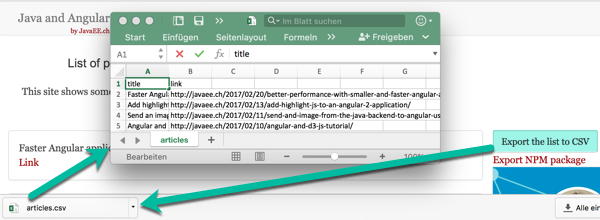
Example
Goal - Export your web table to Excel in a click
Many js applications show tables and data. Very often the business users need the possibility to export their data in excel. Most of the time a simple export (no server required) is enough.
Description
This package easily export to the CSV the content of an array of objects (JavaScript or JSON, e.g. table of data on the screen) to a format compatible with Excel.
The generated document is in UTF-8 with BOF. This allows the characters to be correctly showed in Excel.
Features
- The library has been written in Typescript and target Angular (1.x, >=2).
- It is possible to decide which columns export and in which order.
- UTF-8 supported
Installation
npm i @molteni/export-csv --saveor add to your package.json in the 'dependencies' : "@molteni/export-csv": "^0.0.3",
Mime
Until version 0.0.6 the mime used is text\plain. From version 0.0.7 the mime type is text\csv.
Usage
In Angular import the library with: import {ExportToCSV} from "@molteni/export-csv";
Use the library:
Export only one specific columns
exportColumnsToCSV(JSONListItemsToPublish : any[], fileName : string, columns : string[]);
exporter = new ExportToCSV();
exporter.exportColumnsToCSV(this.blogArticles, "filename", ["title"])exporter = new ExportToCSV();
objectToExport = [{column : 'äàü£™ , ®, ©,'}, {column: 'second row'}];
exporter.exportColumnsToCSV(objectToExport, "filename", ["column"])Export all the columns
exportAllToCSV(JSONListItemsToPublish : any[], fileName : string);
var exporter = new ExportToCSV();
exporter.exportColumnsToCSV(this.blogArticles, "filename")Configure the character to use as separator
By default the character ';' is used for the generation of the file. E.g.:
1;TestIf you need to generate the file with a different separator you can pass it as parameter, e.g.:
var exporter = new ExportToCSV();
exporter.exportColumnsToCSV(this.blogArticles, 'filename', {separator: ','});The generated file will use the defined separator, e.g.:
1,Test