@mmb-digital/mockserver
v1.3.0
Published
Easily mock your webservices while testing frontends.
Downloads
4
Readme
mockserver
mockserver is a library that will help you mocking your APIs in a matter of seconds: you simply organize your mocked HTTP responses in a bunch of mock files and it will serve them like they were coming from a real API; in this way you can write your frontends without caring too much whether your backend is really ready or not.
Installation
Mockserver can be installed globally if you need to run it as a command:
$ npm install -g mockserver
$ mockserver -p 8080 -m -vb test/mocks
Mockserver serving mocks under "test/mocks" at http://localhost:8080or as a regular NPM module if you need to use it as a library within your code:
You can also specify -vb argument to the client to log incoming and outgoing requests.
npm install mockserverthen in your test file:
var http = require('http');
var mockserver = require('mockserver');
var verbose = true;
http.createServer(mockserver('path/to/your/mocks', verbose)).listen(9001);This will run a simple HTTP webserver, handled by mockserver, on port 9001.
At this point you can simply define your first mock: create a file in
path/to/your/mocks/example-response called GET.mock:
HTTP/1.1 200 OK
Content-Type: application/json; charset=utf-8
{
"Random": "content"
}If you open your browser at http://localhost:9001/example-response
you will see something like this:
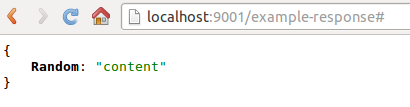
And it's over: now you can start writing your frontends without having to wait for your APIs to be ready, or without having to spend too much time mocking them, as mockserver lets you do it in seconds.
Mock files
As you probably understood, mock files' naming conventions are based on the response that they are going to serve:
$REQUEST-PATH/$HTTP-METHOD.mockFor example, let's say that you wanna mock the response of a POST request
to /users, you would simply need to create a file named POST.mock under users/.
The content of the mock files needs to be a valid HTTP response, for example:
HTTP/1.1 200 OK
Content-Type: text/xml; charset=utf-8
{
"Accept-Language": "en-US,en;q=0.8",
"Host": "headers.jsontest.com",
"Accept-Charset": "ISO-8859-1,utf-8;q=0.7,*;q=0.3",
"Accept": "text/html,application/xhtml+xml,application/xml;q=0.9,*/*;q=0.8"
}Check our own mocks as a reference.
Custom Headers
You can specify request headers to include, which allows you to change the response based on what headers are
provided. To do this, you need to let mockserver know which headers matter, by setting the
headers array on the mockserver object, like so:
var mockserver = require('mockserver');
mockserver.headers = ['Authorization', 'X-My-Header'];Any headers that are set and occur within the array will now be appended to the filename, immediately after the HTTP method, like so:
GET /hello
Authorization: 12345
hello/GET_Authorization=12345.mockGET /hello
X-My-Header: cow
Authorization: 12345
hello/GET_Authorization=12345_X-My-Header=cow.mockNote: The order of the headers within the headers array determines the order of the values within the filename.
The server will always attempt to match the file with the most tracked headers, then it will try permutations of headers until it finds one that matches. This means that, in the previous example, the server will look for files in this order:
hello/GET_Authorization=12345_X-My-Header=cow.mock
hello/GET_X-My-Header_Authorization=12345=cow.mock
hello/GET_Authorization=12345.mock
hello/GET_X-My-Header=cow.mock
hello/GET.mockThe first one matched is the one returned, favoring more matches and headers earlier in the array.
The headers array can be set or modified at any time.
Query string parameters and POST body
In order to support query string parameters in the mocked files, replace all occurrences of ? with --, then
append the entire string to the end of the file.
GET /hello?a=b
hello/GET--a=b.mockGET /test?a=b&c=d?
test/GET--a=b&c=d--.mock(This has been introduced to overcome issues in file naming on windows)
To combine custom headers and query parameters, simply add the headers then add the parameters:
GET /hello?a=b
Authorization: 12345
hello/GET_Authorization=12345--a=b.mockSimilarly, you can do the same thing with the body of a POST request:
if you send Hello=World as body of the request, mockserver will
look for a file called POST--Hello=World.mock
In the same way, if your POST body is a json like {"json": "yesPlease"},
mockserver will look for a file called POST--{"json": "yesPlease"}.mock
If no parametrized mock file is found, mockserver will default to the nearest headers based .mock file
ex:
GET /hello?a=b
Authorization: 12345if there's no hello/GET_Authorization=12345--a=b.mock, we'll default to hello/GET_Authorization=12345.mock or to hello/GET.mock
Tests
Tests run on travis, but if you wanna run them locally you simply
have to run mocha or its verbose cousin ./node_modules/mocha/bin/mocha
(if you don't have mocha installed globally).
