@mhlabs/cfn-diagram
v1.1.40
Published
CLI tool to visualise CloudFormation, SAM or CDK stacks as draw.io, visjs networks, ascii-art or mermaid
Downloads
9,612
Readme
cfn-diagram
CLI tool to visualise CloudFormation/SAM/CDK templates as diagrams.
Installation
npm i -g @mhlabs/cfn-diagram
Usage
Usage: cfn-dia [options] [command]
Options:
-v, --vers Output the current version
-h, --help Display help for command
Commands:
draw.io|d [options] Generates a draw.io diagram from a CloudFormation template
html|h [options] Generates a vis.js diagram from a CloudFormation template
browse|b [options] Browses and generates diagrams from your deployed templates
help [command] Display help for command
Draw.io Options:
-t, --template-file [templateFile] Path to template or cdk.json file
-c, --ci-mode Disable terminal/console interactivity
-o, --output-file [outputFile] Name of output file
-co, --cdk-output [outputPath] CDK synth output path
-s, --skip-synth Skips CDK synth
-e, --exclude-types [excludeTypes] List of resource types to exclude when using CI mode
Html Options:
-t, --template-file [templateFile] Path to template or cdk.json file
-c, --ci-mode Disable terminal/console interactivity
-o, --output-path [outputPath] Name of output file
-co, --cdk-output [outputPath] CDK synth output path
-s, --skip-synth Skips CDK synthOutput formats
Draw.io
Usage: cfn-dia draw.io|d [options]
Generates a draw.io diagram from a CloudFormation template
Options:
-t, --template-file [templateFile] Path to template or cdk.json file (default: "template.yaml or
cdk.json")
-c, --ci-mode Disable terminal/console interactivity (default: false)
--stacks [stacks] Comma separated list of stack name(s) to include. Defaults to
all.
-o, --output-file [outputFile] Name of output file (default: "template.drawio")
-co, --cdk-output [outputPath] CDK synth output path (default: "cdk.out")
-s, --skip-synth Skips CDK synth (default: false)
-e, --exclude-types [excludeTypes...] List of resource types to exclude when using CI mode
-h, --help display help for commandUse it in combination with the Draw.io Integration for VS Code to instantly visualise your stacks.
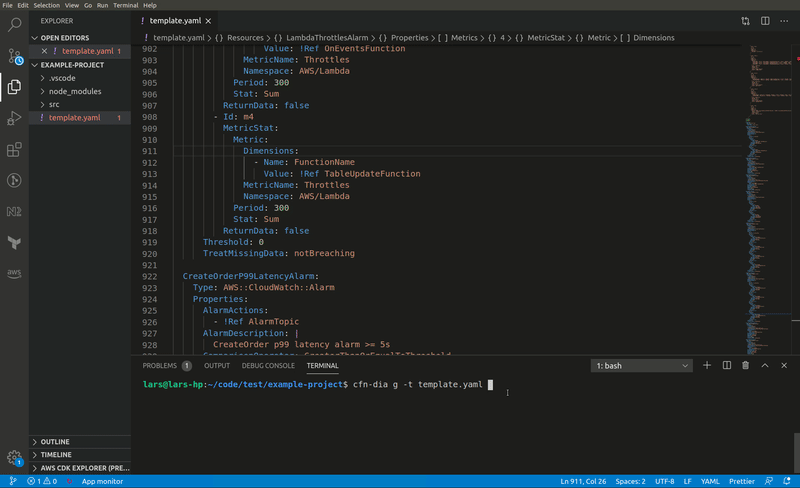
Example
cfn-dia draw.io -t template.yamlFeatures
- Select only the resource types you want to see. This lets you skip granlar things like roles and policies that might not add to the overview you want to see
- Navigate through a new differnet layouts
- Works for both JSON and YAML templates
- Filter on resource type and/or resource names
- Works with CloudFormation, SAM and CDK
HTML
Usage: cfn-dia html|h [options]
Generates a vis.js diagram from a CloudFormation template
Options:
-t, --template-file [templateFile] Path to template or cdk.json file (default: "template.yaml or
cdk.json")
--stacks [stacks] Comma separated list of stack name(s) to include. Defaults to all.
-all --render-all If set, all nested stacks will be rendered. By default only root
template is rendered (default: false)
-c, --ci-mode Disable terminal/console interactivity (default: false)
-o, --output-path [outputPath] Name of output file (default: "/tmp/cfn-diagram")
-co, --cdk-output [outputPath] CDK synth output path (default: "cdk.out")
-s, --skip-synth Skips CDK synth (default: false)
-h, --help display help for commandThe HTML output uses vis.js to generate an interactive diagram from your template.
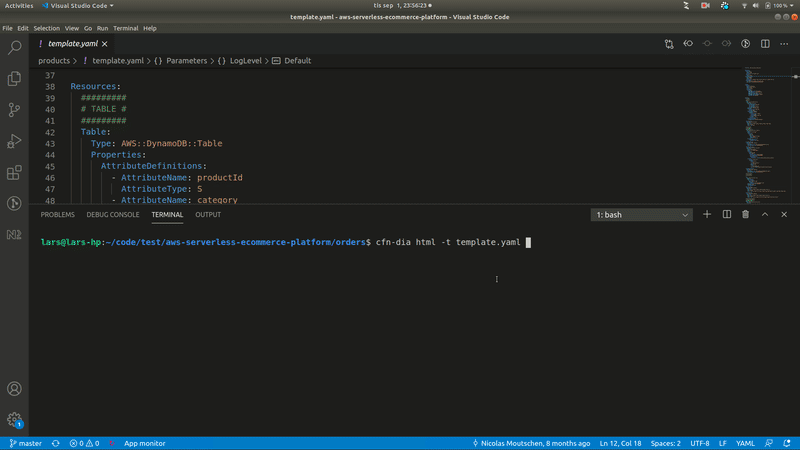
Example
cfn-dia html -t template.yamlor, for CDK stacks, go to project directory (where cdk.json is located) and enter
cfn-dia html Large stacks, in particular multi-stack CDK projects, tend to generate huge diagrams. You can pass the stack names you want to render using the --stacks argument followed by a comma separated list of stack names.
Ascii-art
Usage: cfn-dia ascii-art|a [options]
Generates an ascii-art diagram from a CloudFormation template
Options:
-t, --template-file [templateFile] Path to template or cdk.json file (default: "template.yaml or cdk.json")
--stacks [stacks] Comma separated list of stack name(s) to include. Defaults to all.
-co, --cdk-output [outputPath] CDK synth output path (default: "cdk.out")
-s, --skip-synth Skips CDK synth (default: false)
-w, --watch Watch for changes in template and rerender diagram on change (default: false)
-e, --exclude-types [excludeTypes...] List of resource types to exclude when using CI mode
-h, --help display help for command display help for commandRenders a simple Ascii-art diagram of your template directly in the console. Useful to gain a quick overview of smaller stacks.

Video demo of using the --watch option:

Mermaid
Usage: cfn-dia mermaid|m [options]
Generates a mermaid graph from a template
Options:
-t, --template-file [templateFile] Path to template or cdk.json file (default: "template.yaml or cdk.json")
-all --render-all If set, all nested stacks will be rendered. By default only root template is rendered (default: false)
-o, --output-path [outputPath] Name of output file
-co, --cdk-output [cdkOutputPath] CDK synth output path (default: "cdk.out")
-s, --skip-synth Skips CDK synth (default: false)
-h, --help display help for commandRenders a mermaid diagram of your template directly in the console or to a file. Useful to gain a quick overview of smaller stacks and to generate as part of your CI/CD flow for up-to-date documentation.
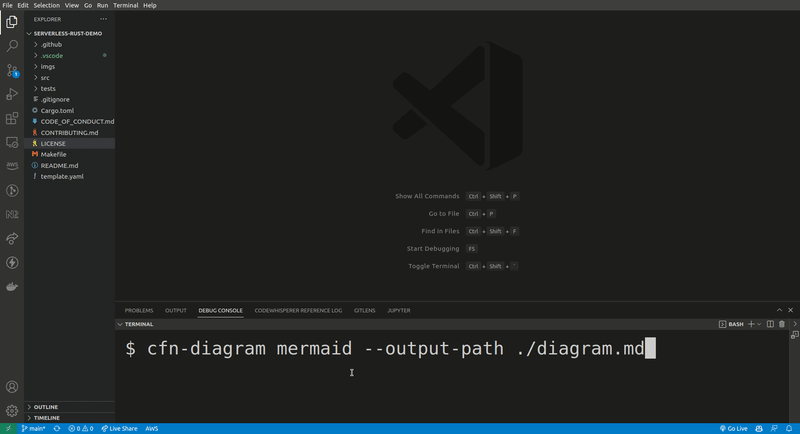
CI-mode
This functionality lives in its own CLI, cfn-diagram-ci. This is beacuse it requires headless Chromium to be installed which makes the package size very large
It uses pageres to generate a screenshot of a HTML diagram. This can be used in a CI/CD pipeline to keep an always up-to-date diagram in your readme-file.
Installation
npm install -g @mhlabs/cfn-diagram-ciExample
cfn-dia-ci html -t template.yamlKnown issues
- Some icons are missing. Working on completing the coverage.
- When using WSL you might experience
Error: spawn wslvar ENOENTwhen trying to use HTML output. To resolve, install wslu. See issue #9.
