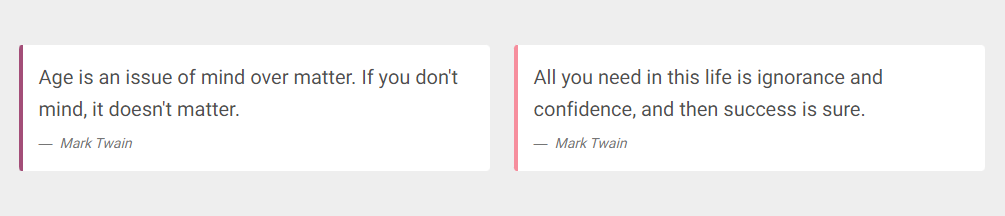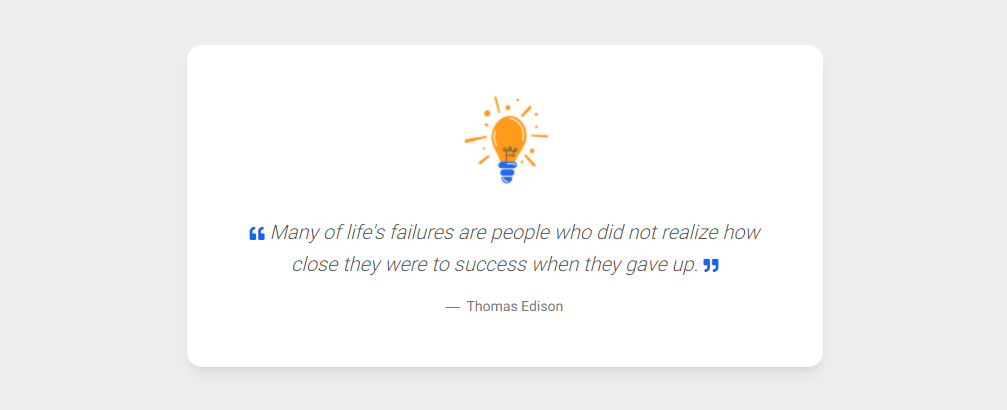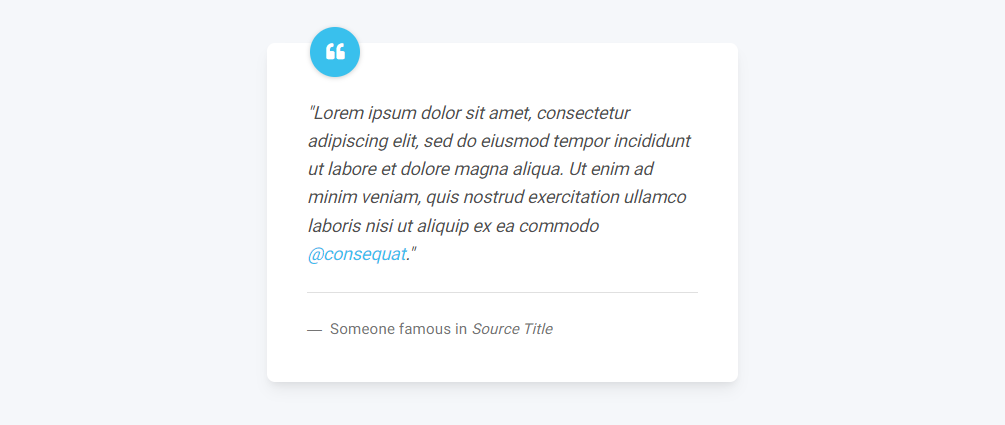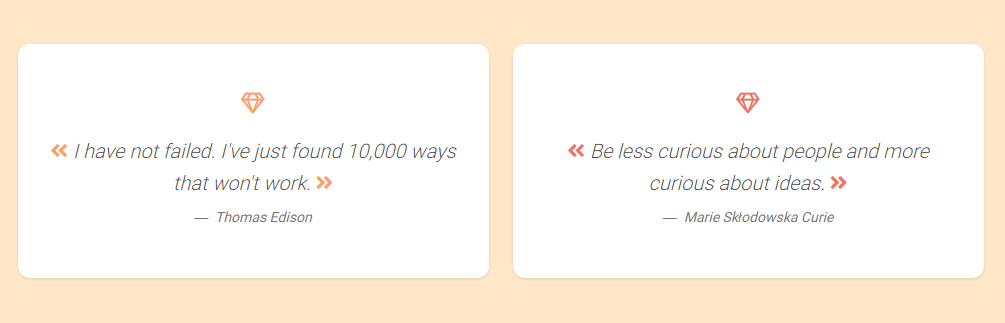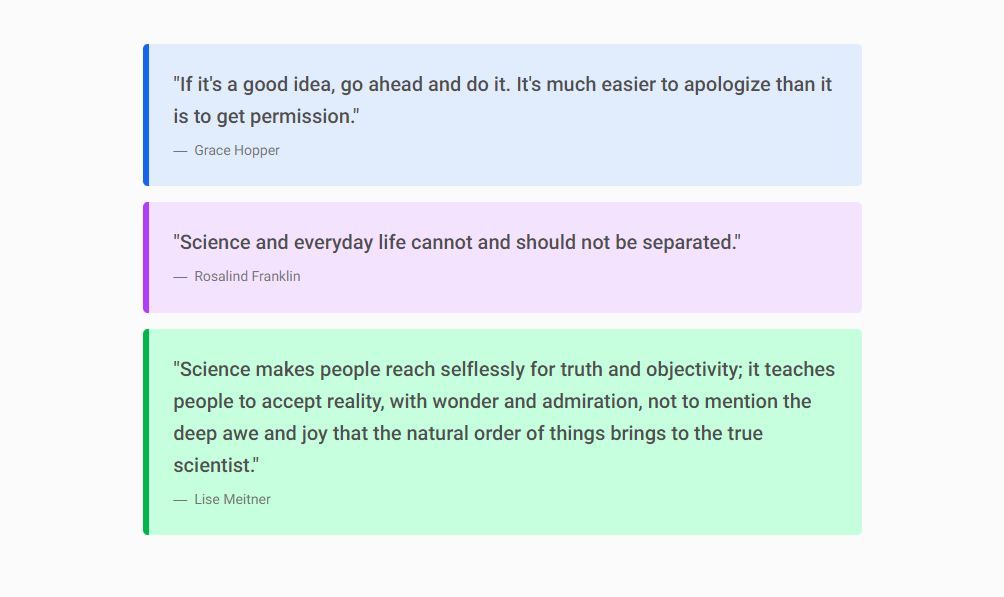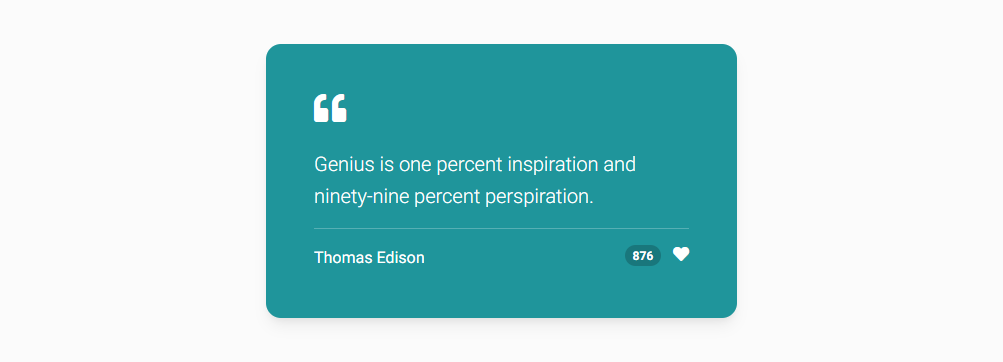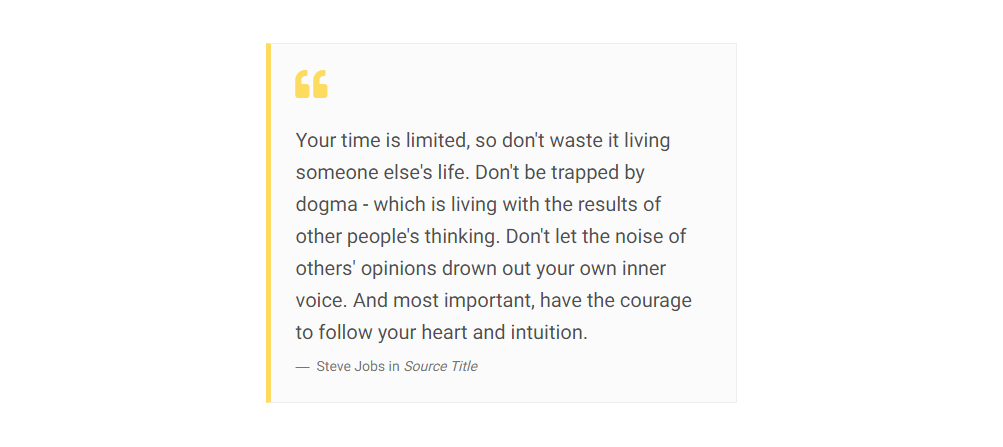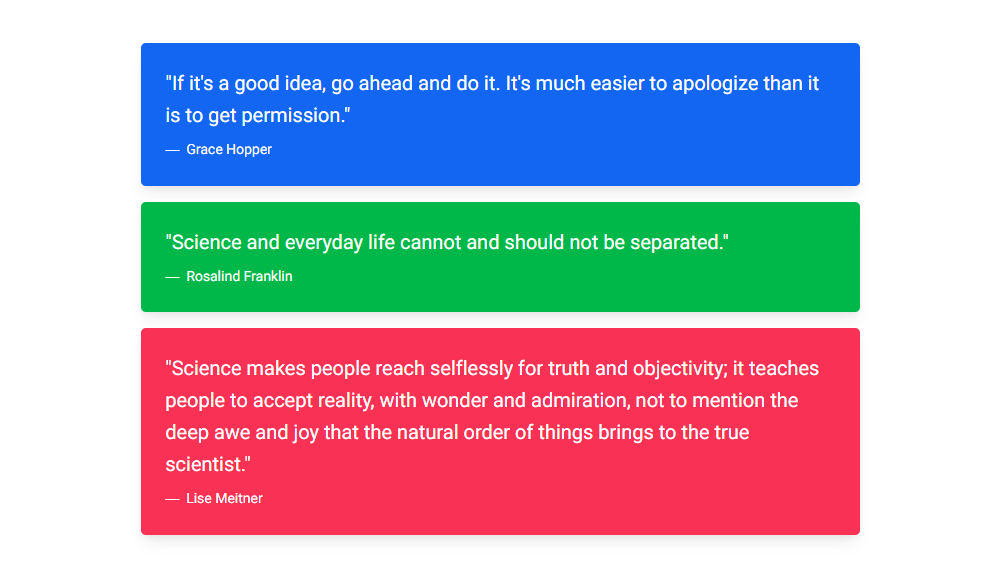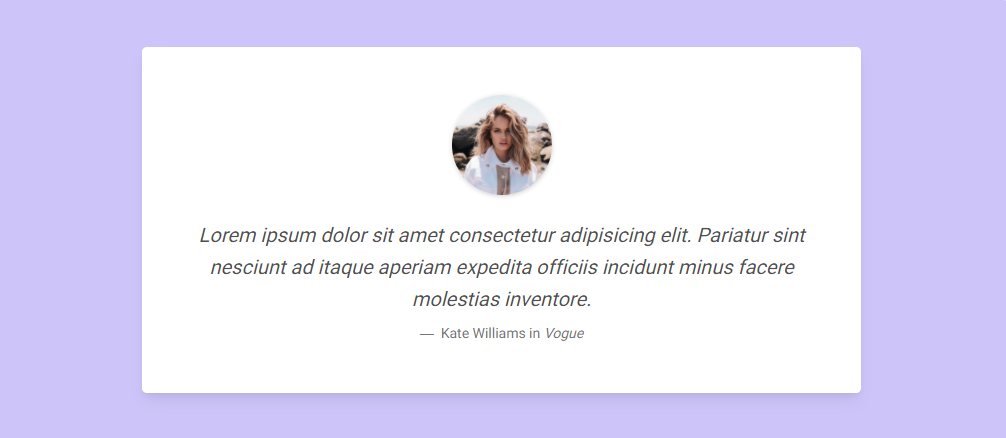@mdbootstrap/react-quotes
v1.0.0
Published
Responsive React Quotes built with Bootstrap 5. HTML & CSS. Quote boxes with quote symbol, blockquotes, quote carousel slider, various quote styles with HTML & CSS.
Downloads
1
Maintainers
Readme
Responsive React Quotes built with Bootstrap 5. HTML & CSS. Quote boxes with quote symbol, blockquotes, quote carousel slider, various quote styles with HTML & CSS.
Check out React Bootstrap Quotes Documentation for detailed instructions & even more examples.
Basic example
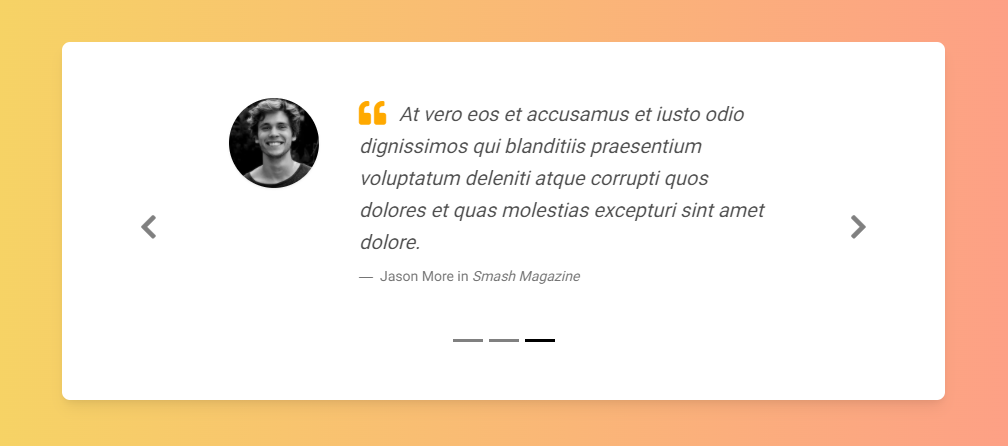
import React from "react";
import {
MDBCard,
MDBCardBody,
MDBCol,
MDBContainer,
MDBRow,
MDBCarousel,
MDBCarouselInner,
MDBCarouselItem,
MDBTypography,
MDBIcon,
} from "mdb-react-ui-kit";
export default function QuoteCarosuel() {
return (
<section className="vh-100 gradient-custom">
<MDBContainer className="py-5 h-100">
<MDBRow className="justify-content-center align-items-center h-100">
<MDBCol xl="10">
<MDBCard>
<MDBCardBody className="py-5">
<MDBCarousel showControls showIndicators dark>
<MDBCarouselInner>
<MDBCarouselItem className="active" tag="div">
<MDBRow className="justify-content-center">
<MDBCol md="8" lg="9" xl="8">
<div className="d-flex">
<div className="flex-shrink-0">
<img
src="https://mdbcdn.b-cdn.net/img/Photos/Avatars/img%20(1).webp"
className="rounded-circle mb-4 mb-lg-0 shadow-2"
alt="woman avatar"
width="90"
height="90"
/>
</div>
<div className="flex-grow-1 ms-4 ps-3">
<figure>
<MDBTypography blockquote className="mb-4">
<p>
<MDBIcon
fas
icon="quote-left fa-lg text-warning me-2"
/>
<span className="font-italic">
Lorem ipsum dolor sit amet consectetur
adipisicing elit. Pariatur sint nesciunt
ad itaque aperiam expedita officiis
incidunt minus facere, molestias quisquam
impedit inventore.
</span>
</p>
</MDBTypography>
<figcaption className="blockquote-footer mb-0">
Miranda Smith in{" "}
<cite title="Source Title">The Guardian</cite>
</figcaption>
</figure>
</div>
</div>
</MDBCol>
</MDBRow>
</MDBCarouselItem>
<MDBCarouselItem tag="div">
<MDBRow className="justify-content-center">
<MDBCol md="8" lg="9" xl="8">
<div className="d-flex">
<div className="flex-shrink-0">
<img
src="https://mdbcdn.b-cdn.net/img/Photos/Avatars/img%20(2).webp"
className="rounded-circle mb-4 mb-lg-0 shadow-2"
alt="woman avatar"
width="90"
height="90"
/>
</div>
<div className="flex-grow-1 ms-4 ps-3">
<figure>
<MDBTypography blockquote className="mb-4">
<p>
<MDBIcon
fas
icon="quote-left fa-lg text-warning me-2"
/>
<span className="font-italic">
Sed ut perspiciatis unde omnis iste natus
error sit voluptatem accusantium
doloremque laudantium, totam rem aperiam,
eaque ipsa quae ab illo inventore
veritatis.
</span>
</p>
</MDBTypography>
<figcaption className="blockquote-footer mb-0">
Annie Hall{" "}
<cite title="Source Title">
New York Times
</cite>
</figcaption>
</figure>
</div>
</div>
</MDBCol>
</MDBRow>
</MDBCarouselItem>
<MDBCarouselItem tag="div">
<MDBRow className="justify-content-center">
<MDBCol md="8" lg="9" xl="8">
<div className="d-flex">
<div className="flex-shrink-0">
<img
src="https://mdbcdn.b-cdn.net/img/Photos/Avatars/img%20(9).webp"
className="rounded-circle mb-4 mb-lg-0 shadow-2"
alt="woman avatar"
width="90"
height="90"
/>
</div>
<div className="flex-grow-1 ms-4 ps-3">
<figure>
<MDBTypography blockquote className="mb-4">
<p>
<MDBIcon
fas
icon="quote-left fa-lg text-warning me-2"
/>
<span className="font-italic">
At vero eos et accusamus et iusto odio
dignissimos qui blanditiis praesentium
voluptatum deleniti atque corrupti quos
dolores et quas molestias excepturi sint
amet dolore.
</span>
</p>
</MDBTypography>
<figcaption className="blockquote-footer mb-0">
Jason More in{" "}
<cite title="Source Title">
Smash Magazine
</cite>
</figcaption>
</figure>
</div>
</div>
</MDBCol>
</MDBRow>
</MDBCarouselItem>
</MDBCarouselInner>
</MDBCarousel>
</MDBCardBody>
</MDBCard>
</MDBCol>
</MDBRow>
</MDBContainer>
</section>
);
}
.gradient-custom {
/* fallback for old browsers */
background: #f6d365;
/* Chrome 10-25, Safari 5.1-6 */
background: -webkit-linear-gradient(to right, rgba(246, 211, 101, 1), rgba(253, 160, 133, 1));
/* W3C, IE 10+/ Edge, Firefox 16+, Chrome 26+, Opera 12+, Safari 7+ */
background: linear-gradient(to right, rgba(246, 211, 101, 1), rgba(253, 160, 133, 1))
}How to use?
Download MDB React - free UI KIT
Choose your favourite customized component and click on the image
Copy & paste the code into your MDB project
▶️ Subscribe to YouTube channel for web development tutorials & resources