@mattjennings/react-modal-stack
v1.0.4
Published
A simple, flexible, zero-dependency modal stack manager for React.
Downloads
6,058
Readme
react-modal-stack
A simple, flexible, zero-dependency modal stack manager for React.
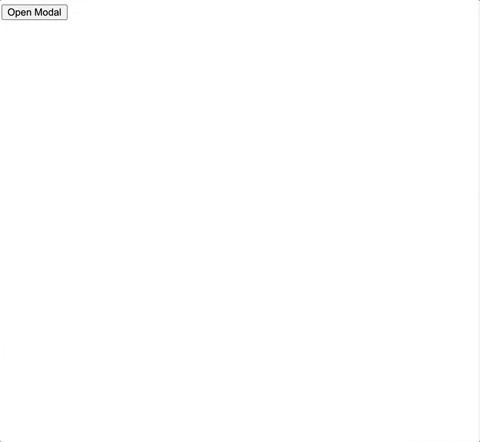
Install
npm install @mattjennings/react-modal-stackUsage
Add <ModalStack /> to the root of your App
import React from 'react'
import { ModalStack } from '@mattjennings/react-modal-stack'
import App from './App'
React.render(
<ModalStack>
<App />
</ModalStack>,
document.querySelector('#root')
)Create a Modal component. It doesn't matter how you style it, it just needs to receive an open prop.
import React from 'react'
import { useModals } from '@mattjennings/react-modal-stack'
function Modal({ open, title, message }) {
const { closeModal } = useModals()
if (!open) {
return null
}
return (
<div
style={{
zIndex: 100,
position: `fixed`,
top: 0,
left: 0,
right: 0,
bottom: 0,
display: `flex`,
justifyContent: `center`,
alignItems: 'center',
}}
>
<div
style={{
width: 400,
height: 200,
padding: '0 16px',
borderRadius: '10px',
background: 'white',
border: '1px solid #e5e5e5',
boxShadow:
'0 4px 6px -1px rgba(0, 0, 0, 0.1), 0 2px 4px -1px rgba(0, 0, 0, 0.06)',
}}
>
<h2>{title}</h2>
<p>{message}</p>
<button
onClick={() => {
closeModal()
}}
>
Close
</button>
</div>
</div>
)
}Open the modal
import React from 'react'
import { useModals } from '@mattjennings/react-modal-stack'
import Modal from './Modal'
function OpenModal() {
const { openModal } = useModals()
return (
<button
onClick={() => {
openModal(Modal, {
title: 'Hello',
message: 'This is your modal',
})
}}
>
Open Modal
</button>
)
}Animating
ModalStack provides a renderModals prop to take control of rendering the modals. This lets you use a library like framer-motion to animate your transitions between modals.
See the framer-motion example to see how it works.
API
<ModalStack />
| Props | Type | Description | | ------------ | ------------------------------ | ------------------------------------------------------------------------------------------------------- | | renderModals | ({ stack }) => React.ReactNode | If you want to take control on how the modals are rendered (eg. adding animations), you can do so here. |
useModals()
| Method | Description |
| -------------------------------------------------- | -------------------------------------------------------------------------------------------------------------------------------------------------------------------------- |
| openModal(component, props, options?: { replace }) | Opens the component provided as the modal. If replace: true is provided for options, it will dismiss & replace the currently displayed modal in the stack. |
| closeModal | Dismisses the current modal |
| closeModals(amount) | Dismisses the amount of modals off the stack |
| closeAllModals() | Dismisses all modals |
| stack | The current stack of modals |
