@mariamaneva/js-playground
v0.9.16
Published
A simple framework for testing js code snippets
Downloads
24
Readme
Description
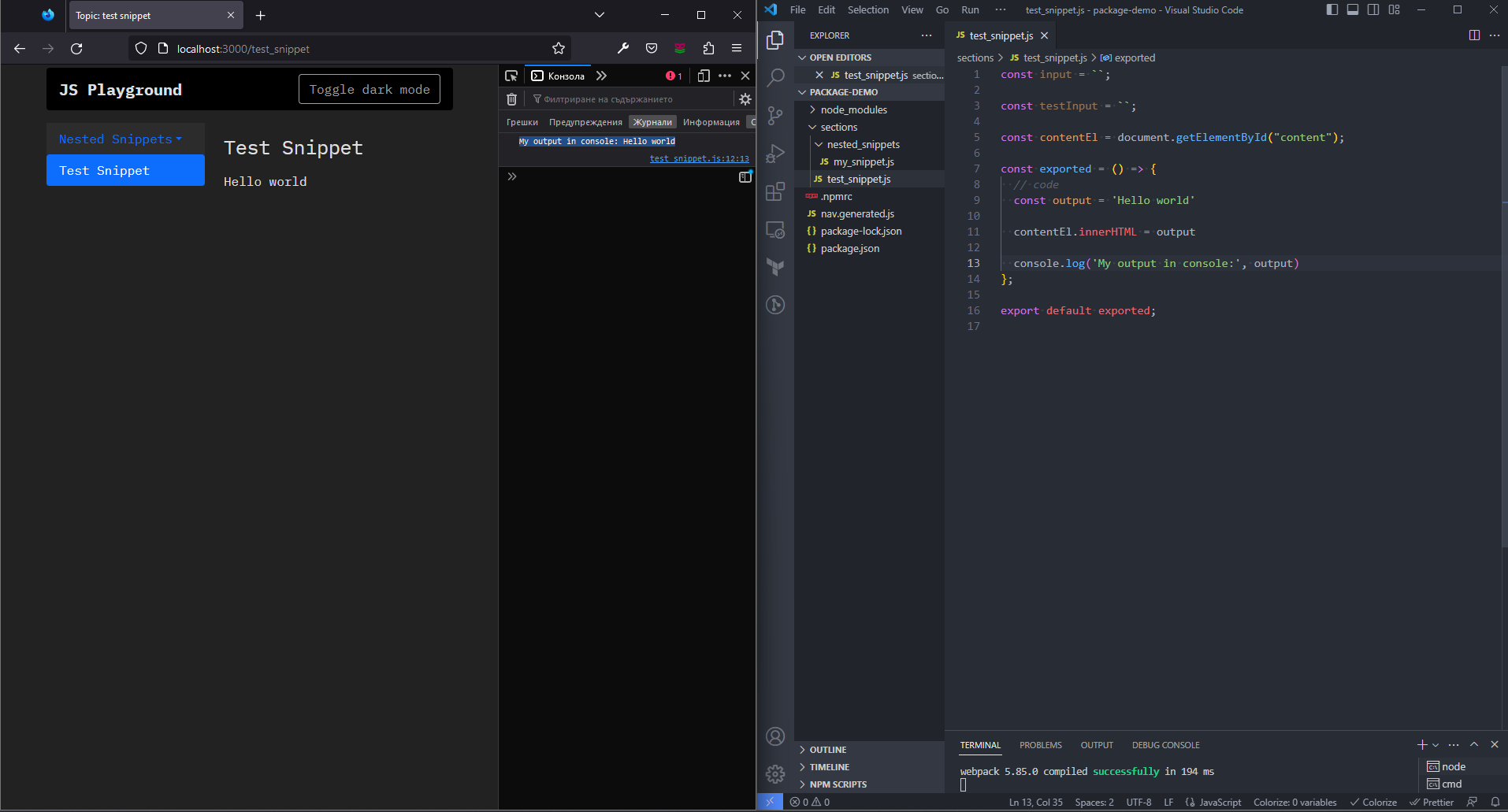
This is a simple JS/TS code playground framework that I created in order to test code snippets, play Advent of Code, etc a while ago. As my original project got larger, I decided to encapsulate the code-running logic in a package.
All the playground files are listed in a clickable sidebar explorer. Nesting is possible too. To test the output you can use both the DOM and Devtools console.
You can see the updated output after each save as well.
Usage
- Install the package
npm install @mariamaneva/js-playground- In your root package.json file, add the following script commands:
"scripts": {
// add these lines
"start": "npm run start --prefix node_modules/@mariamaneva/js-playground",
"new-page": "npm run new-page --prefix node_modules/@mariamaneva/js-playground",
"update-nav": "npm run update-nav --prefix node_modules/@mariamaneva/js-playground",
"help": "npm run help --prefix node_modules/@mariamaneva/js-playground"
}- Create a new playground page:
npm run new-page --path <your_page_name>.jsOR
npm run new-page --path <your_page_name>.ts- Start the project
npm start- Open
<your_page_name>.jsfile from thesectionsfolder and add your code where the// codecomment is. As you keep updating and saving you can monitor your output in the respective page within the browser.
Adding a new page
Repeat step 3 and re-run the project every time you need a new playground file.
Updating the sidebar explorer
If you deleted any files from the sections folder, run npm run update-nav and re-start the project to update the sidebar explorer
