@marcelo-diament/dynamic-countdown
v1.3.2
Published
A dynamic countdown package in vanilla javascript
Downloads
3
Maintainers
Readme

Dynamic Countdown v1.3.0
Updated at July 9th, 2021 by Marcelo Diament.
This is a public npm package that aims to make it easier to use countdown by simply adding data attributes to you HTML.
Check our demo here. And don't forget to check our style theme options table.
Visit our the dynamic-countdown npm page.
Summary
Getting Started
There are two ways of using this package - setting HTML elements or mounting it through vanilla JS
You can construct you countdown by setting HTML tags with its necessary and optional data attributes or you can create a custom countdown with vanilla JS and append your on-the-fly countdown element in the container tag of your choice. Or you can also use both of them. Finally, just call the counter() method.
Make sure you have node installed
Just make sure you have the node and npm installed. You can check it by running the following commands:
node -v
# Expected return: v12.18.4 (or a more recent version)npm -v
# Expected return: v6.14.8 (or a more recent version)Install the package as a dependency
The first step is to install this package as a dependency:
npm i dynamic-countdown --saveUsing HTML data attributes
In order to use the Dynamic Countdown by using data attributes, you just need to follow those 2 simple steps:
Call the script module to your HTML
Before closing the body tag, just add the following code snippet:
<script type="module" src="./node_modules/dynamic-countdown/index.js"></script>Create your own counter element
It is necessary that your countdown component uses the counter class and also to declare some specific data attributes.
Then you must add its children, according to the date format desired.
Counter Container
The required data attributes are (default values for optional attributes in bold):
| Data Attribute | Options | Role |
| -------------- | ------- | ---- |
| data-target-date (required) | 'MM/DD/YYYY HH: MM' (month/day/year hour:minute) | Defines the time difference between current time and this target date |
| data-time-format (optional) | 'DHMS', 'DHM', 'DH', 'D', 'HMS', 'HM', 'H', 'MS', 'M', 'S' | Defines which time units will be shown on the countdown |
| data-min-digits (optional) | '2' or more | Defines the minimum length of each time unit counter |
| data-lang (optional) | 'pt', 'en', 'es', 'fr', 'it' | Defines if the language in wich the time units will be displayed |
Counter Children
Within the container, you must create children elements to show each desired time unit. Each children must have the counter__unit class declared.
And you must also declare each children elements time unit by declaring the data-time-unit attribute, that can have the following values: days , hours , minutes and/or seconds .
Example
Here is a simple example:
<p class="counter" data-target-date="12/31/2021 23:59" data-time-format="DHMS" data-min-digits="2" data-lang="en">
<span data-unit="days" class="counter__unit"></span>
<span data-unit="hours" class="counter__unit"></span>
<span data-unit="minutes" class="counter__unit"></span>
<span data-unit="seconds" class="counter__unit"></span>
</p>And another example, with the minimum required data-attributes:
<p class="counter" data-target-date="12/31/2021 23:59">
<span data-unit="days" class="counter__unit"></span>
<span data-unit="hours" class="counter__unit"></span>
<span data-unit="minutes" class="counter__unit"></span>
<span data-unit="seconds" class="counter__unit"></span>
</p>Using vanilla JS method
You can create as many counters as you want to by using the mountCounter method. Then, you must call the counter method on you main file.
Import
Firstly, you must import the counter to your file:
import { mountCounter } from 'dynamic-countdown'MountCountdown
Now you must call the mountCountdown method and append the mounted countdown to the HTML element you need:
// Creating the countdown
const myCountdown = mountCounter('08/01/2021 16:20', 'DH', '2', 'en', 'primary-light-inverted')
// Appending it to the main HTML tag
document.querySelector('main').appendChild(myCountdown)Running the Countdown
On your main file, you must import the counter method and execute it after window loads:
import { counter } from 'dynamic-countdown'
window.onload = () => {
counter()
}Style Theme
You can also add extra classes in order to take advantage of the dynamic-countdown theme.
In order to use the dynamic-countdown theme you must add its style too (right before the closing head tag):
<link rel="stylesheet" href="./node_modules/dynamic-countdown/style/style.min.css">Or you may use this other link: https://marcelo-diament.github.io/dynamic-countdown/style/style.min.css .
You can check each possible value (declared below) in the demo version ( ./index.html ):
Default
Tons of grey
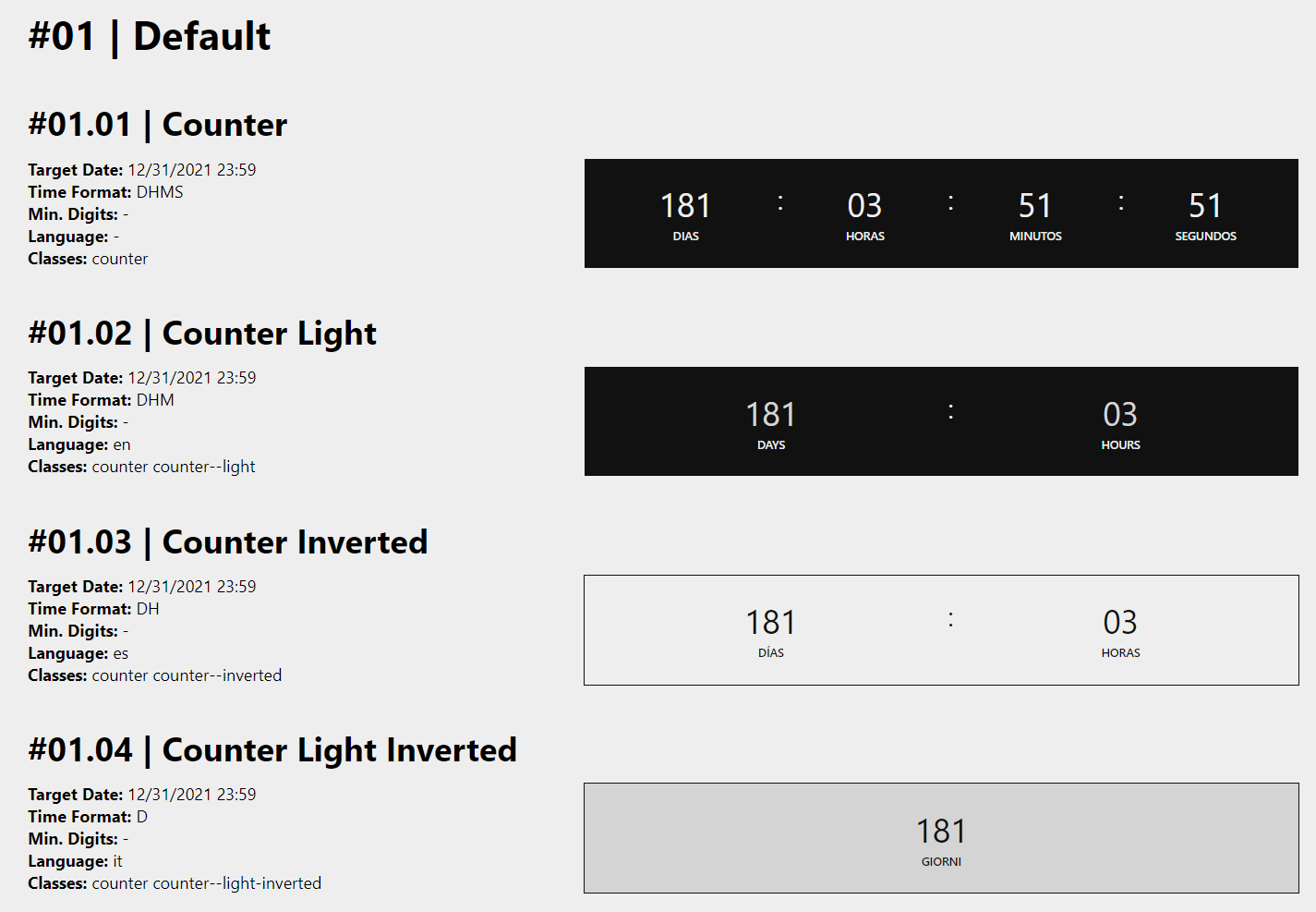
.counter--light.counter-inverted.counter--light-inverted
Highlight
Pink and black
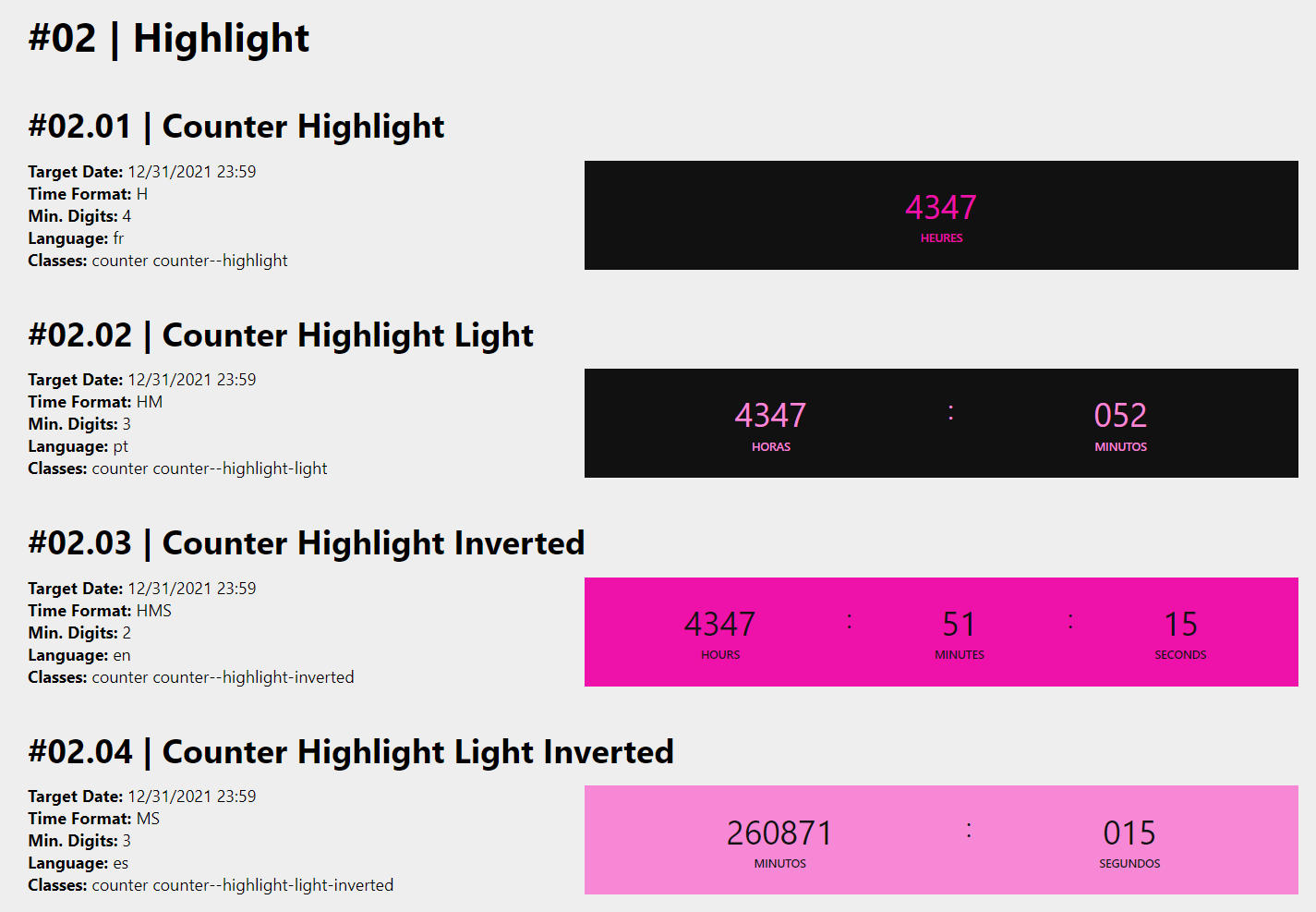
.counter--highlight.counter--highlight-light.counter--highlight-inverted.counter---highlight-light-inverted
Primary
Yellow and black
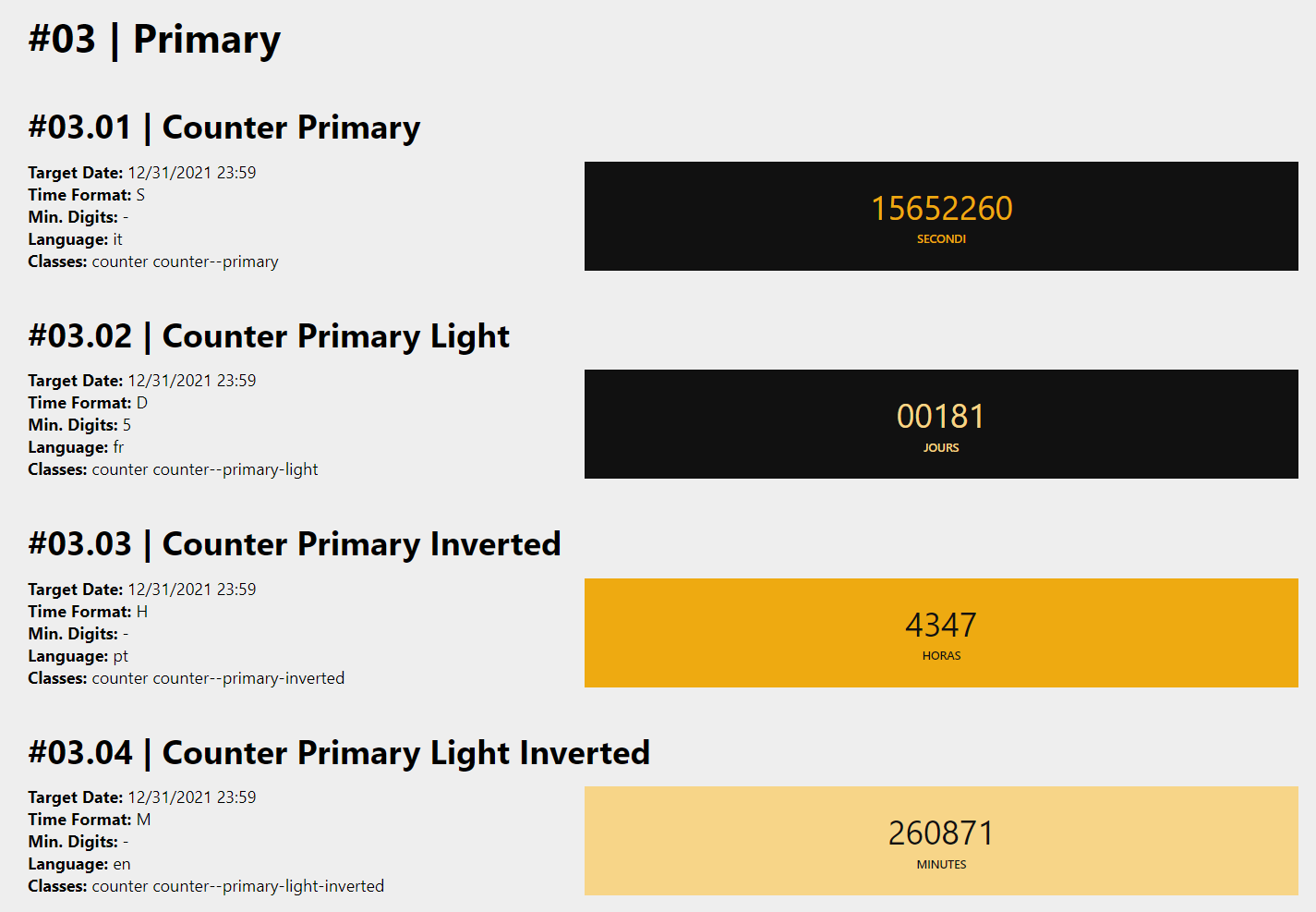
.counter--primary.counter--primary-light.counter--primary-inverted.counter---primary-light-inverted
Secondary
Blue and black
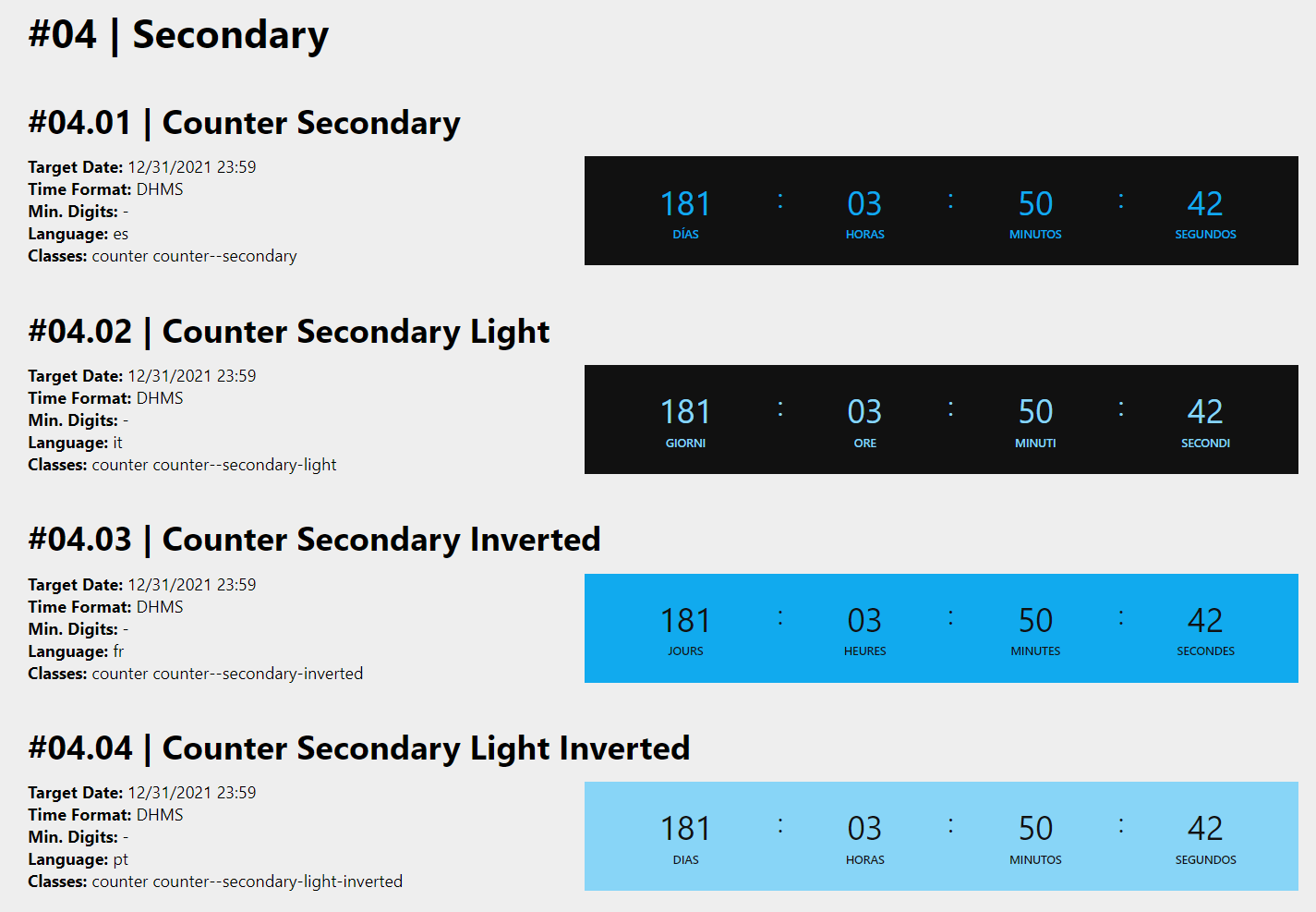
.counter--secondary.counter--secondary-light.counter--secondary-inverted.counter---secondary-light-inverted
Tertiary
Green and black
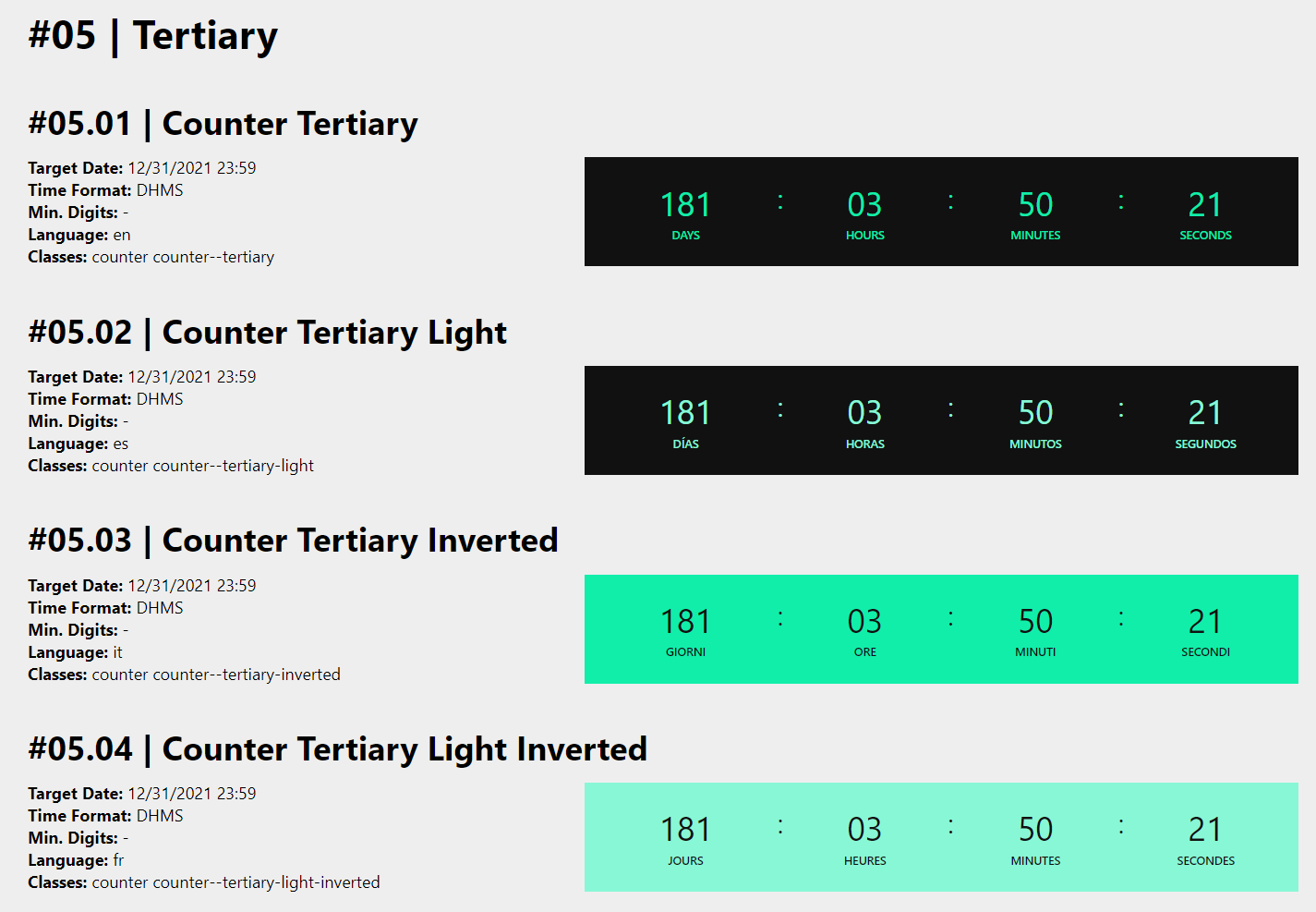
.counter--tertiary.counter--tertiary-light.counter--tertiary-inverted.counter---tertiary-light-inverted
Changelog
v1.3.0
07/09/2021 by Marcelo Diament
Features
Script minified
Documentation updated
v1.2.0
07/09/2021 by Marcelo Diament
Features
Main script renamed (and imports updated)
Export updated
Documentation updated
v1.1.0
07/04/2021 by Marcelo Diament
Features
Demo main page and theme table page updated
Cover image updated
Documentation updated
v1.0.0
07/04/2021 by Marcelo Diament
Features
counter()andmountCounter()methods addedtimeFormatarg as optionalTheme and demo styles minified
Main demo page updated
Theme options table page added to demo
Documentation updated
v0.2.2
07/03/2021 by Marcelo Diament
Bugfixes
- Extensions added to import statements
v0.2.1
07/03/2021 by Marcelo Diament
Bugfixes
- Documentation updated
v0.2.0
07/03/2021 by Marcelo Diament
Features
Files structure updated
Demo updated
Screenshots added to documentation
Documentation updated
v0.1.1
07/03/2021 by Marcelo Diament
Bugfixes
- Documentation updated
v0.1.0
07/03/2021 by Marcelo Diament
Features
Mounts countdown based on HTML data attributes of
.counterelementsDocumentation
