@manyos/node-red-contrib-rapi
v1.8.0
Published
## Motivation
Downloads
44
Maintainers
Readme
Open Source Automation for BMC Remedy
Motivation
We're helping our customers to automate their processes since 2005. While most of the time we've done this with properitary tools we had to fight with outdated tools. We've spend a lot of time doing tasks that could be done with todays technology much faster and more efficient.
The goal of this project is to create an state of the art automation solution for BMC Remedy ITSM based on open source technology so everyone can leverage it. We decided to give Node-RED a try.
Why Node Red
Node-RED is an open source low-code programming tool which UI is completly brower based. It is famous in the IoT / Edge community and therefor very scalable. It has braod user community, regular releases and more than 4.000 plugins / extensions are available for nearly every use case.
What is the core of ths project
We've created Node-RED plugins that allow you to create, query, update and delete records in Remedy. So all basic CRUD operations are already available. As next step we want to create flexible set of workflows that are based on our best practice and will help you get your automations rolling a lot faster.
Getting started
First deploy Node-RED & RAPI (our API Gateway) as docker containers. Use the following compose file as a start:
version: '3.4'
services:
api:
image: nodered/node-red
restart: always
volumes:
- data:/data
networks:
- traefik-net
- default
rapi:
image: manyos/rapi
environment:
- GRAILS_OPTS=-XX:MaxPermSize=1024m -Xmx4096M -server
restart: always
networks:
- default
networks:
traefik-net:
external: true
volumes:
data:
driver: local
driver_opts:
type: nfs
o: nfsvers=4,addr=dockershare,rw
device: ":/mnt/main/replicated/dockerShares/red-sandbox"
Do not forget to secure your installation.
See also https://nodered.org/docs/user-guide/runtime/securing-node-red
Now open Settings -> Manage Palette and install @manyos/node-red-contrib-rapi
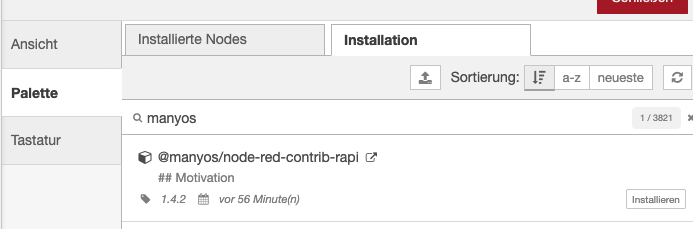
You will now have 4 new nodes available.
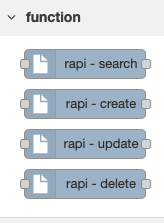
The first time you want to use one of the RAPI nodes you have to setup a server connection:
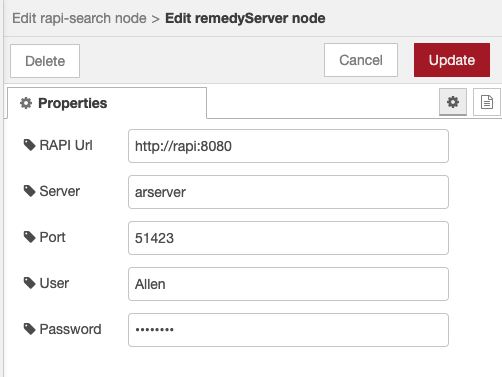
Once done you are ready to go:
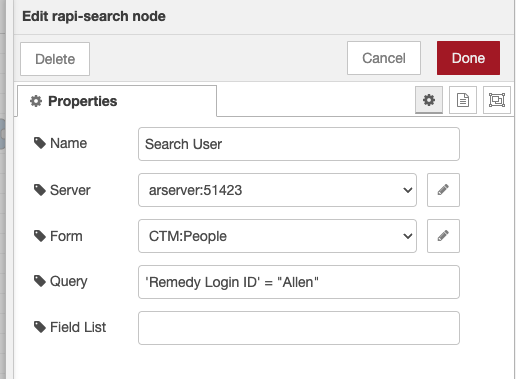
A very simple Testflow could look like this:
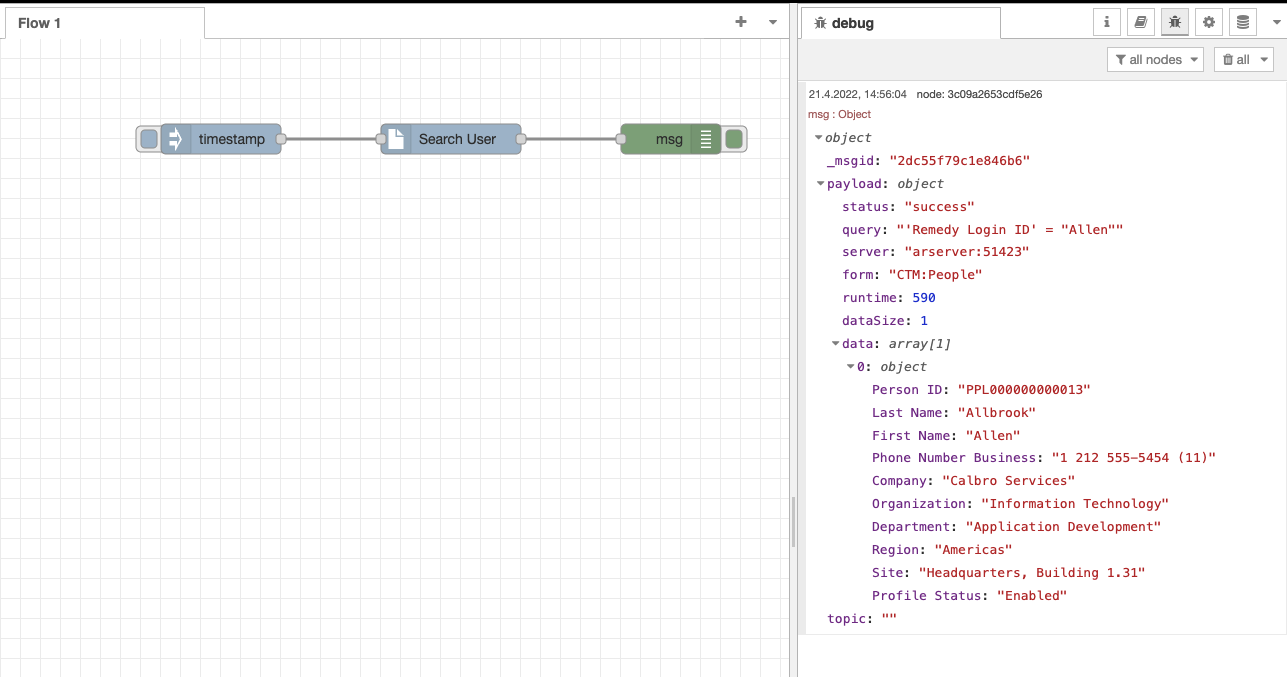
Your are now able to create your automations!
In part two we're are going to setup an automation framework that enables you to create new automations in minutes.
