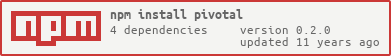@madisonreed/pivotal
v0.2.1
Published
API library for PivotalTracker
Downloads
14
Maintainers
Readme
node-pivotal : Node.JS API Library for PivotalTracker
License: MIT
To install:
npm install pivotalTo use:
var pivotal = require("pivotal");
pivotal.useToken("myToken");You can also retrieve the token initially by using the pivotal.getToken function
Contributing
When making changes to the library, please run make doc before submitting pull requests.
Tests
Tests are located in test/ directory. To run them you need to install the required dependencies
npm installand either set your pivotal api-token as a variable
export token=xxxxxxxxxxxxxxor your username and password (which will result in an additional test for creating the token)
export username=tester
export password=testpwfor testing against a specific project/story/member
export project_id=123456
export story_id=9876546
export member_id=192837finally run the tests using:
make testFor more information:
API methods
For examples see tests/test.js
pivotal.getToken : retrieve a user's token
ref: https://www.pivotaltracker.com/help/api?version=v3#retrieve_token_post
Arguments
- user : user name (email)
- pass : the user's password
pivotal.useToken : set the token to use for all Pivotal callso
Arguments
- token: A valid Pivotal Token
pivotal.getActivities: list activities for the projects you have access to
ref: https://www.pivotaltracker.com/help/api?version=v3#get_all_activity
Arguments
- filters : Limits the return data
{
project (int) : project id
limit : maximum return entries
occurred_since_date : earliest date for return entries
newer_than_version : allows restricting the activity feed to only those items that have a greater than supplied version
}pivotal.getProjectActivities: list activities for the projects you have access to
ref: https://www.pivotaltracker.com/help/api?version=v3#get_project_activity
Arguments
- project (int) : project id
- filters : Limits the return data
{
limit : maximum return entries
occurred_since_date : earliest date for return entries
newer_than_version : allows restricting the activity feed to only those items that have a greater than supplied version
}pivotal.getProjects : get all the projects you have access to
ref: https://www.pivotaltracker.com/help/api?version=v3#get_project_all_projects
pivotal.getProject : access a project
ref: https://www.pivotaltracker.com/help/api?version=v3#get_project_info
Arguments
- id (int) : id of the project
pivotal.addProject : create a project
ref: https://www.pivotaltracker.com/help/api?version=v3#add_project
Arguments
- project : Data of the project to add
{
name (string) : The project's name
iteration_length (int) : Iteration length
no_owner (boolean, optional) : Does the project have an owner?
}pivotal.getMemberships : get the members of this projects
ref: https://www.pivotaltracker.com/help/api?version=v3#get_memberships
Arguments
- projectId (int) : id of the project
pivotal.getMembership : get a single member of this projects
ref: https://www.pivotaltracker.com/help/api?version=v3#get_membership_info
Arguments
- projectId (int) : id of the project
- membershipId (int) : id of the member
pivotal.addMembership : add a member to this projects
ref: https://www.pivotaltracker.com/help/api?version=v3#add_membership
Arguments
- projectId (int) : id of the project
- membershipData : Data of the new member
{
role : Member or Owner
person : Personal information {
name : Person's full name
initials : Name's initials
email : E-mail
}
}Note: The user does not have to be in the system already. He will receieve an email asking him to join if he does not have a project already.
pivotal.removeMembership : remove a single member of this projects
ref: https://www.pivotaltracker.com/help/api?version=v3#remove_membership
Arguments
- projectId (int) : id of the project
- membershipId (int) : id of the member
pivotal.getIterations : get a project list of iterations
ref: https://www.pivotaltracker.com/help/api?version=v3#get_iterations
Arguments
- projectId (int) : id of the project
- filters : Limits the return data
{
group : filter by iteration type [done|current|backlog|current_backlog]
limit : maximum return entries
offset : start from story num. N in the list
}pivotal.getDoneIterations: get a project completed iterations
ref: https://www.pivotaltracker.com/help/api?version=v3#get_iterations
Arguments
- projectId (int) : id of the project
- filters : Limits the return data
{
limit : maximum return entries
offset : start from story num. N in the list
}pivotal.getCurrentIteration : get a project current iteration
ref: https://www.pivotaltracker.com/help/api?version=v3#get_iterations
Arguments
- projectId (int) : id of the project
pivotal.getBacklogIterations: get a project backlog
ref: https://www.pivotaltracker.com/help/api?version=v3#get_iterations
Arguments
- projectId (int) : id of the project
- filters : Limits the return data
{
limit : maximum return entries
offset : start from story num. N in the list
}pivotal.getCurrentBacklogIterations: get a project backlog and current iterations
ref: https://www.pivotaltracker.com/help/api?version=v3#get_iterations
Arguments
- projectId (int) : id of the project
pivotal.getStories: Get a list of stories for this project
ref: https://www.pivotaltracker.com/help/api?version=v3#get_all_stories
Arguments
- projectId (int) : id of the project
- filters : Limits the return data
{
limit : maximum return entries
offset : start from story num. N in the list
filter : search string to use (ex: filter=label:"needs feedback" type:bug)
}pivotal.getStory: Get a story from a project
ref: https://www.pivotaltracker.com/help/api?version=v3#get_story
Arguments
- projectId (int) : id of the project
- storyId (int) : id of the story
pivotal.addStory: Add a story to a project
ref: https://www.pivotaltracker.com/help/api?version=v3#add_story
and
https://www.pivotaltracker.com/help/api?version=v3#link_storyArguments
- projectId (int) : id of the project
- storyData : data of the story
{
name : Name of this story
story_type : bug, feature, chore, release
estimate (int) : number which indicates the level of difficulty of the story
description : description,
labels : Comma-separated list of labels
requested_by : Name of the requester
(should be an existing member person name,
but I dont know if this is an actual limitation)
}pivotal.addStoryAttachment: Add a file to a story
ref: https://www.pivotaltracker.com/help/api?version=v3#upload_attachment
Arguments
- projectId (int) : id of the project
- storyId (int) : id of the story
- fileData : information of file to upload
{
name : filename of the file after upload
path : path to the file on disk
data : if no path is provided, one may
simply put the data of the file in there instead
}pivotal.addStoryComment: Add a comment to a story
ref: https://www.pivotaltracker.com/help/api?version=v3#add_note
Arguments
- projectId (int) : id of the project
- storyId (int) : id of the story
- comment (string) : The text of the comment to add
pivotal.updateStory: Update story infos and/or move a story to a different project
ref: https://www.pivotaltracker.com/help/api?version=v3#update_story
Arguments
- projectId (int) : id of the project
- storyData : data of the story
{
project_id : Id of the project
name : Name of this story
story_type : bug, feature, chore, release
estimate (int) : number which indicates the level of difficulty of the story
description : description,
labels : Comma-separated list of labels
requested_by : Name of the requester
(should be an existing member person name,
but I dont know if this is an actual limitation)
}pivotal.moveStory: move a story in the list of priority
ref: https://www.pivotaltracker.com/help/api?version=v3#move_stories
Arguments
- projectId (int) : id of the project
- storyId (int) : id of the story
- moveData : Information on how the move should happen
{
target : Id of the destination story
move : before or after (the target story)
}pivotal.removeStory: remove a story from a project
ref: https://www.pivotaltracker.com/help/api?version=v3#delete_story
Arguments
- projectId (int) : id of the project
- storyId (int) : id of the story
pivotal.deliverAllFinishedStories: self-explanatory
ref: https://www.pivotaltracker.com/help/api?version=v3#deliver_all_finished
Arguments
- projectId (int) : id of the project
pivotal.getTasks: Get tasks for a story
ref: https://www.pivotaltracker.com/help/api?version=v3#view_task
Arguments
- projectId (int) : id of the project
- storyId (int) : id of the story
pivotal.getTask: Get a task from a story
ref: https://www.pivotaltracker.com/help/api?version=v3#view_task
Arguments
- projectId (int) : id of the project
- storyId (int) : id of the story
- taskId (int) : id of the task
pivotal.addTask : add a task to a story
ref: https://www.pivotaltracker.com/help/api?version=v3#add_task
Arguments
- projectId (int) : id of the project
- storyId (int) : id of the story
- taskData : data of the task
{
description : text of the task
complete : true of false
}pivotal.updateTask : add a task to a story
ref: https://www.pivotaltracker.com/help/api?version=v3#update_task
Arguments
- projectId (int) : id of the project
- storyId (int) : id of the story
- taskId (int) : id of the task
- taskData : data of the task
{
description : text of the task
complete : true of false
}pivotal.removeTask : remove a task from a story
ref: https://www.pivotaltracker.com/help/api?version=v3#delete_task
Arguments
- projectId (int) : id of the project
- storyId (int) : id of the story
- taskId (int) : id of the task