@luu-truong/react-native-reaction-button
v1.0.6
Published
Reactions like Facebook does
Downloads
15
Maintainers
Readme
Reaction Button
Reactions button like Facebook does.
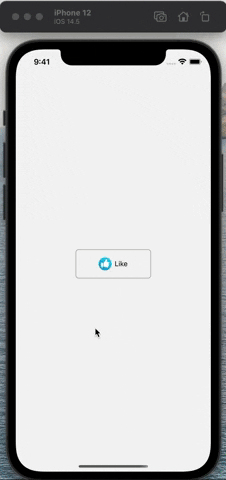
Installation
Yarn:
yarn add @luu-truong/react-native-reaction-buttonNPM:
npm install @luu-truong/react-native-reaction-buttonUsage
import ReactionButton from '@luu-truong/react-native-reaction-button'
function Demo() {
const [value, setValue] = React.useState(-1);
function onChange(index: number) {
setValue(value === index ? -1 : index);
}
const reactions = [
{
source: {
url: '...'
},
title: 'Like'
},
{
source: require('....'),
title: 'Haha'
}
];
return <ReactionButton reactions={reactions} defaultIndex={0} value={value} onChange={onChange} />
}Properties
| Name | Type | Required | Description | | --- | --- | --- | --- | | debug | boolean | no | Debug message. Default: false | | reactionSize | number | no | Render reaction image at size. Default: 40px | | reactions | ReactionItem[] | yes | List reactions | | value | number | yes | Selected reaction index. | | defaultIndex | number | no | Default reaction | | onChange | (index: number) => void | yes | Callback when a reaction pressed | | textProps | object | no | Props passed to button reaction text | | reactionSmallSize | number | no | Size to render reaction in button | | DefaultImage | (passedProps: any) => JSX.Element | no | Default image component to render reaction when value is unspecified | | reactionContainerStyle | object | no | Style apply to reactions popover container | | imageProps | {renderImage: (props) => JSX.Element} | no | | | style | ViewStyle | no | | | hitSlop | {top: number; left: number; right: number; bottom: number} | no | |
ReactionItem properties: | Name | Type | Required | Description | | --- | --- | --- | --- | | source | object | yes | Image object source | | title | string | yes | Reaction title |
React native support
| Version | react-native version | | --- | --- | | 1.x.x | 0.64.0+ |
