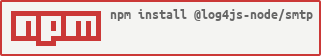@log4js-node/smtp
v2.0.8
Published
SMTP Appender for log4js-node
Readme
SMTP Appender for log4js 

Sends log events as emails. If you use this appender, you should also call log4js.shutdown when your application closes so that any remaining emails can be sent. Many of the configuration options below are passed through to nodemailer, so you should read their docs to get the most out of this appender.
npm install log4js
npm install @log4js-node/smtpConfiguration
type-@log4js-node/smtpSMTP-object(optional, if not present will usetransportfield)host-string(optional, defaults tolocalhost)port-integer(optional, defaults to25)auth-object(optional) - authentication detailsuser-stringpass-string
transport-object(optional, if not present will useSMTP) - seenodemailerdocs for transport optionsplugin-string(optional, defaults tosmtp) - the nodemailer transport plugin to useoptions-object- configuration for the transport plugin
attachment-object(optional) - send logs as email attachmentenable-boolean(optional, defaults tofalse)message-string(optional, defaults toSee logs as attachment) - message to put in body of emailfilename-string(optional, defaults todefault.log) - attachment filename
sendInterval-integer(optional, defaults to0) - batch emails and send in one email everysendIntervalseconds, if0then every log message will send an email.shutdownTimeout-integer(optional, defaults to5) - time in seconds to wait for emails to be sent during shutdownrecipients-string- email addresses to send the logs tosubject-string(optional, defaults to message from first log event in batch) - subject for emailsender-string(optional) - who the logs should be sent ashtml-boolean(optional, defaults tofalse) - send the email as HTML instead of plain textlayout-object(optional, defaults to basicLayout) - see layoutscc-string(optional) - email addresses to send the carbon-copy logs tobcc-string(optional) - email addresses to send the blind-carbon-copy logs to
Example (default config)
log4js.configure({
appenders: {
'email': {
type: '@log4js-node/smtp', recipients: '[email protected]'
}
},
categories: { default: { appenders: [ 'email' ], level: 'error' } }
});This configuration will send an email using the smtp server running on localhost:25, for every log event of level ERROR and above. The email will be sent to [email protected], the subject will be the message part of the log event, the body of the email will be log event formatted by the basic layout function.
Example (logs as attachments, batched)
log4js.configure({
appenders: {
'email': {
type: '@log4js-node/smtp',
recipients: '[email protected]',
subject: 'Latest logs',
sender: '[email protected]',
attachment: {
enable: true,
filename: 'latest.log',
message: 'See the attachment for the latest logs'
},
sendInterval: 3600
}
},
categories: { default: { appenders: ['email'], level: 'ERROR' } }
});This configuration will send an email once every hour, with all the log events of level 'ERROR' and above as an attached file.
Example (custom SMTP host)
log4js.configure({
appenders: {
email: {
type: '@log4js-node/smtp', SMTP: { host: 'smtp.company.name', port: 8025 }, recipients: '[email protected]'
}
},
categories: { default: { appenders: ['email'], level: 'info' } }
});This configuration can also be written as:
log4js.configure({
appenders: {
email: {
type: '@log4js-node/smtp',
transport: {
plugin: 'smtp',
options: {
host: 'smtp.company.name',
port: 8025
}
},
recipients: '[email protected]'
}
},
categories: {
default: { appenders: ['email'], level: 'info' }
}
});A similar config can be used to specify a different transport plugin than smtp. See the nodemailer docs for more details.