@leefecu/react-native-video-player
v0.9.0
Published
A video player for React Native with controls
Downloads
25
Maintainers
Readme
React Native Video Player
A React Native video player with a few controls. This player uses react-native-video for the video playback.
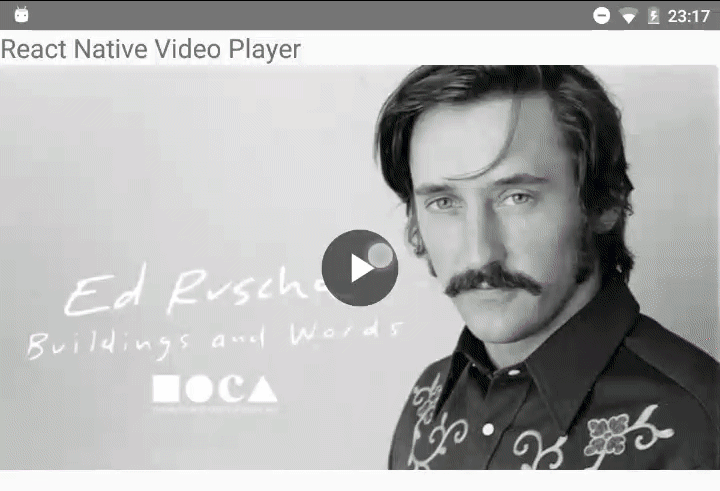
Installation
npm install --save react-native-video-player react-native-video react-native-vector-icons
react-native link react-native-video
react-native link react-native-vector-iconsProps
| Prop | Description | |-------------------------|---------------------------------------------------------------------------------------------| | video | The video source to pass to react-native-video. | | thumbnail | An Image source to use as thumbnail before the video gets loaded. | | videoWidth | Width of the video to calculate the player size. | | videoHeight | Height of the video to calculate the player size. | | duration | Duration can not always be figured out (e.g. when using hls), this can be used as fallback. | | autoplay | Start the video automatically. | | defaultMuted | Start the video muted, but allow toggling. | | muted | Start the video muted and hide the mute toggle button. | | controlsTimeout | Timeout when to hide the controls. | | disableControlsAutoHide | Disable auto hiding the controls. | | disableFullscreen | Disable the fullscreen button. | | loop | Loop the video after playback is done. | | resizeMode | The video's resizeMode. defaults to contain and is passed to react-native-video. | | hideControlsOnStart | Hides the controls on start video. | | endWithThumbnail | Returns to the thumbnail after the video ends. | | onStart | Callback for when the start button is pressed. | | onPlayPress | Callback for when the play button is pressed. | | onHideControls | Callback for when the controls are being hide. | | onShowControls | Callback for when the controls are being shown. | | customStyles | The player can be customized in this object, see customStyles for the options. |
All other props are passed to the react-native-video component.
customStyles
- wrapper
- video
- controls
- playControl
- controlButton
- controlIcon
- playIcon
- seekBar
- seekBarFullWidth
- seekBarProgress
- seekBarKnob
- seekBarBackground
- thumbnail
- playButton
- playArrow
- videoWrapper
Future features
- [X] Make seek bar seekable.
- [x] Make player customizable.
- [ ] Add volume control
- [X] Add fullscreen button
- [X] Add fullscreen button for android
- [ ] Add loader
Setting up fullscreen on Android
Step 1:
Go to your android\app\src\main\java\your\package\directory folder where you can find MainActivity.java. Copy the java files from the repo's android\app\src\main\java folder and paste them there. Open those files in any editor(Android Studio recommended) and change the package names according to your project. After that, go to your MainApplication.java file
and under the new MainReactPackage(), copy and paste this: new BridgePackage() and it should look similar to the code below if you do not have other packages.
@Override
protected List<ReactPackage> getPackages() {
return Arrays.<ReactPackage>asList(
new MainReactPackage(),
new BridgePackage()
);
}Step 2:
Make a folder in your android\app\src\main\res directory and name it layout, then copy the player_fullscreen.xml from the repo's android\app\src\main\res\layout directory and paste it into your directory and then go to your AndroidManifest.xml and add this before the ending application tag:
<activity android:name=".VideoActivity"
android:screenOrientation="sensorLandscape"
android:configChanges="orientation|screenSize"
/>
If you want to remove the action bar, change your theme or change the theme for your activity from the manifest
And then your fullscreen should be working and ready to go!
