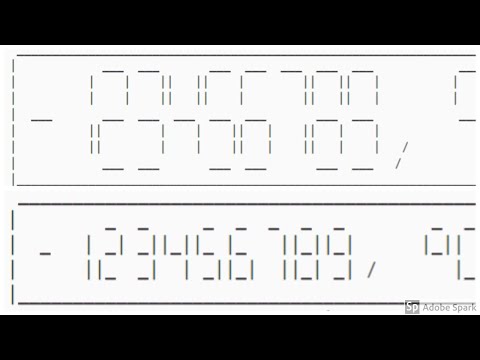@lauradebaets/examenopdracht
v0.3.0
Published
a LCD Display that can show the Temperature. You can choose size of the letter and with or without frame.
Downloads
15
Maintainers
Readme
Examenopdracht 2020 - Temperatuur LCD Display - De Baets Laura
Description
This library was created using typescript. It displays the temperature in an LCD style in the console. Below you can see the output of this library:
___________________________
| _ _ _ _ |
| | _| _||_| |_| | |
| ||_ / _| | |_ |
|___________________________|Installation instructions
You must have typescript!!! otherwise ->
npm install -g typescriptInstalling the home-automation for windows:
npm i @lauradebaets/home-automationTo run the library with the index.ts:
ts-node ./index.tsMultiple usage instructions and examples
General usage
If you want to use the library you just have to add these 2 lines in your program.
const application = new App({temperature: "-123456789, °C",size:"normal",border: true})
application.getLCD()On this line below you must give the temperature, the size and say if you want a frame.
- At the temperature you can only enter the following characters: "0123456789, ° C"
- With the size you can choose between normal and big
- At the border you have to give if you want a frame.(true = with frame, false = without frame)
You can change the order. this does not affect the operation of the library.
const application = new App({temperature: "-123456789, °C",size:"normal",border: true})The line below then ensures that the temperature is printed in the console.
application.getLCD()Examples of the LCD library
Normal size and without frame
This code is in the index.ts. These are the 2 lines of code that you must integrate in your program to use the library.
const application = new App({temperature: "-123456789, °C",size:"normal",border: false})
application.getLCD()Below you see the output of the getLCD () method.
_ _ _ _ _ _ _ _ _
_ | _| _||_||_ |_ ||_||_| |_||
||_ _| | _||_| ||_| _| / |_
Normal size and with frame
const application = new App({temperature: "-123456789, °C",size:"normal",border: true})
application.getLCD() ____________________________________________
| _ _ _ _ _ _ _ _ _ |
| _ | _| _||_||_ |_ ||_||_| |_|| |
| ||_ _| | _||_| ||_| _| / |_ |
|____________________________________________|
Big size and without frame
const application = new App({temperature: "-123456789, °C",size:"big",border: false})
application.getLCD() ___ ___ ___ ___ ___ ___ ___ ___ ___
| | || || | || || | | ||
| | || || | || || | | ||
___ ___ ___ ___ ___ ___ ___ ___ ___
|| | | || | || | | |
|| | | || | || | | / |
___ ___ ___ ___ ___ ___ / ___
Big size and with frame
const application = new App({temperature: "-123456789, °C",size:"big",border: true})
application.getLCD() ________________________________________________________________________
| ___ ___ ___ ___ ___ ___ ___ ___ ___ |
| | | || || | || || | | || |
| | | || || | || || | | || |
| ___ ___ ___ ___ ___ ___ ___ ___ ___ |
| || | | || | || | | | |
| || | | || | || | | / | |
| ___ ___ ___ ___ ___ ___ / ___ |
|________________________________________________________________________|
Frame is dependent of the length
As you can see here, the frame depends on how many digits you have.
const application = new App({temperature: "100°C",size:"big",border: true})
application.getLCD() _________________
| _ _ _ _ |
| || || ||_|| |
| ||_||_| |_ |
|_________________|
Youtube
Look at the video with examples. You can watch the video below here.
NPM
Here you can visit the npm website -> npm
Tests
Tests have been made to develop this library. The tests are all successful, see image below:

To run the tests use the following command:
npm run testLinter
There is also a linter is this project. Linter analyzes source code to flag programming errors, bugs, stylistic errors, and suspicious constructs. To use the linter you have to run the following command.
npm run lintGenerated documentation
TypeDoc is used to generate the documentation. Tor run it, you must run the following commando
typedoc --out docs srcThe documentation can be see here
License
Distributed under the MIT License. See License.txt for more information.
Sources
The split() method: see here
Author information
De Baets Laura
Student at VIVES Brugge Elektronica -ICT, 2nd year
e-mail: [email protected]