@kzen-networks/binance-thresh-wallet
v0.2.3
Published
Wallet for Binance chain powered by two-party ECDSA
Downloads
25
Readme
Binance chain threshold wallet
Binance chain wallet powered by two-party ECDSA. Soon to be integrated into the ZenGo iOS wallet (www.zengo.com)
Installation:
$ npm install @kzen-networks/binance-thresh-walletUsage:
Server (acts as the co-signer in the two-party signing protocol):
const { BncThreshSigServer} = require('@kzen-networks/binance-thresh-wallet');
const server = new BncThreshSigServer();
server.launch();Client:
const { BncThreshSigClient } = require('@kzen-networks/binance-thresh-wallet');
(async () => {
const client = new BncThreshSigClient();
// initialize
await client.init();
const address = client.getAddress();
console.log(address);
// tbnb1zaudxtp40f6w3vgjmxqpxjaxfa7mt09t5x0h2s
/* Now you should deposit BNB into this address */
console.log(await client.getBalance());
// [{"free":"0.09244000","frozen":"0.00000000","locked":"0.00000000","symbol":"BNB"}]
const toAddress = client.getAddress(1); // new address
console.log(toAddress);
// tbnb1glzdlqt70uk7qw8e7jy7u708emfhe9qsdwxhc5
console.log(await client.transfer(address, toAddress, 0.00123, 'BNB', 'demo!'));
// {"result":[{"code":0,"hash":"DD505FB142B473471D969BA278E82548BEDD637FEC3A3ED6350408B34A74DB9E","height":"","log":"Msg 0: ","ok":true}],"status":200}
})();Demo:
You can also use a demo using the command line. Server:
$ demo/serverClient:
$ demo/client --help
Usage: client [options] [command]
Options:
-h, --help output usage information
Commands:
address [options]
balance <address>
transfer [options] <from> <to> <amount>
buy_order <symbol> <price> <quantity>
sell_order <symbol> <price> <quantity>
cancel_order <symbol> <ref_id>
Transfer demo:
|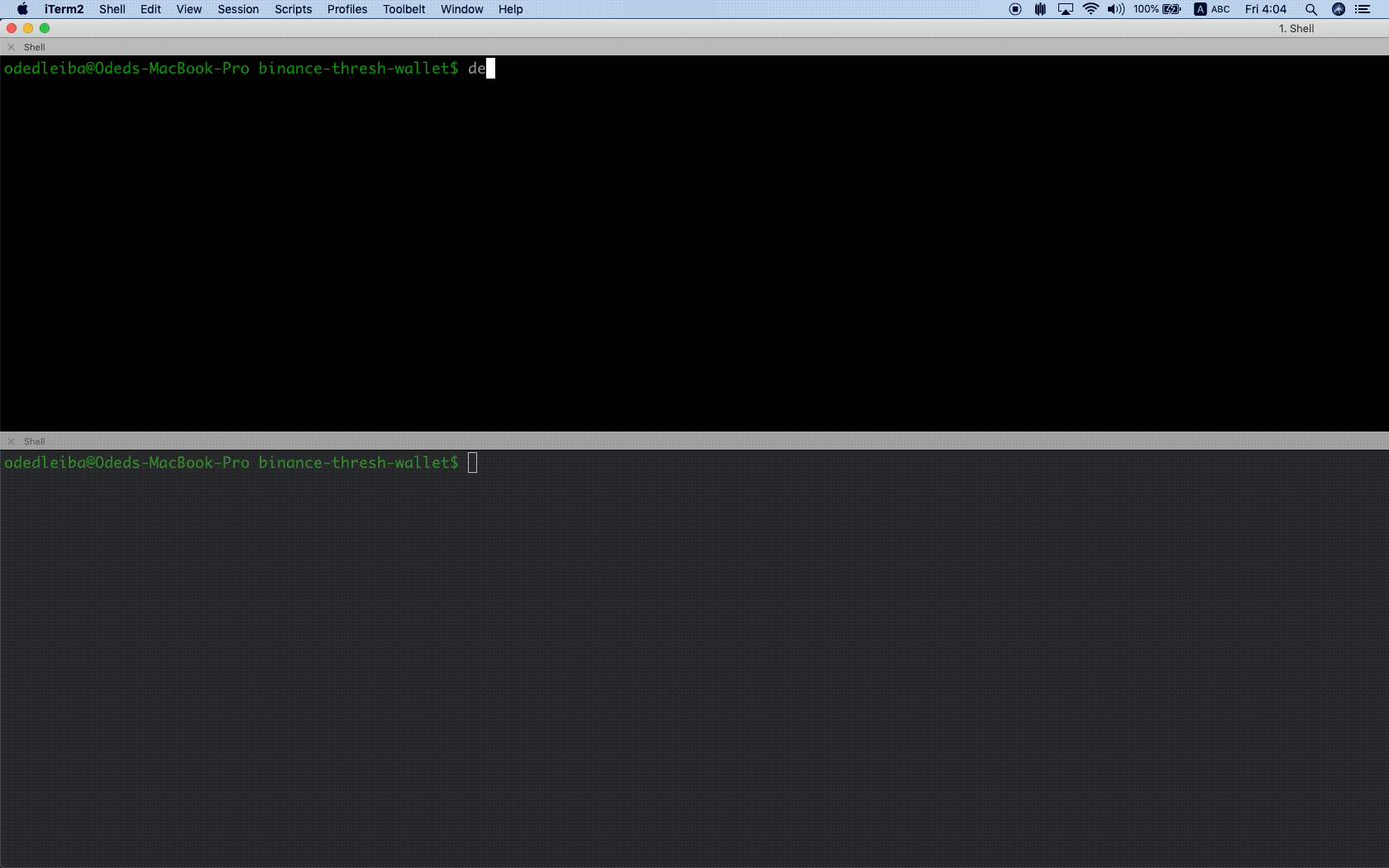 |
|:--:|
|
|:--:|
Trade Demo:
|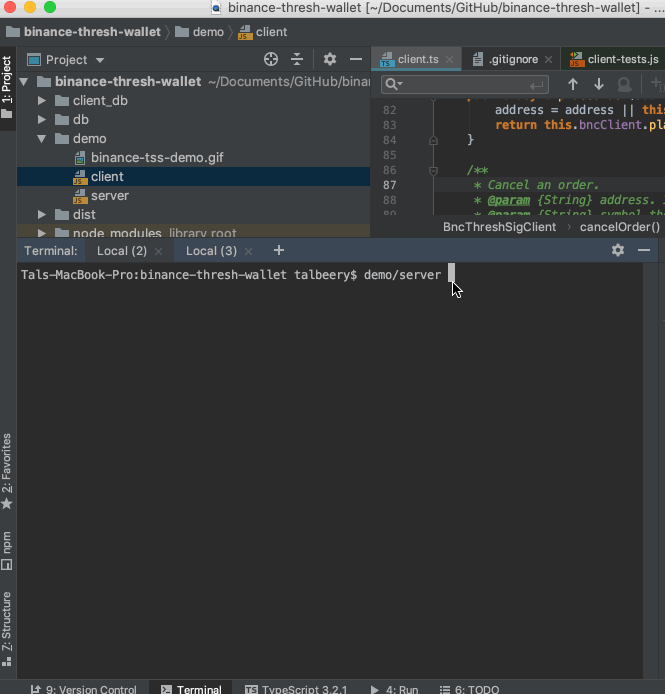 |
|:--:|
|
|:--:|
Contact
Feel free to reach out or join the KZen Research Telegram for discussions on code and research.
