@kumarshanu/captcha_generator
v1.0.0
Published
Introducing the Captcha Generator, an efficient npm package that provides a simple and secure solution for generating captcha codes. This versatile package utilizes popular keywords such as randomization, security, and verification to create unique and cu
Downloads
22
Maintainers
Readme
@kumarshanu/captcha_generator
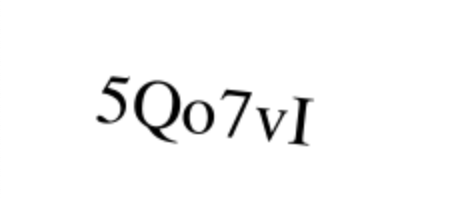
Description
A simple npm package that generates CAPTCHA images and corresponding text strings.
Installation
npm i @kumarshanu/captcha_generatorBy default, binaries for macOS, Linux and Windows will be downloaded. If you want to build from source, use npm install --build-from-source and see the Compiling section below.
The minimum version of Node.js required is 6.0.0.
Compiling
If you don't have a supported OS or processor architecture, or you use --build-from-source, the module will be compiled on your system. This requires several dependencies, including Cairo and Pango.
For detailed installation information, see the wiki. One-line installation instructions for common OSes are below. Note that libgif/giflib, librsvg and libjpeg are optional and only required if you need GIF, SVG and JPEG support, respectively. Cairo v1.10.0 or later is required.
OS | Command
----- | -----
OS X | Using Homebrew:brew install pkg-config cairo pango libpng jpeg giflib librsvg pixman
Ubuntu | sudo apt-get install build-essential libcairo2-dev libpango1.0-dev libjpeg-dev libgif-dev librsvg2-dev
Fedora | sudo yum install gcc-c++ cairo-devel pango-devel libjpeg-turbo-devel giflib-devel
Solaris | pkgin install cairo pango pkg-config xproto renderproto kbproto xextproto
OpenBSD | doas pkg_add cairo pango png jpeg giflib
Windows | See the wiki
Others | See the wiki
Mac OS X v10.11+: If you have recently updated to Mac OS X v10.11+ and are experiencing trouble when compiling, run the following command: xcode-select --install. Read more about the problem on Stack Overflow.
If you have xcode 10.0 or higher installed, in order to build from source you need NPM 6.4.1 or higher.
API
generate(width: number, height: number, length: number): { image: string; text: string }
Generates a CAPTCHA image and returns an object with the base64-encoded image data and the corresponding text string.
width(number): The width of the CAPTCHA image.height(number): The height of the CAPTCHA image.length(number): The length of the CAPTCHA text.
Example
const generate = require('@kumarshanu/captcha_generator');
// Generate a captcha
const {image, text} = generate(200, 100, 6);
console.log({image, text});License
This project is licensed under the MIT License - see the LICENSE file for details.
