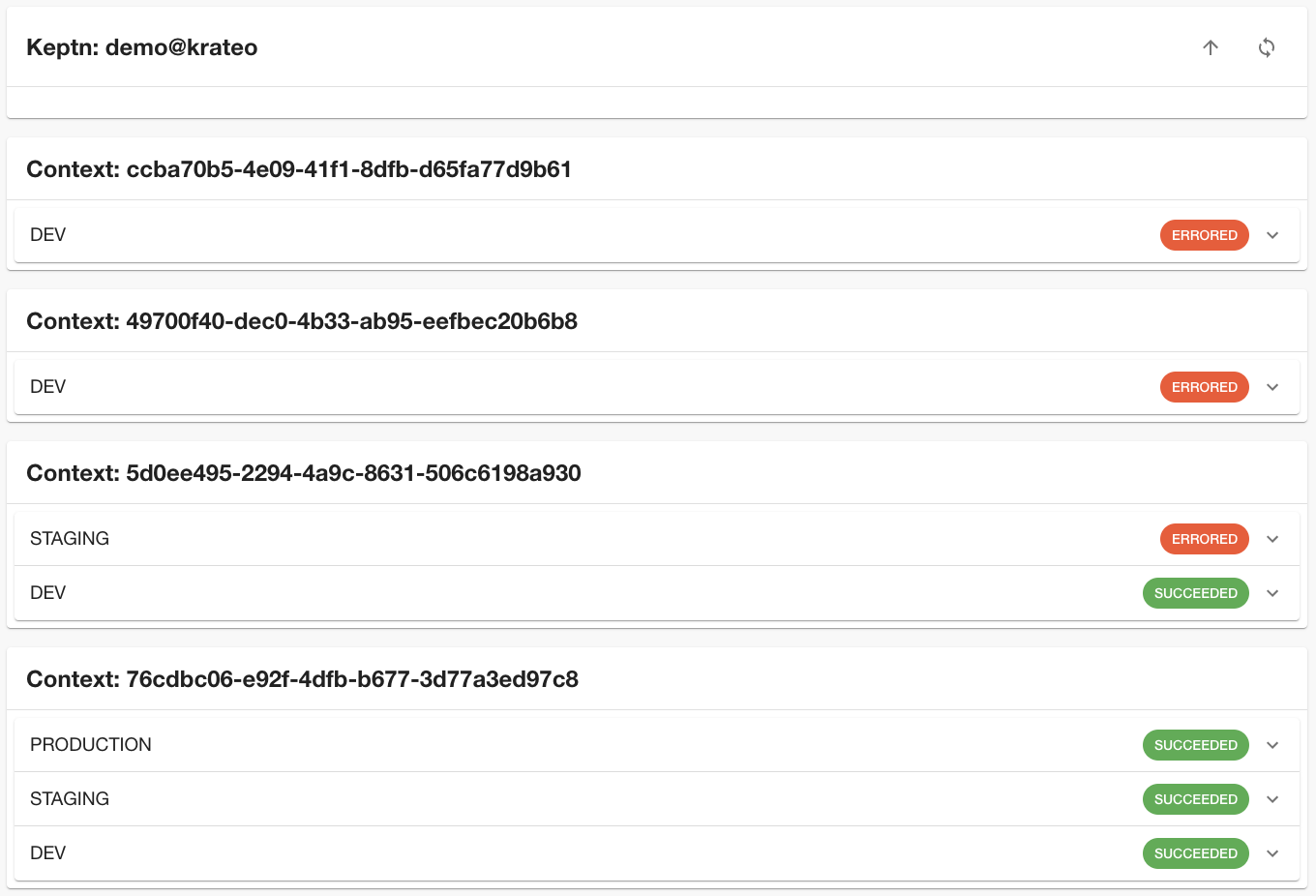@krateo/backstage-plugin-keptn
v0.1.1
Published
Welcome to the keptn plugin!
Downloads
1
Readme
Backstage Plugin Keptn
Welcome to the keptn plugin!
Installation steps
yarn add @krateo/backstage-plugin-keptnAdd proxy config to the app-config.yaml file
proxy:
"/keptn-api":
target: http://<your-keptn-instance>/api/v1/
secure: false
headers:
x-token: KEPTN_API_AUTH_TOKEN
"/keptn":
target: http:/<your-keptn-instance>/bridge/api/
secure: false
headers:
Authorization: "Basic KEPTN_AUTH_TOKEN"// packages/app/src/plugins.ts
export { keptnPlugin } from '@krateo/backstage-plugin-keptn';Add keptn widget to your overview page
import {
EntityKeptnProjectCard,
EntityKeptnServiceCard,
isKeptnProjectAvailable,
isKeptnServiceAvailable,
EntityKeptnContent,
} from '@krateo/backstage-plugin-keptn';
const overviewContent = (
<Grid container spacing={3} alignItems="stretch">
...
<EntitySwitch>
<EntitySwitch.Case if={isKeptnServiceAvailable}>
<Grid item md={6} xs={6}>
<EntityKeptnServiceCard />
</Grid>
</EntitySwitch.Case>
</EntitySwitch>
...
</Grid>
);
const serviceEntityPage = (
<EntityLayoutWrapper>
...
<EntityLayout.Route path="/keptn" title="Keptn">
<EntityKeptnContent />
</EntityLayout.Route>
...
</EntityLayoutWrapper>
);
const systemPage = (
<EntityLayoutWrapper>
<EntityLayout.Route path="/" title="Overview">
...
<Grid container spacing={3} alignItems="stretch">
<EntitySwitch>
<EntitySwitch.Case if={isKeptnProjectAvailable}>
<Grid item md={12}>
<EntityKeptnProjectCard />
</Grid>
</EntitySwitch.Case>
</EntitySwitch>
</Grid>
...
</EntityLayout.Route>
</EntityLayoutWrapper>
);Add annotation to the yaml config file of a component
metadata:
annotations:
keptn.sh/project: <your-keptn-project>
keptn.sh/service: <your-keptn-service>Get and provide env variables in following format
KEPTN_API_AUTH_TOKEN: is the token that is generated by the kpetn-api
KEPTN_AUTH_TOKEN: token for keptn ui. username:password in base64 (commonly is keptn:<password>)How it looks
System
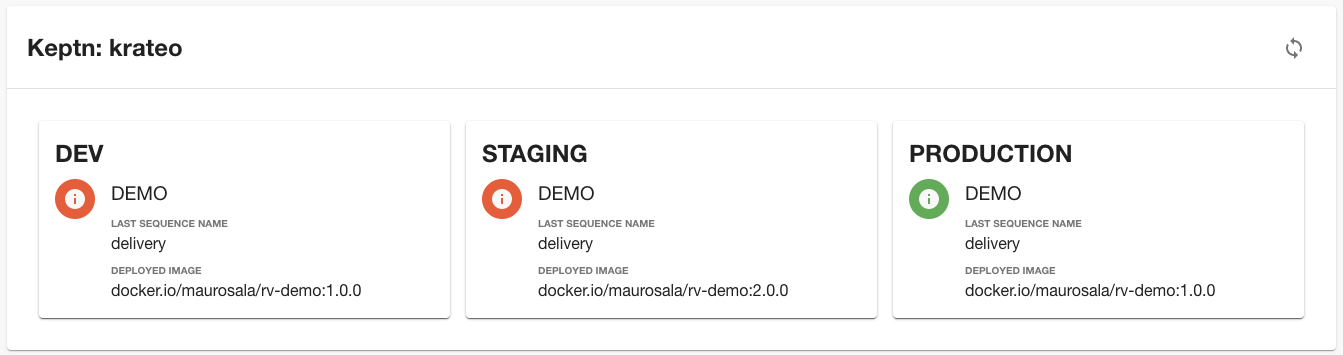
Component Overview
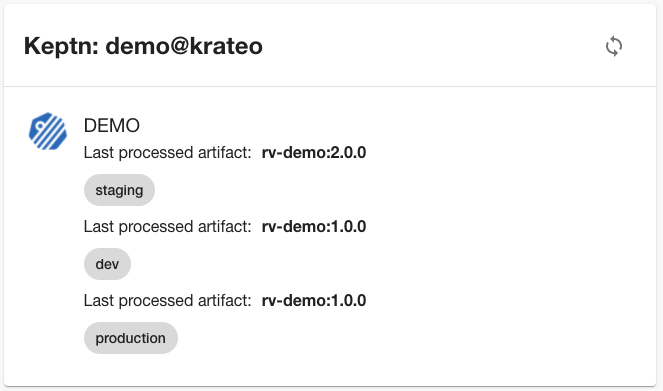
Keptn Tab