@kobbleio/admin
v2.4.0
Published
Official SDK to perform privileged operations on your Kobble app.
Readme
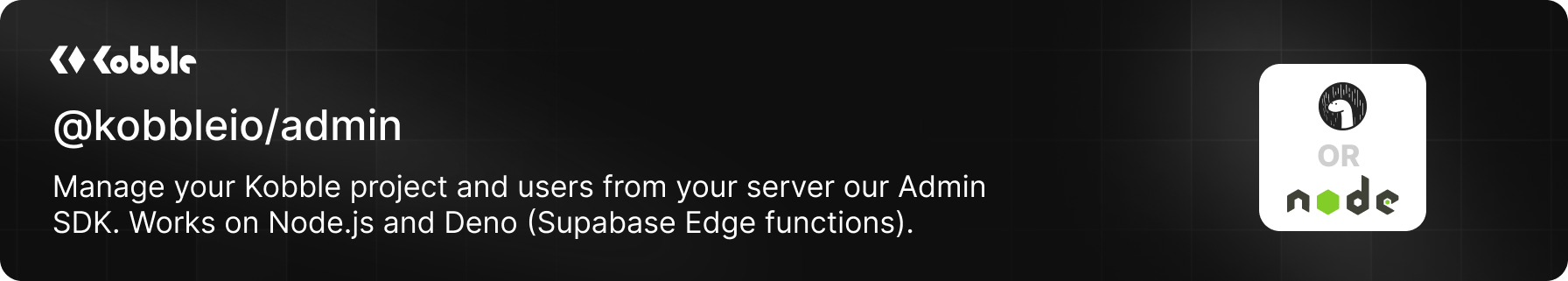
Getting started
Initialize a Kobble instance from a secret generated from your Kobble dashboard.
import { Kobble } from '@kobbleio/admin'
const main = async () => {
const kobble = new Kobble('YOUR_SECRET');
const whoami = await kobble.whoami();
// To verify your setup
console.log(whoami);
}
main();Verify User Tokens
Verify ID Token
You can verify ID tokens obtained using Kobble frontend SDKs as follows:
import { Kobble } from '@kobbleio/admin'
const main = async () => {
const kobble = new Kobble('YOUR_SECRET');
const result = await kobble.auth.verifyIdToken('ID_TOKEN');
console.log(result)
// Output:
// {
// userId: 'clu9ob5480001mdhwk9qt00hv',
// user: {
// id: 'clu9ob5480001mdhwk9qt00hv',
// email: '[email protected]',
// name: null,
// pictureUrl: null,
// isVerified: true,
// stripeId: null,
// updatedAt: 2024-03-27T10:39:02.000Z,
// createdAt: 2024-03-27T10:39:02.000Z
// },
// claims: { ... }
// }
}Verify Access Token
You can verify access tokens obtained using Kobble frontend SDKs as follows:
import { Kobble } from '@kobbleio/admin'
const main = async () => {
const kobble = new Kobble('YOUR_SECRET');
const result = await kobble.auth.verifyAccessToken('ACCESS_TOKEN');
console.log(result)
// Output:
// {
// projectId: 'cltxiphfv000129anb0kuagow',
// userId: 'clu9ob5480001mdhwk9qt00hv',
// claims: {
// sub: 'clu9ob5480001mdhwk9qt00hv',
// project_id: 'cltxiphfv000129anb0kuagow',
// iat: 1713183109,
// exp: 1713186709689,
// iss: 'https://kobble.io',
// aud: 'clu9ntcvr0000o9yfz87ybo4a'
// }
// }
}The main difference between the two tokens is that the ID token contains user information, while the access token contains project and User ID only.
Documentation
Exported functions are extensively documented, and more documentation can be found on our official docs.





