@kissmy/vue-hotel-datepicker
v4.0.0-beta.4-005
Published
A responsive date range picker for Vue.js that displays the number of nights selected and allow several useful options like custom check-in/check-out rules, localization support and more
Downloads
14
Readme
A responsive date range picker for Vue.js that displays the number of nights selected and allow several useful options like custom check-in/check-out rules, localisation support and more.
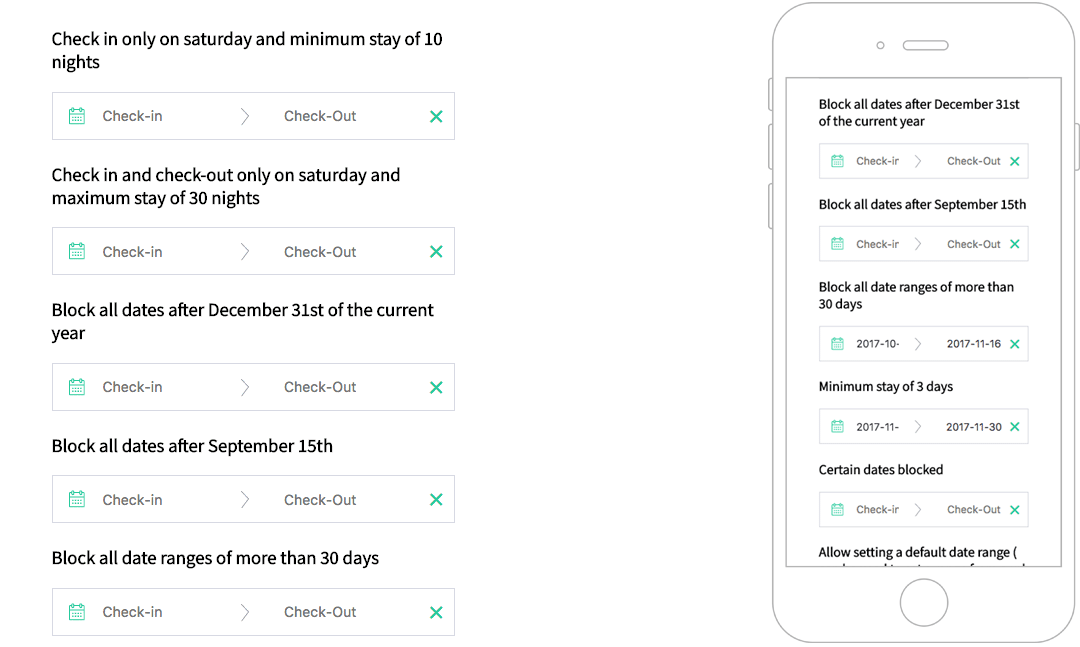
Demo
https://krystalcampioni.github.io/vue-hotel-datepicker/
Installation
NPM
npm install vue-hotel-datepickerPNPM
pnpm install vue-hotel-datepickerYARN
yarn add vue-hotel-datepickerimport HotelDatePicker from 'vue-hotel-datepicker2'
import 'vue-hotel-datepicker2/dist/vueHotelDatepicker2.css';
export default {
components: {
HotelDatePicker,
},
}<HotelDatePicker />Props/Options
lastDateAvailable
- Type:
Date - Default:
null
Allows to stop calendar pagination after the month of that date
halfDay
- Type:
Boolean - Default:
true
Allows to have half a day, if you have check in at noon and checkout before noon
format
- Type:
String - Default:
YYYY-MM-DD
The date format string.
startDate
- Type:
DateorString - Default:
new Date()
The start view date. All the dates before this date will be disabled.
startingDateValue
- Type:
Date - Default:
null
The initial value of the start date.
endDate
- Type:
DateorStringorBoolean - Default:
false
The end view date. All the dates after this date will be disabled.
endingDateValue
- Type:
Date - Default:
null
The initial value of the end date.
firstDayOfWeek
- Type:
Number - Default:
0
The first day of the week. Where Sun = 0, Mon = 1, ... Sat = 6.
You need to set the right order in i18n.day-names too.
minNights
- Type:
Number - Default:
1
Minimum nights required to select a range of dates.
maxNights
- Type:
Number - Default:
0
Maximum nights required to select a range of dates.
disabledDates
- Type:
Array - Default:
[]
An array of strings in this format: YYYY-MM-DD. All the dates passed to the list will be disabled.
disabledDaysOfWeek
- Type:
Array - Default:
[]
An array of strings in this format: ['Monday', 'Tuesday', 'Wednesday', 'Thursday', 'Friday', 'Saturday', 'Sunday']. All the days passed to the list will be disabled.
enableCheckout
- Type:
Boolean - Default:
false
If true, allows the checkout on a disabled date.
hoveringTooltip
- Type:
BooleanorFunction - Default:
true
Shows a tooltip with the number of nights when hovering a date.
tooltipMessage
- Type:
String - Default
null
If provided, it will override the default tooltip "X nights" with the text provided. You can use HTML in the string.
singleDaySelection
- Type
boolean - Default
false
showYear
- Type
boolean - Default
false
Shows the year next to the month
closeDatepickerOnClickOutside
- Type:
boolean - Default:
true
displayClearButton
- Type:
boolean - Default:
true
If set to true, displays a clear button on the right side of the input if there are dates set
disableCheckoutOnCheckin
- Type:
boolean - Default:
false
If set to true, disable checkout on the same date has checkin
i18n
- Type:
Object
Default:
i18n: {
"night": "Night",
"nights": "Nights",
"week": "week",
"weeks": "weeks",
"day-names": ["Sun", "Mon", "Tue", "Wed", "Thur", "Fri", "Sat"],
"check-in": "Check-in",
"check-out": "Check-out",
"month-names": [
"January",
"February",
"March",
"April",
"May",
"June",
"July",
"August",
"September",
"October",
"November",
"December",
],
"tooltip": {
"halfDayCheckIn": "Available CheckIn",
"halfDayCheckOut": "Available CheckOut",
"saturdayToSaturday": "Only Saturday to Saturday",
"sundayToSunday": "Only Sunday to Sunday",
"minimumRequiredPeriod": "%{minNightInPeriod} %{night} minimum.",
},
}periodDates
- Type:
Array - Default:
[]
If you want to have specific startAt and endAt period with different duration or price or type of period-
Key | Type | Description -------------------------------------|------------|------------------------- endAt | String | YYYY-MM-DD startAt | String | YYYY-MM-DD minimumDuration | Number | Minimum stay (Type: weekly => per_week | Type: nightly => per night) periodType | String | nightly, weekly_by_saturday, weekly_by_sunday
Example:
periodDates: [
{
startAt: "2020-06-09",
endAt: "2020-07-26",
minimumDuration: 4,
periodType: "nightly"
},
{
startAt: "2020-07-26",
endAt: "2020-09-30",
minimumDuration: 1,
periodType: "weekly_by_saturday"
},
{
startAt: "2020-09-30",
endAt: "2020-11-30",
minimumDuration: 2,
periodType: "weekly_by_sunday",
price: 4000.0
}
],MinimumDuration with a periodType weekly-~ equals to a week
showPrice
- Type:
Boolean - Default:
false
If set to true, displays a price contains on your periodDates
showSingleMonth
- Type:
Boolean - Default:
false
If set to true, display one month only
gridStyle
- Type:
Boolean - Default:
true
Show or hide a grid around the days
positionRight
- Type:
Boolean - Default:
false
Display calendar on the right or the left of the input (left by default)
alwaysVisible
- Type:
Boolean - Default:
false
Display calendar in the page without an input
bookings
- Type:
Array - Default:
[]
If you want to show bookings
Key | Type | Description --------------------------------------|-------------|------------------------- checkInDate | String | YYYY-MM-DD checkOutDate | String | YYYY-MM-DD style | Object | Style, (see the example)
Example:
bookings: [
{
event: true,
checkInDate: "2020-08-26",
checkOutDate: "2020-08-29",
style: {
backgroundColor: "#399694"
}
},
{
event: false,
checkInDate: "2020-07-01",
checkOutDate: "2020-07-08",
style: {
backgroundColor: "#9DC1C9"
}
}
],API
⚠️ In order to open/close the datepicker from an external element, such as a button make sure to set closeDatepickerOnClickOutside to false
hideDatepicker()
Hide datepicker
showDatepicker()
Show datepicker
toggleDatepicker()
Toggle datepicker
Events
dayClicked
Emitted every time when day is clicked
Params: name | Description -------------------------------------|------------------------- date | new Date() formatDate | YYYY-MM-DD nextDisabledDate | Date, Number, String
checkInChanged
Emitted every time a new check in date is selected with the new date as payload
checkOutChanged
Emitted every time a new check out date is selected with the new date as payload
clearSelection
Emitted every time you clicked on clearDate button
handleCheckIncheckOutHalfDay
Emitted on [beforeMount, clearSelection, checkOut]
Params: name | Description -------------------------------------|------------------------- checkIncheckOutHalfDay | Object of checkinCheckout date
bookingClicked
Emitted every time a booking is clicked
Params: name | Type | Description --------------------|------------------------- event | MouseEvent | Mouse javascript event date | Date | Clicked Date currentBooking | Object | Clicked Booking
Example of currentBooking:
{
checkInDate: "YYYY-MM-DD",
checkOutDate: "YYYY-MM-DD",
style: {
backgroundColor: "#399694",
}
}periodSelected
Emitted every time when a checkOut is clicked
name | Type | Description --------------------|------------------------- event | MouseEvent | Mouse javascript event checkIn | Date | checkIn checkIn | Date | checkOut
Credits
This component was originally built as a Vue wrapper component for the Hotel Datepicker by @benitolopez. Version 2.0.0 was completely rewritten with Vue, removing the original library, removing some features and introducing others.

