@kirz/react-native-apphud
v1.4.1
Published
Apphud SDK for react native
Downloads
6
Readme
react-native-apphud-sdk
Apphud SDK for react native
Installation
npm install @apphud/react-native-apphud-sdkUsage
import ApphudSdk from "@apphud/react-native-apphud-sdk";
// ...Initialize SDK
To initialize Apphud SDK you will need SDK Token. It is a unique identifier of your Apphud application. You can get it in your Apphud application settings under General tab
Basic initialization looks like this:
await ApphudSdk.start({ apiKey: "your_api_key" });Initialization Options
|property|type|platform|required |---|---|---|---| |apiKey|String|iOS, Android|yes |userId|String|iOS, Android|no |deviceId|String|Android|no |observerMode|Bool|iOS|no
You can also initialize SDK with custom Device ID. This should be used if you plan to use logout / login features. You can pass the same identifier to Device ID and User ID:
await ApphudSdk.startManually({ apiKey: "your_api_key", deviceId: "", userId: "" });Log out method will clear all saved data and reset SDK to uninitialised state:
await ApphudSdk.logout();Purchase using Apphud Billing Client
To make a purchase call:
await ApphudSdk.purchase(productIdentifier);Check Subscription Status
await ApphudSdk.hasActiveSubscription();Returns true if user has active subscription. Use this method to determine whether to unlock premium functionality to the user.
Get Products
Apphud automatically fetches SKProduct/SKDetails objects upon launch. Make sure products identifiers are added in Apphud products. To get your products call:
await ApphudSdk.products();Get Subscription Details
To get subscription object (which contains expiration date, autorenewal status, etc.) use the following method:
await ApphudSdk.subscription();Check Non-renewing Purchase Status
Use this method to check whether the user has purchased in-app purchase and it's not refunded. Returns false if was never purchased or is refunded.
await ApphudSdk.isNonRenewingPurchaseActive(productIdentifier)Get Non-renewing Purchase Details
To get non-renewing purchases, which contain purchase date, product identifier and cancellation date, use the following method:
await ApphudSdk.nonRenewingPurchases();Get User ID
To get user id you can use this method:
await ApphudSdk.userId()();Integrations
Submit attribution data to Apphud from your attribution network provider.
await ApphudSdk.addAttribution(options);Restore Purchases (only iOS)
If your app doesn't have a login system, which identifies a premium user by his credentials, then you need a "restore" mechanism.
await ApphudSdk.restorePurchases();Basically it just sends App Store Receipt to Apphud and returns subscriptions (or nil, if subscriptions are never purchased), non-renewing purchases (or nil, if there are no any) and an optional error.
Observer Mode (Android)
If you use your own billing then you should sync purchases each time user makes any purchase or restoration. Just call after purchase or restore:
await ApphudSdk.syncPurchases();Keep in mind, that you are responsible for acknowledging or consuming all purchases in observer mode!
Migrate existing purchases (Android)
If you need to migrate existing purchases in case you already have a live app or if you need to restore purchases when user hits Restore button, just call syncPurchases() method.
await ApphudSdk.syncPurchases();Do not migrate purchases on every app launch. One successful time is enough. Store flag in your app if purchases were successfully migrated
Troubleshooting
Build failed (xCode >= 12.0)
The error log
Undefined symbol: __swift_FORCE_LOAD_$_swiftWebKitYou should add libswiftWebKit.tbd to Link Binary with Libraries (from project, Build Phases)
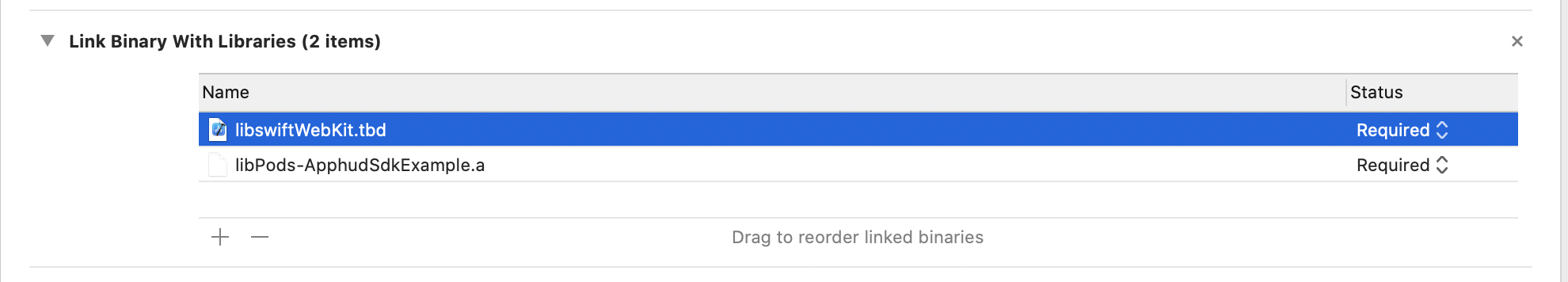
Contributing
See the contributing guide to learn how to contribute to the repository and the development workflow.
License
MIT
