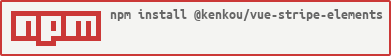@kenkou/vue-stripe-elements
v2.0.0
Published
A Vue wrapper for stripe elements. This library was inspired in [fromAtoB/vue-stripe-elements](https://github.com/fromatob/vue-stripe-elements), but has the following improvements:
Downloads
387
Readme
@kenkou/vue-stripe-elements
A Vue wrapper for stripe elements. This library was inspired in fromAtoB/vue-stripe-elements, but has the following improvements:
- No need to previously setup
stripe.js: is injected at runtime, currentlyv3. If it is already configured it works as well. - No custom api defined: you can access the
stripe.jsinstance by callinggetStripe(returns aPromise) and then usestripe.jsapi itself.
Install
npm install --save @kenkou/vue-stripe-elementsor
yarn add @kenkou/vue-stripe-elementsUsage
Stripe official javascript library stripe.js v3 will be automatically injected if window.Stripe global variable is not set.
<Stripe spk="pk_test_xxxxxxxxxxxxxxxxx">
...
<Elements>
<card-number ref="cardNumber" />
...
<card-cvc />
...
<card-expiry />
</Elements>
...
</Stripe>To access the stripe element created in each component call the element() method. To access the stripe instance use getStripe to get a promise to it. For example, to tokenize a card do:
<script>
import { getStripe } from '@kenkou/vue-stripe-elements'
export default {
...
methods: {
async tokenize() {
// get one of the stripe elements created
const cardNumber = this.$refs.cardNumber.element()
// see the https://stripe.com/docs/stripe-js/reference api
const stripe = await getStripe()
const result = await stripe.createToken(cardNumber)
console.log('tokenized element', result)
}
}
</script>See src/App.vue for a complete example.
Live demo
We got a free demo for you!
Remember to set the spk value inside data() function.
Building and running on localhost
First install dependencies:
yarn installTo run App.vue example:
yarn serveTo create a production build:
yarn buildBuilt with love at KenKou.