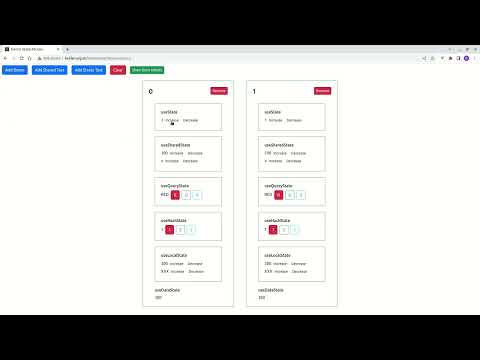@keldan-systems/state-mutex
v0.0.34
Published
Simple State Management for react
Downloads
115
Maintainers
Readme
state-mutex
WHY use this package
If you want to write one liner state management control code.
I have tried all the other state management techniques, and they are too complex for simple UI management and too simple for business management logic. I want simple one-liner state management for my UI and keep all the complex business logic in a database, where it belongs.
If you want to share state via an email.
I often need users to email support issues in, and when I keep the state in the URL. The users can send me that text and I can put my browser into the same state with a simple cut & paste.
If you want to share state across browser tabs.
I am often writing complex financial management application that are spread across several screens. I need those screens to share state, so that one can act as a control window and another can display detailed information. I don't want to use a server to orchestrate the communication between the windows.
Demonstration
The video shows how the different hooks can be used to manage state
Try out this demo at http://keldan.org.uk/statemutex
Install
npm i @keldan-systems/state-mutexThe State Mutex has been tested with Create React App, Vite, NextJS and RemixJS.
NextJS
With NextJS, these hooks are designed to be used in client components, so should be use in conjunction with
"use client"Remix
With Remix you will need to add this to your remix.config.js
serverDependenciesToBundle: ["@keldan-systems/state-mutex"],Get Started
All of these hooks need a key to access the common storage system, in addition there can be a default value.
useSharedState (key: string, defaultValue: StorageValue)
This hooks shares the state across all components that use it.
import { useSharedState } from "@keldan-systems/state-mutex"
const [name, setName] = useSharedState<string>("name", "Bilbo")
const [count, setCount] = useSharedState<number>("count", 44)
const [active, setActive] = useSharedState<boolean>("active", true)const defaultArray: Array<string> = ["Bilbo", "Frodo"]
const [names, setNames] = useSharedState<Array<string>>("names", defaultArray)type Person = {
name: string
age: number
manager: boolean
scores: Array<number>
}
const defaultPerson: Person = {
name: "Dave",
age: 44,
manager: true,
scores: [1, 2, 3, 4],
}
const [person, setPerson] = useSharedState<Person>("person", defaultPerson)useQueryState (key: string, defaultValue: StorageValue)
In addition to sharing the state across all components, this hook coordinates the saving and updating of the value in the browser query string. It will prioritize the query string value over the programmatically assigned default value.
import { useQueryState } from "@keldan-systems/state-mutex"
const [name, setName] = useQueryState<string>("name", "Bilbo")
const [count, setCount] = useQueryState<number>("count", 44)
const [active, setActive] = useQueryState<boolean>("active", true)useHashState (key: string, defaultValue: StorageValue)
In addition to sharing the state across all components, this hook coordinates the saving and updating of the value in the browser hash. It will prioritize the hash value over the programmatically assigned default value.
import { useHashState } from "@keldan-systems/state-mutex"
const [name, setName] = useHashState<string>("name", "Bilbo")
const [count, setCount] = useHashState<number>("count", 44)
const [active, setActive] = useHashState<boolean>("active", true)useLocalState (key: string, defaultValue: StorageValue)
In addition to sharing the state across all components, this hook coordinates the saving and updating of the value in the local storage. It will prioritize the local storage value over the programmatically assigned default value.
This hook is designed to be used in applications where the logic is spread across multiple browser tabs, and is a good control and command system that does away with the need for coordinating web sockets.
import { useLocalState } from "@keldan-systems/state-mutex"
const [name, setName] = useLocalState<string>("name", "Bilbo")
const [count, setCount] = useLocalState<number>("count", 44)
const [active, setActive] = useLocalState<boolean>("active", true)useDataState (key: string)
This exposes the store value without knowing how it is stored or defined.
This can be used for simple reactive display components. It will be undefined until somewhere in the application sets a value or a default.
const value = useDataState<string>("name")useStore
This exposes the store object if you need to display it for debugging issues. It also exposes a method for clearing the store, and resetting it to it's default values.
import { useStore } from "@keldan-systems/state-mutex"
const { store, clearStore } = useStore()getState NEW
If you need to read values outside of react and hooks. This function allows you to get from the store directly
import { getState, StoragePersistence } from "@keldan-systems/state-mutex"
getState("name")setState
If you need to update values outside of react and hooks. This function allows you to set the store directly
import { setState, StoragePersistence } from "@keldan-systems/state-mutex"
setState("name", "value", "storagePersistence?")NOTE storagePersistence is optional and defaults to none.
The values you can use are :
enum StoragePersistence { none = "N", query = "Q", hash = "H", local = "L", }
getStore NEW
If you need to read values outside of react and hooks. This function allows you to get store directly for debugging purposes
import { getStore } from "@keldan-systems/state-mutex"
getStore()useParameters
I have difficulty when using React Router, I have not found a way to get it to listen to the updates of the query string inside a hook.
This hook is designed to keep in sync with any changes in the data stored in the URL, so i can construct the correct link in a SPA.
import { useParameters } from "@keldan-systems/state-mutex"
const { search, hash } = useParameters()
const pageReference = { pathname: "/any-page", search, hash }
<Link to={pageReference}>Home</Link>useSharedMessage WORK IN PROGRESS
Sometimes it is good to use a RPC style imperative call to force other components to update. This hook allows for Publish Subscribe implementation to coordinate across components.
const { publish, subscribe, unsubscribe } = useSharedMessage("MESSAGE-NUMBER")
const [display, setDisplay] = useState<any>("#FFF")
const handleSubscribe = (message: any) => {
setDisplay(randomHexColor())
}
useEffect(() => {
subscribe(handleSubscribe)
return () => {
unsubscribe()
}
}, [subscribe, unsubscribe])
const handleClick = () => {
publish()
}useSharedBroadcast WORK IN PROGRESS
This hook allows for Publish Subscribe to be coordinated across components on different tabs,
const { publish, subscribe, unsubscribe } = useSharedBroadcast("BROADCAST-NUMBER")
const [display, setDisplay] = useState<any>("#FFF")
const handleSubscribe = (message: any) => {
setDisplay(randomHexColor())
}
useEffect(() => {
subscribe(handleSubscribe)
return () => {
unsubscribe()
}
}, [subscribe, unsubscribe])
const handleClick = () => {
publish()
}Types
State Mutex is designed to hold Strings, Numbers and Booleans. These can also be grouped as an Array or Record. Dates are not supported as the cause issues in many javaScript applications. We suggest transporting dates around and storing them as ISO8601 strings
YYYY-MM-HHTHH:MM:SSZe.g.
2023-04-04
2023-04-04T12:02:34+00:00
2023-04-04T12:02:34ZYou can import any of these types for use in declaring the state hooks.
import type { BaseStorage, ArrayStorage, RecordStorage, StorageValue } from "@keldan-systems/state-mutex"based on these definitions
export type BaseStorage = string | number | boolean
export type ArrayStorage = Array<BaseStorage | RecordStorage>
export type RecordStorage = { [key: string]: BaseStorage | ArrayStorage | RecordStorage | null }
export type StorageValue = BaseStorage | ArrayStorage | RecordStorage | undefined | nulthis package uses
npm install --save-dev @testing-library/dom @testing-library/jest-dom @testing-library/react @testing-library/user-event @types/jest @types/node @types/react @types/react-dom react-scripts semantic-release