@kcuf/rc-icon-base
v0.2.2
Published
An IconBase to be filled with types, and IconFont/WebFont helper.
Downloads
35
Readme
@kcuf/rc-icon-base
https://www.iconfont.cn 辅助,用于注入 iconfont 或 webfont 并返回对应的 font 名,是写组件的好帮手,同时提供了
IconBase以助理快速写组件。
使用 injectIconFont
定义 Icon 组件
你需要去 https://www.iconfont.cn 新建或选择一个 iconfont 项目,它会有一个固定不变的 id 和跟当前内容有关的 hash,并且可能有 Base64,都可以拿来,比如:
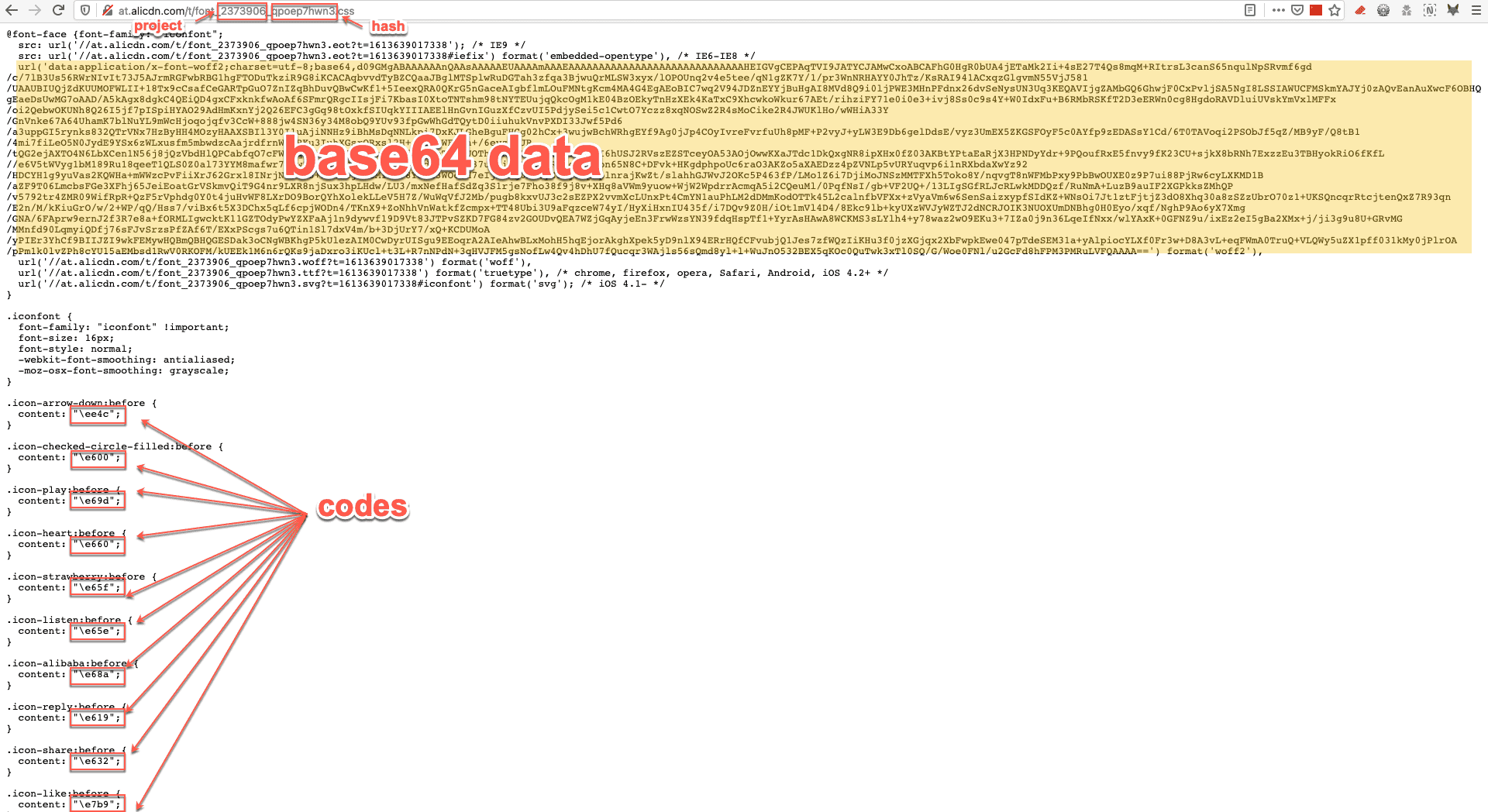
定义组件(参考 @kcuf/rc-icon 的实现,核心代码 50 行左右):
import {
ReactElement
} from 'react';
import styled from 'styled-components';
import IconBase, {
IconProps,
injectIconFont
} from '@kcuf/rc-icon-base';
// 为 demo 完整,直接写这里,实际场景建议提出去
const ICON_TYPE_MAPPING = {
loading: 'e62e',
close: 'e612'
};
type TIconType = keyof typeof ICON_TYPE_MAPPING;
interface IIconProps extends IconProps<TIconType> {}
// https://at.alicdn.com/t/c/font_4720928_yvtln3fv7v.css
const fontFamily = injectIconFont('4720928', 'yvtln3fv7v', { // 每次更新只需更新文件中的 hash 值
pathExtra: '/c'
});
function getIconCode(type: TIconType) {
return `\\${ICON_TYPE_MAPPING[type] || 'e600'}`;
}
function getIconColor(type: TIconType): string | null {
...
}
/**
* ConsoleBase 项目自用的图标组件
*/
export default function Icon({
type,
...props
}: IIconProps): ReactElement {
return <IconBase<TIconType> {...{
type,
rotating: type === 'loading',
...props,
fontFamily,
getIconCode,
getIconColor
}} />;
}
export type {
TIconType as IconType,
IIconProps as IconProps
};使用 Icon 组件
import Icon from '...'; // 应用内部的或你把它发布成包
// OK
<Icon type="loading" />
<Icon type="close" />
// TS 报错
<Icon type="load" />
<Icon type="x" />使用 WebFont 字体
WebFont 可以让你的页面展现一些设计师希望的「美妙」字体(尤其是中文字体)。
众所周知,中文字体包不像西方字体那样,它是很大的,不可能为了视觉上的美观而让浏览器加载全量的中文字体包。
iconfont 网站提供了 webfont 的功能,你可以根据设计师给的文案去上边「定制」你要的字体。
假设,设计师要展示这样的文案:
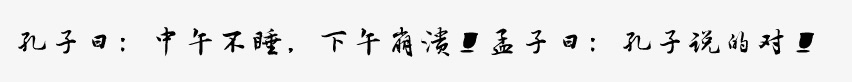
定义 WebFont 组件
你这么做:
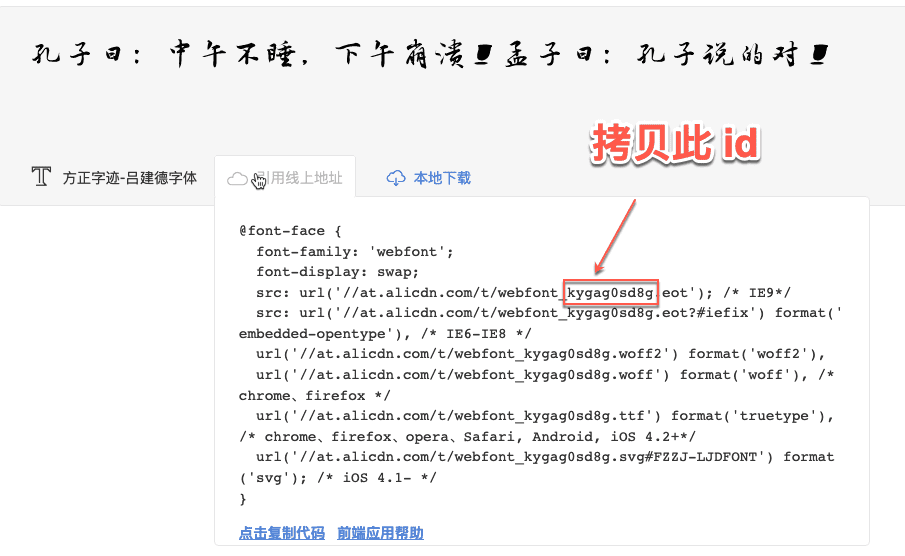
import {
ReactElement
} from 'react';
import styled from 'styled-components';
import {
injectWebFont
} from '@kcuf/rc-icon-base';
const fontFamily = injectWebFont('kygag0sd8g');
// 如果有其他的样式要求,也可以在这里加,或者在它的容器上加也行
const ScMengziKongzi = styled.span`
font-family: ${fontFamily}, sans-serif;
`;
export default function MengziKongzi(): ReactElement {
return <ScMengziKongzi>孔子曰:中午不睡,下午崩溃!孟子曰:孔子说的对!</ScMengziKongzi>;
}使用 WebFont 组件
import React from 'react';
import MengziKongzi from 'path/to/mengzi-kongzi'; // 一般在引用内部,没有意义发布成包
// 任何需要此组件的地方
<MengziKongzi />