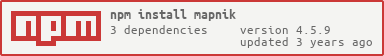@kartotherian/mapnik
v3.7.4
Published
Tile rendering library for node
Downloads
42
Readme
node-mapnik
Usage
Render a map from a stylesheet:
var mapnik = require('mapnik');
var fs = require('fs');
// register fonts and datasource plugins
mapnik.register_default_fonts();
mapnik.register_default_input_plugins();
var map = new mapnik.Map(256, 256);
map.load('./test/stylesheet.xml', function(err,map) {
if (err) throw err;
map.zoomAll();
var im = new mapnik.Image(256, 256);
map.render(im, function(err,im) {
if (err) throw err;
im.encode('png', function(err,buffer) {
if (err) throw err;
fs.writeFile('map.png',buffer, function(err) {
if (err) throw err;
console.log('saved map image to map.png');
});
});
});
});Convert a jpeg image to a png:
var mapnik = require('mapnik');
new mapnik.Image.open('input.jpg').save('output.png');Convert a shapefile to GeoJSON:
var mapnik = require('mapnik');
mapnik.register_datasource(path.join(mapnik.settings.paths.input_plugins,'shape.input'));
var ds = new mapnik.Datasource({type:'shape',file:'test/data/world_merc.shp'});
var featureset = ds.featureset()
var geojson = {
"type": "FeatureCollection",
"features": [
]
}
var feat = featureset.next();
while (feat) {
geojson.features.push(JSON.parse(feat.toJSON()));
feat = featureset.next();
}
fs.writeFileSync("output.geojson",JSON.stringify(geojson,null,2));For more sample code see the tests and sample code.
Depends
OS|Node.js|C++ minimum requirements|OS versions ---|---|---|--- Mac|v0.10.x, v4, v6, v8|C++11|Mac OS X > 10.10 Linux|v0.10.x, v4, v6, v8|C++11|Ubuntu Linux > 14.04 (trusty) or Centos >= 7 or other Linux distributions with a libstdc++ recent enough to contain >= GLIBCXX_3.4.19 symbols (libstdc++ that comes with at least g++ 4.8). Windows|v0.10.x, v4, v6, v8|C++11|See the Windows requirements section
An installation error like below indicates your system does not have a modern enough libstdc++/gcc-base toolchain:
Error: /usr/lib/x86_64-linux-gnu/libstdc++.so.6: version GLIBCXX_3.4.19 not foundIf you are running Ubuntu older than 14.04 you can easily upgrade your libstdc++ version like:
sudo add-apt-repository ppa:ubuntu-toolchain-r/test
sudo apt-get update -y
sudo apt-get install -y libstdc++6To upgrade libstdc++ on travis (without sudo) you can do:
language: cpp
sudo: false
addons:
apt:
sources:
- ubuntu-toolchain-r-test
packages:
- libstdc++-5-dev # upgrade libstdc++ on linux to support C++11Installing
Just do:
npm installNote: This will install the latest node-mapnik 3.x series, which is recommended. There is also an 1.x series which maintains API compatibility with Mapnik 2.3.x and 2.2.x and a v0.7.x series which is not recommended unless you need to support Mapnik 2.1 or older.
By default, binaries are provided for:
- 64 bit OS X >= 10.10, 64 bit Linux (>= Ubuntu Trusty)
- several node versions:
On those platforms no external dependencies are needed.
Other platforms will fall back to a source compile: see Source Build for details.
Binaries started being provided at node-mapnik >= 1.4.2 for OSX and Linux and at 1.4.8 for Windows. After 3.6.2 no Windows binaries are provided.
Windows specific
NOTE: Windows binaries for the 3.x series require the Visual C++ Redistributable Packages for Visual Studio 2015:
- https://mapbox.s3.amazonaws.com/windows-builds/visual-studio-runtimes/vcredist-VS2015/vcredist_x64.exe
- https://mapbox.s3.amazonaws.com/windows-builds/visual-studio-runtimes/vcredist-VS2015/vcredist_x86.exe
See https://github.com/mapnik/node-mapnik/wiki/WindowsBinaries for more details.
The 1.x series require the Visual C++ Redistributable Packages for Visual Studio 2013:
- http://www.microsoft.com/en-us/download/details.aspx?id=40784
Source Build
There are two ways to build from source. These work on both OS X and Linux:
- A) Against a binary package from Mapnik from mason
- B) Against an existing version of Mapnik on your system
Using A) is recommended. You do not need to have Mapnik installed already, so this is the easiest and most predictable approach. When you use the route a binary package of Mapnik is download dynamically from mason.
You can invoke this method simply by running:
make release
Or, for debug builds:
make debug
If you want to do a full rebuild do:
make distclean
And then re-run the build:
make release
Using B) is also possible, if you would like to build node-mapnik against an external, already installed Mapnik version.
In this case you need to have a Mapnik version installed that is at least as recent as the mapnik_version property in the package.json for the branch of node-mapnik you want to build.
And you need to have the mapnik-config program is available and on your ${PATH}.
Then run (within the cloned node-mapnik directory:
make release_baseNote on SSE:
By default node mapnik is built with SSE support. If you are building on a platform that is not x86_64 you will need to disable feature by setting the environment variable SSE_MATH=false.
SSE_MATH=false makeUsing node-mapnik from your node app
To require node-mapnik as a dependency of another package put in your package.json:
"dependencies" : { "mapnik":"*" } // replace * with a given semver version stringTests
To run the tests do:
npm testLicense
BSD, see LICENSE.txt