@jysd/lrz
v4.9.41
Published
前端本地客户端压缩图片,兼容IOS,Android,PC、自动按需加载文件
Downloads
4
Maintainers
Readme
🚨重要!!
很抱歉,这个项目已不再维护了,可能很长一段时间都不会更新了。
演示
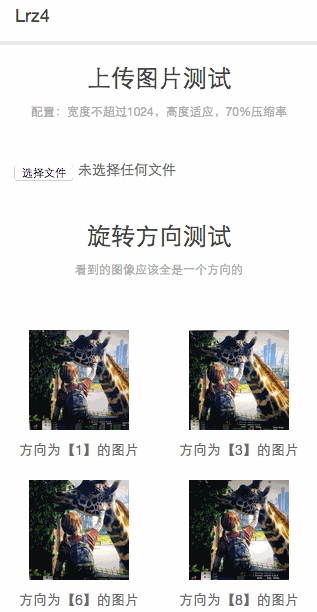
试试

简述
在客户端压缩好要上传的图片可以节省带宽更快的发送给后端,特别适合在移动设备上使用。
为什么需要
已踩过很多坑,经过几个版本迭代,以及很多很多网友的反馈帮助、机型测试
- 图片扭曲、某些设备不自动旋转图片方向,没有jpeg压缩算法..
- 不支持new Blob,formData构造的文件size为0..
- 还有某些机型和浏览器(例如QQX5浏览器)莫名其妙的BUG..
按需加载(会根据对应设备自动异步载入JS文件,节省不必要带宽)
原生JS编写,不依赖例如
jquery等第三方库,支持AMD or CMD规范。
尽管如此,在某些
Android下依然有莫名其妙的问题,在您使用前,请一定大致浏览下 issues
如何获取
通过以下方式都可以下载:
- 执行
npm i lrz(推荐) - 执行
bower install lrz
接着在页面中引入
<script src="./dist/lrz.bundle.js"></script>如何使用
方式1:
如果您的图片来自用户拍摄或者上传的,您需要一个input file来获取图片。
<input id="file" type="file" accept="image/*" />接着通过change事件可以得到用户选择的图片
document.querySelector('#file').addEventListener('change', function () {
lrz(this.files[0])
.then(function (rst) {
// 处理成功会执行
console.log(rst);
})
.catch(function (err) {
// 处理失败会执行
})
.always(function () {
// 不管是成功失败,都会执行
});
});方式2:
如果您的图片不是来自用户上传的,那么也可以直接传入图片路径。
lrz('./xxx/xx/x.png')
.then(function (rst) {
// 处理成功会执行
})
.catch(function (err){
// 处理失败会执行
})
.always(function () {
// 不管是成功失败,都会执行
});后端处理
API
兼容性
IE10以上及大部分非IE浏览器(chrome、微信什么的)
FAQ
请一定记得附上以下内容:💡
请一定记得附上以下内容:🙈
请一定记得附上以下内容:💡
平台:微信..
设备:iPhone5 IOS7..
问题:问题描述..Q:有时拍摄完照片后,页面自动刷新或闪退了。
A:虽然已作了优化处理,但内存似乎还是爆掉了,常见于低配android手机,建议每次只处理一张图片。
Q: 怎么批量上传图片?
A: 您可以自己写个循环来传入用户多选的图片,但在移动端上请谨慎处理,原因同上。
Q: 直接传入图片路径的无法生成图片
A: 可能是跨域的问题,具体请看CORS_enabled_image
Q: 想要商用可以吗?
A: 没问题,但请留意issue里已知的问题。
感谢
- @dwandw
- @yourlin
- @wxt2005
以上在之前的版本帮忙参与维护的朋友,以及提出问题的朋友们,真的真的很感谢你们。:D


