@jswf/react-star-rating
v1.0.1
Published
Star rating for React
Downloads
1
Readme
@jswf/react-star-rating
Text-based rating that allows decimal numbers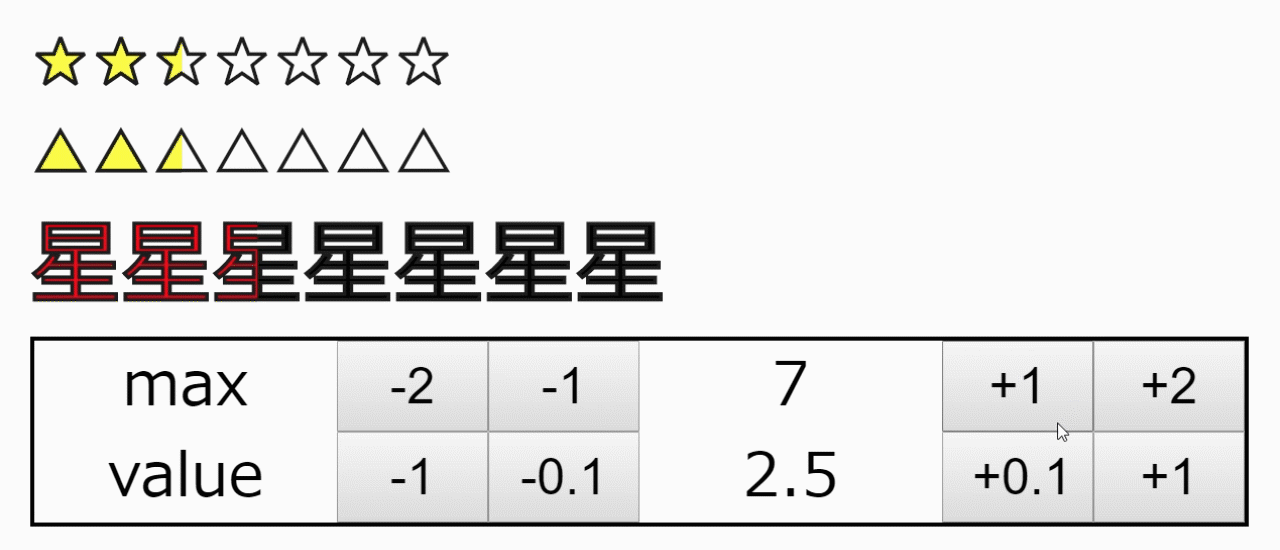
1.Contents
1.1 Props
interface Props {
style?: React.CSSProperties; //Owner CSS
backStyle?: React.CSSProperties; //Background Text CSS
foreStyle?: React.CSSProperties; //Foreground Text CSS
star?: string; //Star charactor '★'
max: number; //Max Star value
value: number; //Current Star value
onValue?: (value: number) => void; //Change current value Event
}1.2 Usage
<StarRating max={5} value={2.5} />
<StarRating max={10} value={3} star="▲" />
<StarRating
style={{ fontSize: "150%" }}
max={max}
value={value}
star="星"
backStyle={{color:"black"}}
foreStyle={{color:"red"}}
onValue={v => {
setValue(v);
}}
/>2.links
Source code
https://github.com/JavaScript-WindowFramework/react-star-ratingSample code
https://github.com/JavaScript-WindowFramework/react-star-rating-sampleOperation sample
https://javascript-windowframework.github.io/react-star-rating-sample/dist/
3.Sample source
import { useState } from "react";
import React from "react";
import { StarRating } from "./StarRating";
import styled from "styled-components";
const Root = styled.div`
> div {
display: flex;
> div {
width: 5em;
text-align: center;
}
> button {
width: 3em;
}
}
`;
export function RatingTest() {
const [max, setMax] = useState(5);
const [value, setValue] = useState(2.2);
return (
<>
<StarRating max={max} value={value} />
<StarRating max={max} value={value} star="▲" />
<StarRating
style={{ fontSize: "150%" }}
max={max}
value={value}
star="あ"
backStyle={{color:"black"}}
foreStyle={{color:"red"}}
onValue={v => {
setValue(v);
}}
/>
<Root>
<div>
<div>max</div>
<button onClick={() => {setMax(max - 2);}}>-2</button>
<button onClick={() => {setMax(max - 1);}}>-1</button>
<div>{max}</div>
<button onClick={() => {setMax(max + 1);}}>+1</button>
<button onClick={() => {setMax(max + 2);}}>+2</button>
</div>
<div>
<div>value</div>
<button onClick={() => {setValue(value - 1);}}>-1</button>
<button onClick={() => {setValue(value - 0.1);}}>-0.1</button>
<div>{value.toFixed(1)}</div>
<button onClick={() => {setValue(value + 0.1);}}>+0.1</button>
<button onClick={() => {setValue(value + 1);}}>+1</button>
</div>
</Root>
</>
);
}
5.license
MIT
