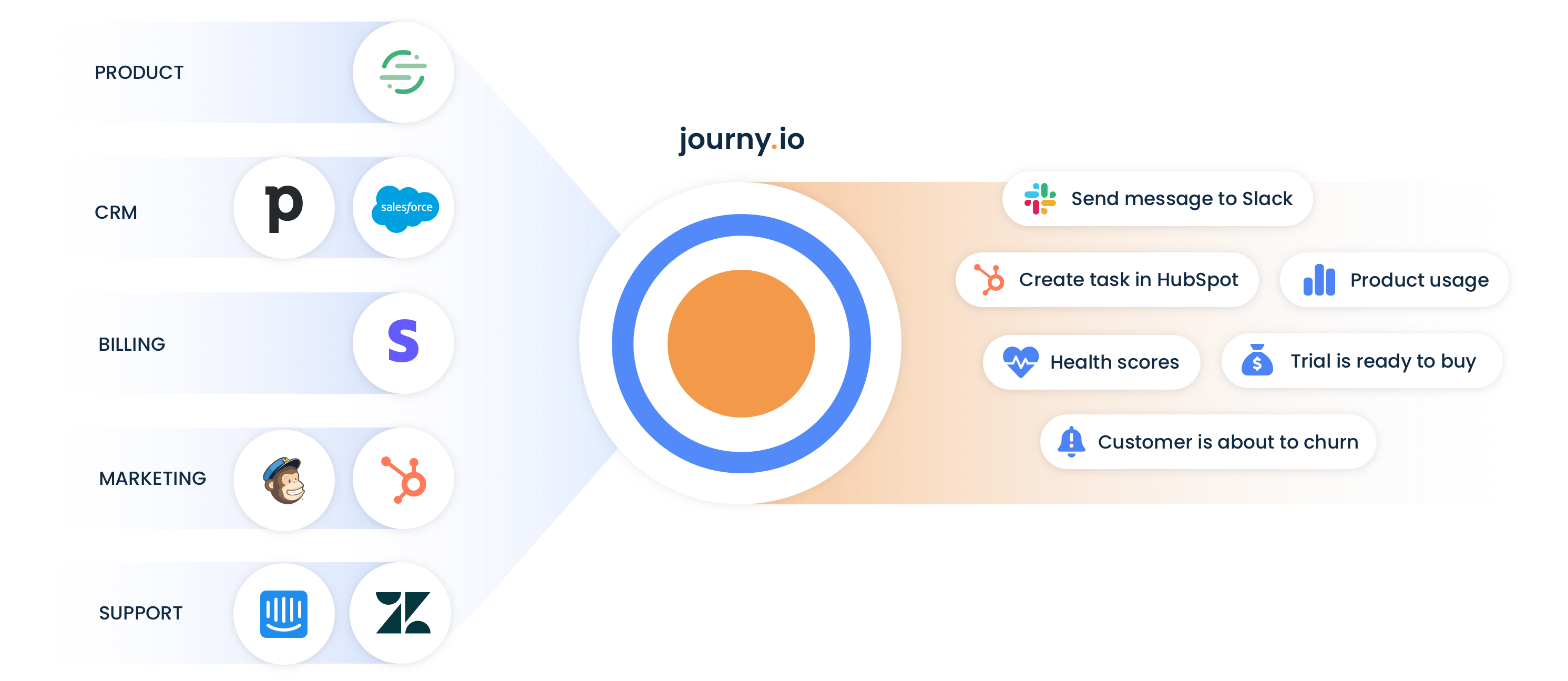@journyio/clock
v2.0.0
Published
Consume time as a service
Readme
Clock
Consume time as a service.
💾 Installation
You can use your package manager (npm or yarn) to install:
npm install --save @journyio/clockor
yarn add @journyio/clockThis package depends on moment/luxon. If you already have another datetime library installed in your project, we advise you to fork this package.
We don't recommend consuming this package in plain JavaScript (to be able to use interfaces).
🔌 Getting started
First, read this blogpost to understand the reasoning behind this approach.
Let's say we have a class that creates a user:
import { DateTime } from "luxon";
import { Clock } from "@journyio/clock";
class User {
constructor(/* ... */ private readonly createdAt: DateTime) {}
getCreatedAt() {
return this.createdAt;
}
}
class UserService {
constructor(private readonly clock: Clock) {}
create(/* ... */): User {
return new User(
/* ... */
this.clock.getUTCTime()
);
}
}In our tests we can use ClockFixed to control the current time:
import { ClockFixed } from "@journyio/clock";
const now = DateTime.utc();
const clock = new ClockFixed(now);
const userService = new UserService(clock);
const user = userService.create(/* ... */);
expect(user.getCreatedAt()).toEqual(now);In our normal code we can use ClockSystem:
import { ClockSystem } from "@journyio/clock";
const userService = new UserService(new ClockSystem());By depending on Clock we can consume time as a service (so that we're in control of time). Normally we would need to rely on magic or use setTimeout to test code that uses the current time.
💯 Tests
To run the tests:
npm run test