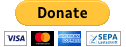@josias-r/wpds-scripts
v3.2.2
Published
WordPack Dev Server scripts
Downloads
5
Maintainers
Readme
WordPack Dev Server
Development with WordPress made easy.
Features
SCSS: Modular CSS with variables and functions
Modern JavaScript: Write Javascript using the latest syntax.
Modular JavaScript: Split your JS files into multiple module files for better organization and import NPM libraries.
HMR: Watch your changes live getting hot reloaded while developing
Browser support: With the help of Babel and Browserslist everything will be compiled to support old Browsers
Linters: Prettier, ESLint and stylelint will help you while developing. (Make sure you have the corresponding packages installed for your editor)
Note: You should install the corresponding packages for your Editor to make full use of this feature.
Note: I'm not following the WordPress Coding Standards for JS and CSS out of preference (I think they are outdated and rather use the recommended prettier/eslint configurations). You can always change that by updating the linter rc files.
Customizable: You have a lot of options you can configure. see configuration
Pro Tip: Since wpds-scripts will open a proxy, you can even work on a webpage that is already online, as long as you are just changing static files, like JS and CSS.
CLI Configuration
-por--port: default:8080- The port on which you can preview your changes
-hor--host: default:localhost- The host on which you can preview your changes
-Por--proxy: default:http://localhost:8000- The URL (include http://) on which your local WordPress installation runs on.
- If you are only making small changes to an no-local website css and js should get hot-loaded anyway.
--publicPath: default:/wp-content/themes/FOLDER_BASENAME- The path where your proxied files are available.
Config File Configuration
To configure wpds-scripts you need to create the wpds-scripts.config.js file inside your project root folder.
Inside it you can override the following options from the default config:
{
verbose: false, // boolean -> set to true to recieve more console logs
port: 8080, // number -> dev server port
host: "localhost", // string -> dev server hostname
proxy: "http://localhost:8000", // string -> the URL to which the dev server will redirect to (include the http protocol!)
publicPath: `/wp-content/themes/${path.basename(process.cwd())}`, // string -> the path where your files are exposed to public
entryFiles: [`${process.cwd()}/src/javascripts/main.js`], // array of strings -> files which are getting bundled (import stylesheets from withing those files, don't load them here!)
customRules: [], // array -> custom rules that should be added to webpack
customExternals: [], // array -> custom external dependencies that webpack should ignore when bundling (@wordpress/** packages are already ignored)
customWebpackConfig: false, // object | false -> object that will override the webpack config (only use this if the above configurations do not suffice!)
customWebpackDevConfig: false // object | false -> object that will override the webpack dev server config (only use this if the above configurations do not suffice!)
}Example:
module.exports = {
verbose: true,
port: 8081,
}Note: The CLI parameters will always override configuration from your
wpds-scripts.config.jsfile.
Note: wpds-scripts will use your
.babelrc,.eslintrcand.stylelintrcwhen those files are present.
Donate
You can buy me a cup of coffee, if you'd like ^^