@joaosousa/react-native-progress-steps
v0.4.0
Published
A lightweight and simple React Native component that tracks your progress by steps.
Downloads
678
Maintainers
Readme
@joaosousa/react-native-progress-steps
A lightweight and simple React Native component that tracks your progress by steps.
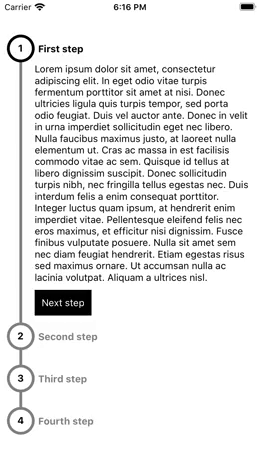
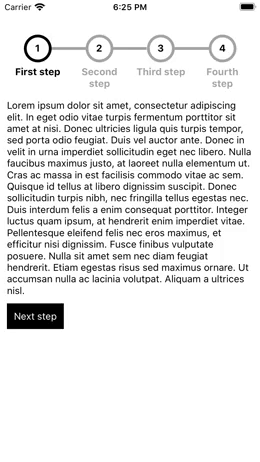
Table of Contents
Installation
Using yarn:
yarn add @joaosousa/react-native-progress-stepsUsing npm:
npm install @joaosousa/react-native-progress-stepsUsage
You can use it as is, using default components:
import ProgressSteps, { Title, Content } from '@joaosousa/react-native-progress-steps';
const [step, setStep] = useState(0);
<ProgressSteps
currentStep={step}
steps={[
{
id: /* Your id */,
title: <Title>{/* Your title */}</Title>,
content: <Content>{/* Your content */}</Content>,
},
{
id: /* Your id */,
title: <Title>{/* Your title */}</Title>,
content: <Content>{/* Your content */}</Content>,
},
]}
/>;
If you want to customize, you can use the property colors following the structure on the example below:
import ProgressSteps, { Title, Content } from '@joaosousa/react-native-progress-steps';
const [step, setStep] = useState(0);
<ProgressSteps
currentStep={step}
steps={[
{
id: /* Your id */,
title: <Title>{/* Your title */}</Title>,
content: <Content>{/* Your content */}</Content>,
},
{
id: /* Your id */,
title: <Title>{/* Your title */}</Title>,
content: <Content>{/* Your content */}</Content>,
},
]}
colors={{
title: {
text: {
normal: '#94d2bd',
active: '#005f73',
completed: '#005f73',
},
},
marker: {
text: {
normal: '#94d2bd',
active: '#005f73',
completed: '#f4f3ee',
},
line: {
normal: '#94d2bd',
active: '#005f73',
completed: '#005f73',
},
},
}}
/>Or, alternatively, with your own custom components:
import ProgressSteps from '@joaosousa/react-native-progress-steps';
import YourMarker from './YourMarker';
import YourTitle from './YourTitle';
import YourContent from './YourContent';
const [step, setStep] = useState(0);
<ProgressSteps
marker={<YourMarker />}
currentStep={step}
steps={[
{
id: /*Your id*/,
title: <YourTitle>{/*Your title*/}</YourTitle>,
content: <YourContent>{/* Your content */}</YourContent>,
},
{
id: /*Your id*/,
title: <YourTitle>{/*Your title*/}</YourTitle>,
content: <YourContent>{/* Your content */}</YourContent>,
},
]}
/>;
To help you make visual changes, the property stepState will be automatically injected in your custom components with the following data:
{
stepIndex: number;
isActive: boolean;
isCompleted: boolean;
isFirst: boolean;
isFirstInteraction: boolean;
isLast: boolean;
}Here is an example of stepState usage in a custom component:
import { Text } from 'react-native';
const CustomTitle = ({ children, stepState: { isCompleted } }) => {
if (isCompleted) {
return <Text>Well done! This step was completed.</Text>;
}
return <Text>{children}</Text>;
};
export default CustomTitle;Properties
ProgressSteps
| Name | Description | Default | Type | Optional | | ----------- | ---------------------------------------------- | ---------- | ------------------------------------- | -------- | | currentStep | The index of the currently active step | none | Number | No | | steps | List of steps | none | Array | No | | orientation | Support for vertical or horizontal orientation | 'vertical' | String | Yes | | marker | Custom step identifier | Marker | ReactElement | Yes | | colors | Property that let you add customization | none | Object | Yes |
Steps array model
[
{
id?: string | number,
title: ReactElement,
content?: ReactElement,
},
...
]Colors customization model
{
title?: {
text: {
normal: string,
active: string,
completed: string
}
},
marker?: {
text: {
normal: string,
active: string,
completed: string
},
line: {
normal: string,
active: string,
completed: string
}
}
}
Demos
| Example 1 | Example 2 | Example 3 |
| ------------------------------------------------------------------------------------------------ | ------------------------------------------------------------------------------------------------ | ------------------------------------------------------------------------------------------------ |
| 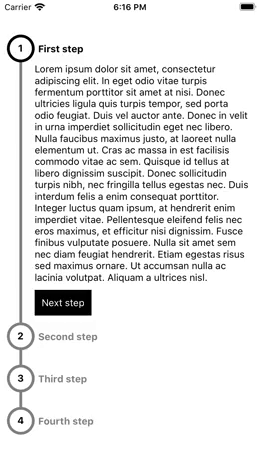 |
| 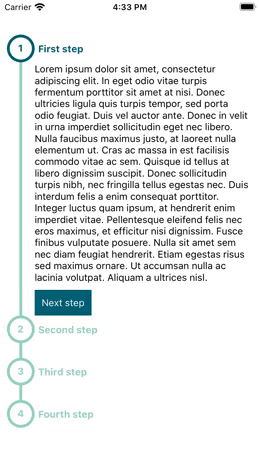 |
| 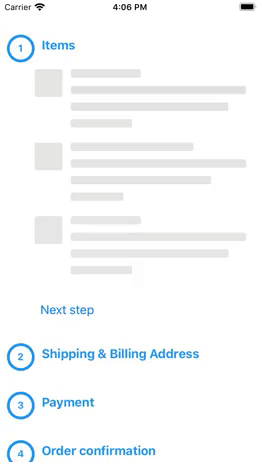 |
| example/src/examples/Example1 | example/src/examples/Example2 | example/src/examples/Example3 |
|
| example/src/examples/Example1 | example/src/examples/Example2 | example/src/examples/Example3 |
Contributing
See the contributing guide to learn how to contribute to the repository and the development workflow.
License
MIT
