@jacksonthall22/svelte-chess
v0.1.0
Published
Fully playable chess component for Svelte. Powered by @jacksonthall22/chess.ts logic, Chessground chessboard and optionally Stockfish chess AI.
Downloads
21
Maintainers
Readme
Svelte-chess: Playable chess component
Fully playable chess component for Svelte. Powered by @jacksonthall22/chess.ts logic, Chessground chessboard and optionally Stockfish chess AI.
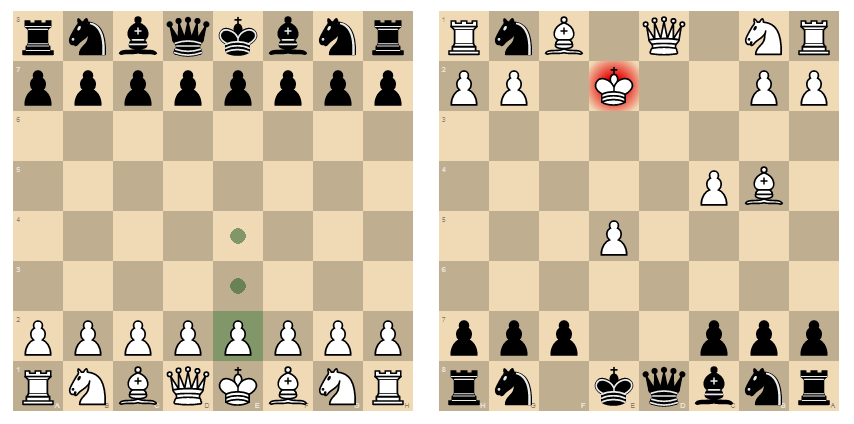
Features
- Track game state via props or detailed events
- Bind to a
chess.tsBoardobject - Play against Stockfish
- Undo moves
- Pawn promotion dialog
- Fully restylable
- Typed
Usage
Installation:
npm install @jacksonthall22/svelte-chessBasic playable chessboard (REPL):
<script>
import { Chess } from '@jacksonthall22/svelte-chess'
</script>
<Chess />Interact with the game via props, methods or events.
Props
Game state can be observed by binding to props.
| Prop | Bindable and readable | Writable | Value |
| ------------------ | :-------------------: | :------: | -----------------------------------------------------------------------------------------|
| board | ✓ | ✓ | Current position in FEN |
| orientation | ✓ | ✓ | Orientation of the board (true = w, false = b). |
| animationEnabled | ✓ | ✓ | Animate when updating position. Can also be passed manually to setBoard()/setFen(). |
| engine | | ✓ | Options for the Stockfish chess AI. See Engine. |
| class | | ✓ | CSS class applied to children instead of default (see Styling). |
All readable props are bindable and updated whenever the game state changes. Writable props are only used when the component is created.
Example using bindable props to monitor state (REPL):
<script lang='ts'>
import { Chess } from '@jacksonthall22/svelte-chess'
import * as chess from '@jacksonthall22/chess.ts'
let board = new chess.Board()
let sanHistory: string[] = []
$: {
board = board
const tempBoard = new Board()
sanHistory = board.moveStack.map(move => tempBoard.sanAndPush(move))
}
</script>
<Chess bind:board />
<p>
It's move {board.fullmoveNumber} with {chess.COLOR_NAMES[chess.colorIdx(board.turn)]} to move.
Moves played: {sanHistory.join(' ')}
</p>Starting from a specific FEN (REPL):
<script lang='ts'>
import { Board } from '@jacksonthall22/chess.ts'
import { Chess } from '@jacksonthall22/svelte-chess'
let board = new Board("rnbqkb1r/1p2pppp/p2p1n2/8/3NP3/2N5/PPP2PPP/R1BQKB1R w KQkq - 0 6")
</script>
<Chess board={board} />Methods
The board state can be read and manipulated via method calls to the Chess component itself.
Methods for manipulating game/board state:
push( move: chess.Move ): Make a move programmatically. Argument is a move object, e.g.chess.Move.fromUci('e2e4'). Throws an error if the move is illegal or malformed.pushUci( uci: string ): Make a move programmatically from the UCI, e.g.'e2e4'.pushSan( san: string ): Make a move programmatically from the SAN, e.g.'e4'.setBoard( board: chess.Board ): Loads a position from a newchess.Boardobject.setFen( fen: string ): Loads a position from a FEN. Throws an error if the FEN could not be parsed.reset(): Loads the starting position.pop(): Pops and returns the lastchess.Movefrom the board's move stack.toggleOrientation(): Flips the board.makeEngineMove(): Make the best move according to the engine. See Engine / Stockfish for loading the engine.
Example implementing undo/reset buttons (REPL):
<script>
import { Chess } from '@jacksonthall22/svelte-chess'
let chess;
</script>
<Chess bind:this={chess}/>
<button on:click={()=>chess?.reset()}>Reset</button>
<button on:click={()=>chess?.pop()}>Undo</button>Events
A ready event is dispatched when the Chess component is ready for interaction,
which is generally immediately on mount. If an engine was
specified, the event is dispatched after engine initialisation, which might take
a second.
A move event is dispatched after every move, containing the corresponding Move object.
A gameOver event is emitted after a move that ends the game. The GameOver object has two keys:
reason:checkmate,stalemate,repetition,insufficient materialorfifty-move rule.result: 1 for White win, 0 for Black win, or 0.5 for a draw.
A uci event is emitted when Stockfish, if enabled, sends a UCI message.
Example listening for move and gameOver events (REPL):
<script>
import { Chess } from '@jacksonthall22/svelte-chess'
import { Board } from '@jacksonthall22/chess.ts'
let board = new Board();
function moveListener(event) {
const move = event.detail;
console.log(`${board.turn} played ${board.san(move)}`);
}
function gameOverListener(event) {
console.log(`The game ended due to ${event.detail.reason}`);
}
</script>
<Chess bind:board on:move={moveListener} on:gameOver={gameOverListener} />Svelte-chess exports the MoveEvent, GameOverEvent, ReadyEvent and UciEvent types.
Engine / Stockfish
Svelte-chess can be used to play against the chess AI Stockfish 14. You need to download the Stockfish web worker script separately: stockfish.js web worker (1.6MB) and serve it at /stockfish.js. If you're using SvelteKit, do this by putting it in the static folder.
Example playing Black versus Stockfish (live):
<script>
import Chess, { Engine } from '@jacksonthall22/svelte-chess';
// Note: stockfish.js must be manually downloaded (see Readme)
</script>
<Chess engine={new Engine({depth: 20, moveTime: 1500, color: 'w'})} />The engine prop is an object with the following keys, all optional:
| Key | Default | Description |
| ----------- | ------- | --------------------------------------------------------------------------- |
| color | b | Color the engine plays: w or b, or both for an engine-vs-engine game, or none if the engine should only make a move when makeEngineMove() is called. |
| moveTime | 2000 | Max time in milliseconds for the engine to spend on a move. |
| depth | 40 | Max depth in ply for the engine to search. |
To inspect Stockfish's current evaluation and other engine details, you can listen to uci events from the Chess component to read all UCI messages sent by Stockfish.
Styling
The stylesheet shipped with Chessground is used by default. To restyle the
board, pass the class prop and import a stylesheet.
Example with custom stylesheet:
<script>
import { Chess } from '@jacksonthall22/svelte-chess'
</script>
<link rel="stylesheet" href="/my-style.css" />
<Chess class="my-class" />A sample stylesheet can be found in /static/style-paper.css.
Future
- Programmatically draw arrows/circles on the board
