@jabuco/about-window
v1.13.3
Published
'About App' window for Electron application
Downloads
13
Maintainers
Readme
'About This App' Window for Electron Apps
This package provides 'About This App' window for Electron applications.
- [x] Create 'About This App' window from given parameters
- [x] Icon path
- [x] Copy right
- [x] App name and Versions
- [x] Description
- [x] Gather package information from package.json
- [x] Automatically detect package.json
- [x] Adjust window size to its contents automatically
- [x] Optional close button
- [x] CSS customizability
You can install this module via npm.
$ npm install about-windowOnly one function is exported as default. Please see TypeScript type definition. The function can be called from both main process and renderer process.
export default function openAboutWindow(info: {
icon_path: string;
product_name?: string;
package_json_dir?: string;
about_page_dir?: string;
bug_report_url?: string;
bug_link_text?: string;
copyright?: string;
homepage?: string;
description?: string;
license?: string;
css_path?: string | string[];
adjust_window_size?: boolean;
win_options?: BrowserWindowOptions;
use_version_info?: boolean;
show_close_button?: string;
}): BrowserWindowOnly icon_path property is required, others are optional.
I recommend to specify as below to extract information from package.json as much as possible.
Path to package.json is also automatically detected if possible.
openAboutWindow({
icon_path: 'path/to/icon.png'
});If string value is passed to the first parameter, it is passed to icon_path. So following is a shorthand of above code:
openAboutWindow('path/to/icon.png');You can check an example app to know how to use this package.
$ git clone https://github.com/rhysd/about-window.git
$ cd about-window/example
$ npm install
$ npm start
# Or for debug
$ npm run debugParameter's properties of openAboutWindow()
| Name | Description | Type |
|------|-------------|------|
| icon_path | Path to icon file of the application. The path is passed to src property of <img> element. Required | string |
| package_json_dir | Path to directory which contains package.json. If not specified, it will try to detect a path to package.json. If also failed, it gives up and show less information in 'About This App' window. Optional | string |
| bug_report_url | URL to bug report page. If not specified, 'bugs' entry in package.json is used. Optional | string |
| copyright | Copyright notice shown in window. If not specified, it is replaced with license description generated by 'license' entry of package.json. Optional | string |
| homepage | URL of application's web page. If not specified, 'homepage' entry of package.json is used instead. Optional | string |
| description | Description of the application. If not specified, 'description' entry of package.json is used instead. Optional | string |
| license | License of the application. If not specified, 'license' entry of package.json is used instead. This property is used when copyright is not specified. Optional | string |
| win_options | Options of 'About This App' window. It is merged into default options. Optional | BrowserWindow options object |
| css_path | Path(s) to user-defined CSS file. It will be inserted to DOM of the window. Optional | (array of) string |
| adjust_window_size | Adjust the window size to its content not to show scroll bar. Optional | boolean |
| open_devtools | For debug purpose, Chrome DevTools will start when the window is opened. Optional | boolean |
| use_inner_html | If true, set the value with .innerHTML on copyright, license and description Default is false. Optional | boolean |
| bug_link_text | Text for a bug report link. Optional | string |
| product_name | Name of the application Optional | string |
| use_version_info | If false, the versions of electron, chrome, node, and v8 will not be displayed. Default is true. Optional | boolean |
| show_close_button | If this is a valid string, a close button with this string be displayed. Optional | string |
| about_page_dir | Directory path which contains about.html which is rendered in 'About this app' window. Optional | string |
Note: If you set use_inner_html to true, please ensure that contents don't contain any untrusted external input
in order to avoid XSS. Be careful.
Screen Shots
Linux
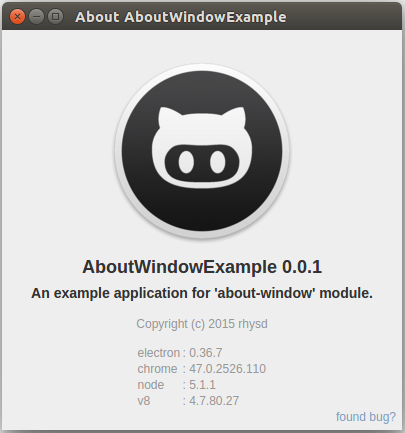
OS X
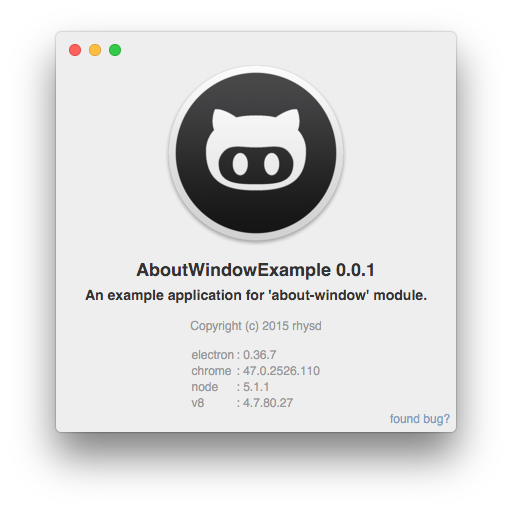
Windows

