@image-tracer-ts/browser
v1.0.3
Published
Platform-specific bindings for image-tracer-ts. Turn images into SVG files in browsers.
Downloads
65
Maintainers
Readme
@image-tracer-ts/browser
Trace images into SVG in the browser.
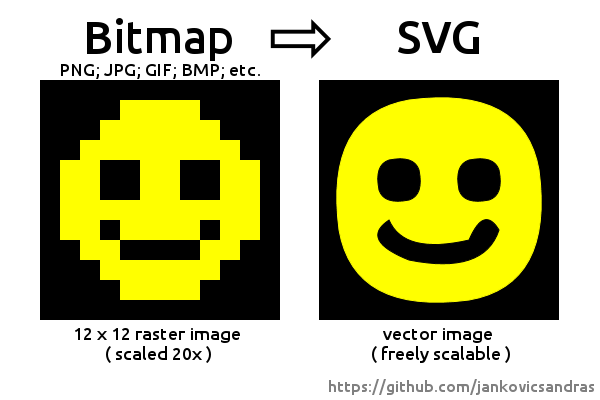
Adds browser-specific convenience methods to @image-tracer-ts/core to load data from different image types (PNG, JPEG, etc.) and locations (URLs, file objects, etc.).
Provides ESM and CJS packages.
A similar package is available for Node.js in @image-tracer-ts/nodejs.
Basic Usage
import { ImageTracerBrowser, Options } from '@image-tracer/browser';
const options: Partial<Options> = {fillStyle: 'stroke'}
const svgString = ImageTracerBrowser.fromUrl('https://.../image.png', options);Tracing different source types
Basic syntax for tracing an image by URL:
ImageTracerBrowser.fromUrl<OutputType = string>(
url: string,
options: Partial<Options>,
drawer: ImageDrawer<OutputType> | null = null
): Promise<string | OutputType>Similarly, there is fromBuffer() (for ArrayBuffers), fromFile() (for File objects) and fromImageData() (for ImageData).
Import ImageLoader from @image-tracer/browser to convert sources into ImageData manually.
Passing a custom ImageDrawer as third parameter to the from*() methods allows to change how output is created from traced data.
Options
Same as @image-tracer-ts/core
