@houdini-css-paint/deep-sea
v0.1.3
Published
CSS Paintlet for drawing stylised 2D sea floor
Downloads
2
Maintainers
Readme
CSS Houdini Deep Sea
A CSS Houdini Paintlet to render stylised 2D sea floor.
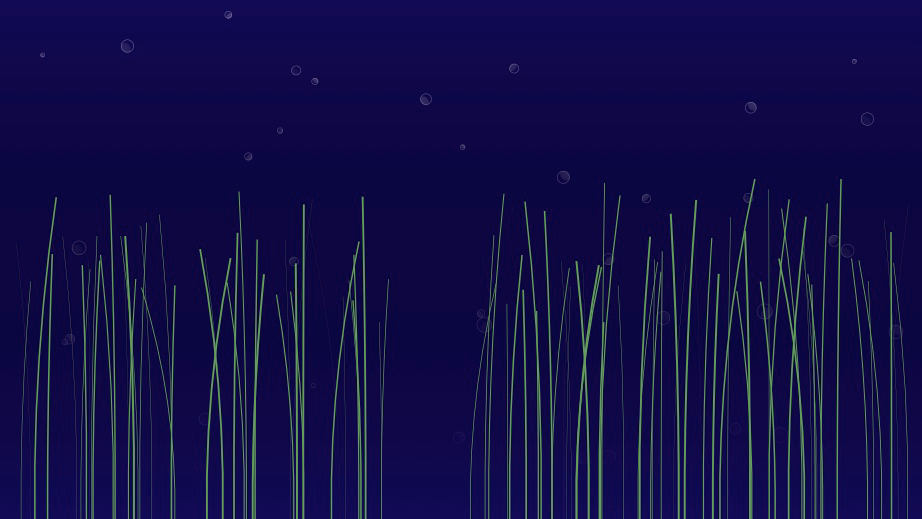
Demo Page - http://css-houdini-dojo.georgi-nikolov.com
1. Load the Worklet
Using CDN is the easiest way to add this Worklet:
if ('paintWorklet' in CSS) {
CSS.paintWorklet.addModule('https://unpkg.com/@houdini-css-paint/deep-sea/index.js');
}2. Polyfill
To add support for all modern browsers, you can load the worklet with css-paint-polyfill fallback.
<script>
;(async function() {
if (CSS['paintWorklet'] === undefined)
await import('https://unpkg.com/css-paint-polyfill')
CSS.paintWorklet.addModule('https://unpkg.com/@houdini-css-paint/deep-sea/index.js')
})()
</script>3. Using the Paintlet
To use this Paintlet after you have succesffuly loaded it, you need to add background(-image): paint(deep-sea) to any HTML element on your page. You can control its appearance just like any other regular image referenced in CSS with properties such as background-size, background-repeat, background-position and so on.
.my-element {
--deep-sea-bubbles-count: 36;
--deep-sea-grass-count: 100;
--deep-sea-background-color: #110755;
--deep-sea-grass-color: #639c5b;
--deep-sea-grass-height: 50%;
background-image: paint(deep-sea);
}| Property | Description | Default Value | | --------------------------- | ----------------------------------------- | ------------- | | --deep-sea-bubbles-count | How many bubbles to render | 100 | | --deep-sea-grass-count | How much individual grass stems to render | 100 | | --deep-sea-background-color | Background color | #6ab04c | | --deep-sea-grass-color | Grass color | #639c5b | | --deep-sea-grass-height | Grass height in percentage | 60% |
License
MIT License
