@hoseinh/react-analog-clock
v1.0.4
Published
A customizable React component that displays an analog clock with various options for customization.
Downloads
525
Maintainers
Readme
React Analog Clock Component

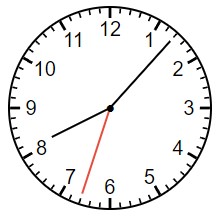
React Analog Clock is a customizable React component that displays an analog clock with various options for customization.
Check out the online demo For Examples.
Installation
You can install the @hoseinh/react-analog-clock package via npm:
npm install @hoseinh/react-analog-clockUsage
All props for the AnalogClock component are completely optional, empowering users to tailor the clock's appearance and behavior to their specific preferences. The package offers a selection of five distinct clock faces through the "numbersType" prop (refer to the props table), while also providing the flexibility to define a completely custom clock face using the "customBg" prop.
import React from 'react';
import { AnalogClock } from '@hoseinh/react-analog-clock';
const MyClock = () => {
return (
<AnalogClock
showMinuteHand={true}
showSecondHand={true}
showBorder={true}
showHandBase={true}
smooth={false}
whiteNumbers={false}
square={false}
numbersType="numbersAndLines"
borderColor="#000000"
handBaseColor="#000000"
handColor={{ hour: "#000000", minute: "#000000", second: "#e74c3c" }}
handLength={{ hour: "65px", minute: "90px", second: "90px" }}
handThickness={{ hour: "2px", minute: "2px", second: "2px" }}
size="200px"
backgroundColor="#ffffff"
/>
);
};
export default MyClock;You can show a static time and disable the clock's auto update by passing a "staticDate" Date object:
.
.
.
<AnalogClock
staticDate={new Date(2024, 0, 1, 12, 15, 0)}
/>
.
.
.Props
| Prop | Description | Options | Default Value |
|-------------------|--------------------------------------------------------------------|--------------------------------------------|----------------|
| showMinuteHand | Whether to show the minute hand | true, false | true |
| showSecondHand | Whether to show the second hand | true, false | true |
| showBorder | Whether to show the clock border | true, false | true |
| showHandBase | Whether to show the hand base | true, false | true |
| smooth | Whether to smoothly transition the hand movement | true, false | false |
| whiteNumbers | Whether to display white numbers on the clock face | true, false | false |
| square | Whether the clock should be square | true, false | false |
| numbersType | Type of numbers to display on the clock face | "numbers", "dots", "numbersAndLines", "lines", "roman" | "numbersAndLines" |
| borderColor | Color of the clock border | Any valid CSS color value | #000000 |
| backgroundColor | Background color of the clock | Any valid CSS color value | #ffffff |
| handColor | Object containing colors for each hand (hour, minute, second) | - | { hour: "#000000", minute: "#000000", second: "#e74c3c" } |
| handLength | Object containing lengths for each hand (hour, minute, second) | - | { hour: "65px", minute: "90px", second: "90px" } |
| handThickness | Object containing thickness for each hand (hour, minute, second) | - | { hour: "2px", minute: "2px", second: "2px" } |
| handBaseColor | Color of the hand base | Any valid CSS color value | #000000 |
| size | Size of the clock | Any valid CSS size value | 200px |
| staticDate | Static date to display on the clock which will disable clock's auto-update | Date object | - |
| customBg | Custom background image for the clock which will replace the default backgrounds | URL to image file | - |
License
This project is licensed under the MIT License.

