@headless-architecture/node-red-contrib-slack-bolt
v1.1.5
Published
Control your Slack App via Node-Red! Slack Bolt integration.
Downloads
35
Maintainers
Readme
Node-RED Slack Bolt Integration
Control your Slack App via Node-Red! Slack Bolt integration.
What you can do with this node-red plugin?
- send simple text messages
- send complex block messages
- events: listen to any Slack Events
- actions: listen to user action and respond via Node-Red
- commands: create your own commands with your Slack App and listen via Node-Red
- shortcuts: create your own global or message based shortcuts and develop it with Node-Red
- views: Slack views
- messages: listing for messages in a channel
Develop your Slack app using Bolt for JavaScript with Node-Red.
npm i @headless-architecture/node-red-contrib-slack-bolt[!IMPORTANT] This is an alpha version, no grarranty for productive mode!
Usage
Setup Slack App
- open Slack App
- create new Slack App
- Choose
from an app manifest - Choose your workspace
- Copy from here or manifest below
- Paste into YAML section
- create app
- optional: If you need the app for events, then you will need a App-Level Token (see under Basic Information) select scope
connection:write
[!TIP] Don't forget to install the app also into a channel.
[!NOTE] Could be that the installation of your slack app takes longer than 60min.
display_information:
name: Node-Red-Integration
description: Integrate Slack with Node-Red instance
background_color: "#4f4e4b"
features:
app_home:
home_tab_enabled: true
messages_tab_enabled: true
messages_tab_read_only_enabled: false
bot_user:
display_name: Node-Red-demo-app
always_online: true
shortcuts:
- name: need_drink
type: global
callback_id: need_drink
description: modal view for approve and deny
- name: open_modal
type: global
callback_id: open_modal
description: open simple modal
slash_commands:
- command: /node-red
description: test
should_escape: false
oauth_config:
scopes:
bot:
- app_mentions:read
- chat:write
- commands
- reactions:read
settings:
event_subscriptions:
bot_events:
- app_mention
interactivity:
is_enabled: true
org_deploy_enabled: false
socket_mode_enabled: true
token_rotation_enabled: falseNode-RED Installation
open your folder via favourite shell
npm i @headless-architecture/node-red-contrib-slack-boltNode-Red Configuration
After the installation of @headless-architecture/node-red-contrib-slack-bolt search in your Node-RED toolbar for slack
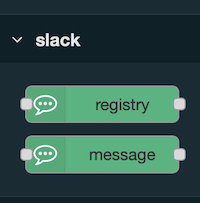
Nodes
- message: send text and block messages
- registry: registration of slack actions, events, commands, messages, options, shortcuts and views
Slack App Configuration
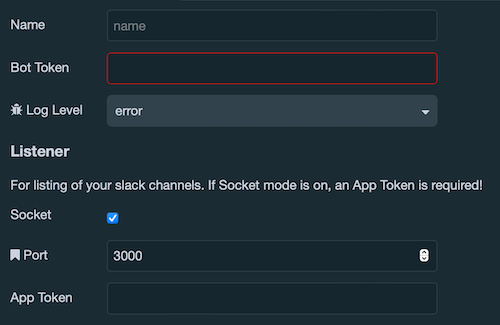
| Name | Description | | --- | --- | | Bot Token required | communciation token (starts with xoxb-) see Slack App "OAuth/Permissions" -> "Bot User OAuth Token" | | Log Level | Slack log levels more info | | Socket | activate the socket mode, if you want to listen for changes in your channel. It is required for the registry nodes. see Slack App "Socked Mode" | | Port | default is 3000 more info | | App Token | Slack App Token (starts with xapp-) see slack app "Basic information" -> "App-level-Token" -> create new -> choose connections:write |
Message
With this node, Node-RED is able to send direct messages into a channel. Private message to a person is not possible (yet).
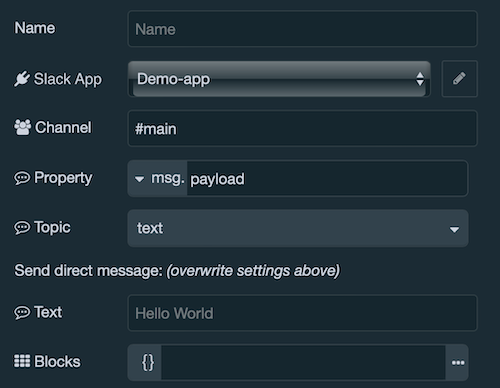
Name | Description | | --- | --- | | Slack App | see Slack App Configuration above | | Channel | slack channel, starts always with a hash (e.g. #main) | | Property | variable of the content for a message | | Topic | text or block message | | Text | direct message (overwrite input stream) | | Blocks | JSON format, complex messages with interactions (overwrite input stream) |
[
{
"type": "section",
"text": {
"type": "mrkdwn",
"text": "Pick a date for me to remind you"
},
"accessory": {
"type": "datepicker",
"action_id": "datepicker_remind",
"initial_date": "2019-04-28",
"placeholder": {
"type": "plain_text",
"text": "Select a date"
}
}
}
]Registry
This node enable the following Slack functions.
- Actions
- Events
- Views
- Messages (listener, sending of messages see message node)
- Options
- Shortcuts
- Commands
Below of the node, you can verify the registrations of your events. A, E, V, M, O, S, C; Starting letter of the liste above.
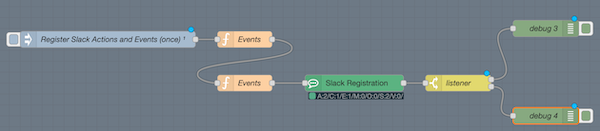 All listener needs to add once. Therefor create a Infection with:
All listener needs to add once. Therefor create a Infection with:
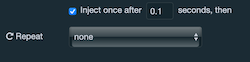 Connect a function node with the following code.
Connect a function node with the following code.
Magic Slack Code. This will listen for App mention in your channel. e.g. Your App name @Node-Red-demo-app.
Write in your Slack channel:
@Node-Red-demo-app What's up?
Slack will answer you with a button and if your press on the button the action will send an answer back.
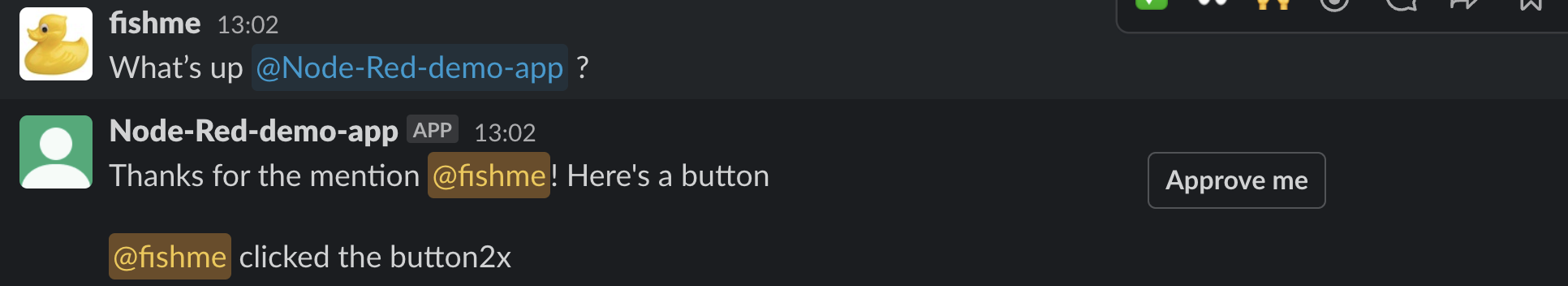
// initialize your handlers.
msg.SlackBolt = {
actions: [],
commands: [],
events: [],
shortcuts: [],
options: [],
messages: []
};
msg.SlackBolt.actions.push(
{
'id': 'button_click',
'callback':
async ({ body, ack, say }) => {
// Acknowledge the action
await ack();
return await say(`<@${body.user.id}> clicked the button2x`);
}
}
);
msg.SlackBolt.events.push(
{
'id': 'app_mention',
'callback':
async ({ event, context, client, say }) => {
try {
const response = await say({
blocks: [
{
type: 'section',
text: {
type: 'mrkdwn',
text: `Thanks for the mention <@${event.user}>! Here's a button`,
},
accessory: {
type: 'button',
text: {
type: 'plain_text',
text: 'Approve me',
emoji: true,
},
value: 'button_click',
action_id: 'button_click',
},
},
],
});
} catch (error) {
console.error(error);
}
}
}
);
Node-Red Example
Import into your project. see Examples
https://flows.nodered.org/flow/368f36cbacfeba00b253086438f9a74d
Common Errors
Error: An API error occurred: channel_not_found
Solution: Your Slack App is not installed in the channel.
Error: An API error occurred: invalid_auth
Solution: Token are wrong.
Development
Installation
- clone this repo
git clone [email protected]:fishme/node-red-contrib-slack-bolt.git - This project is designed to work with
yarn. If you don't haveyarninstalled, you can install it withnpm install -g yarn. - Install dependencies:
yarn install.
Dependencies
Node version >= 18.0.0
Developing Nodes
Link your project into your local Node-Red instance.
cd /path-to-node-red/.node-red
npm install ./path-to-this-projectBuild & Test in Watch mode:
yarn devBuilding Node Set
Create a production build:
yarn buildRoadmap
Not or not full implementented
Knowing not critical Bugs
- Slack App: Fix Logging selection (not working)
Slack Features
Basic concepts
Advanced concepts
- Slack Error Handling
- Global Middleware
- Authorization
- Storage
- Middleware
- Customizing a receiver
- Custom HTTP routes:
Node Features
- automatic Jest tests
- typescript typings (remove any and unknown)
- add listener node (selection of listener mode and code block)
Documentation
- documentation page
- node documentation (improvment)
- code documentation
- Youtube tutorials (create slack app, configuration of slack bot by each listener)
- flow examples
Build
replace rollup with webpack
github action build (bring tests back)
Testing Node Set in Node-RED
Read Node-RED docs on how to install the node set into your Node-RED runtime.
Contact
Issues: https://github.com/fishme/node-red-contrib-slack-bolt/issues Project Link: https://github.com/fishme/node-red-contrib-slack-bolt Donate: Support the project
LinkedIn: Go in touch with me
License
MIT © David Hohl
Thank you
Alexk111 for providing the Node-Red Typescript starter.
