@hbilal_9/vue-select
v0.0.10
Published
Vue Select is a versatile dropdown component built for Vue.js applications. It offers a pre-built template for standard filterable select dropdowns, saving you development time. Key features include:
Downloads
23
Maintainers
Readme
Vue Select
Vue Select is a versatile dropdown component built for Vue.js applications. It offers a pre-built template for standard filterable select dropdowns, saving you development time. Key features include:
- Filtering: Easily search and filter through a list of options using a search bar.
- Multiple Selection: Allow users to pick multiple options from the dropdown.
- Customization: Tailor the dropdown's appearance and behavior to perfectly match your application's design and functionality.
- Accessibility: Vue Select prioritizes accessibility, ensuring all users can interact with the dropdown seamlessly.
- Lightweight: Despite its rich features, Vue Select maintains a small footprint, keeping your application performant.
Screenshots
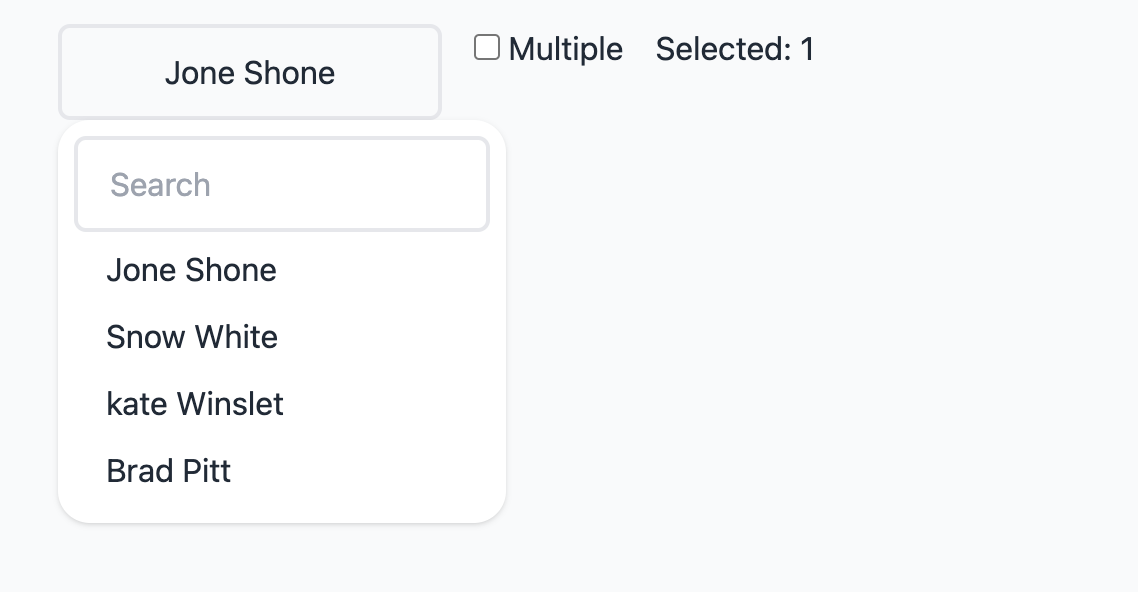
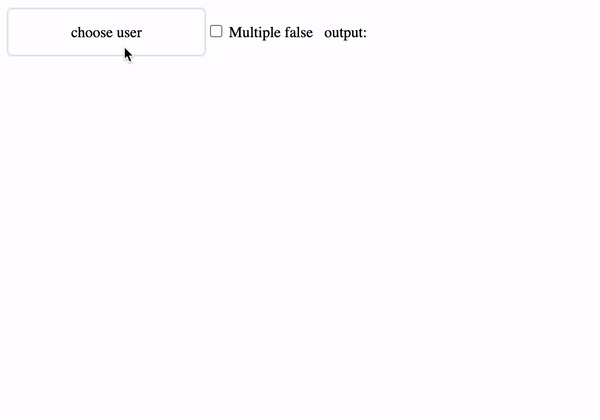
Installation
Install Vue Select with npm
npm i @hbilal_9/vue-selectBrowser with CDN
<script src="https://unpkg.com/@hbilal_9/vue-select/dist/index.js"></script>Setup
Import vSelect in main.ts
import vSelect from '@hbilal_9/vue-select'
import '@hbilal_9/vue-select/dist/style.css'
app.use(vSelect)Nuxt Setup
Create a plugin named vue-select.ts in plugins folder
plugins/vue-select.tsAdd the following code in vue-select.ts
import vSelect from "@hbilal_9/vue-select";
import "@hbilal_9/vue-select/dist/style.css";
export default defineNuxtPlugin((nuxtApp) => {
nuxtApp.vueApp.use(vSelect);
});
Usage
with array of objects
<script setup lang="ts">
import { ref } from 'vue';
const data = ref("")
const options = ref([
{
id: 1,
name: "Jone Shone",
},
{
id: 2,
name: "Snow White",
},
{
id: 3,
name: "kate Winslet",
},
])
</script>
<template>
<v-select
v-model="data"
:options="options"
:reduce="(opt: any) => opt.id"
:label="(opt: any) => opt.name"
placeholder="choose user"
:multiple="true"
/>
</template>
with array of strings
<script setup lang="ts">
import { ref } from 'vue';
const data = ref("")
const options = ref(['us', 'uk', 'pk', 'in', 'fr'])
</script>
<template>
<v-select
v-model="data"
:options="options"
:reduce="(name: any) => name"
:label="(name: any) => name"
placeholder="choose country"
/>
</template>
Emits
you can also pass change event
<v-select @change="getData"></v-select>in script
function getData(e){
console.log(e)
}Props
| Prop | Description | Type | Default | | ------------- | ------------------------------------------------------------------------------------------------- | ---------------- | ------- | | placeholder | Select Placeholder | String | Choose option | | options | array of strings or objects | Array | [] | | label | callback method that return label | method | () => {} | | reduce |callback method that data you wanna receive in that v-model | method | () => {} | | filter-class |you can change filter input style, you can add any css property with !important | string | default style | | class |you can also modify default style but make sure add !important with each property | string | default style |
License
Support Me
support me to publish more packages like this for free.

