@haiyaotec/heimdall-ts
v2.1.8-alpha
Published
A cli to generate typescript api module
Downloads
17
Readme
heimdall-ts ✨
Generated api module Axios to make requests.
非常简单的帮助你生成typeScript api模块
(支持 swagger2.0 和 OpenApi 3.0 规范)
玩得开心 ^_^
How it works ?

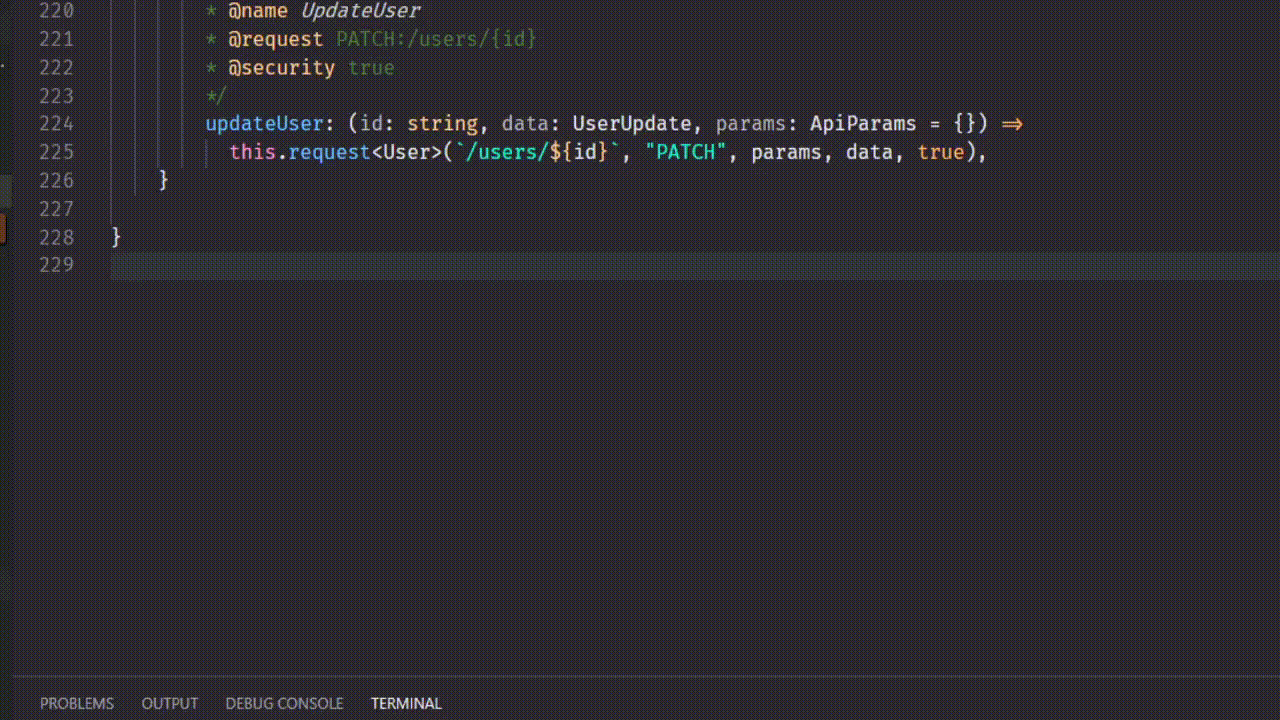
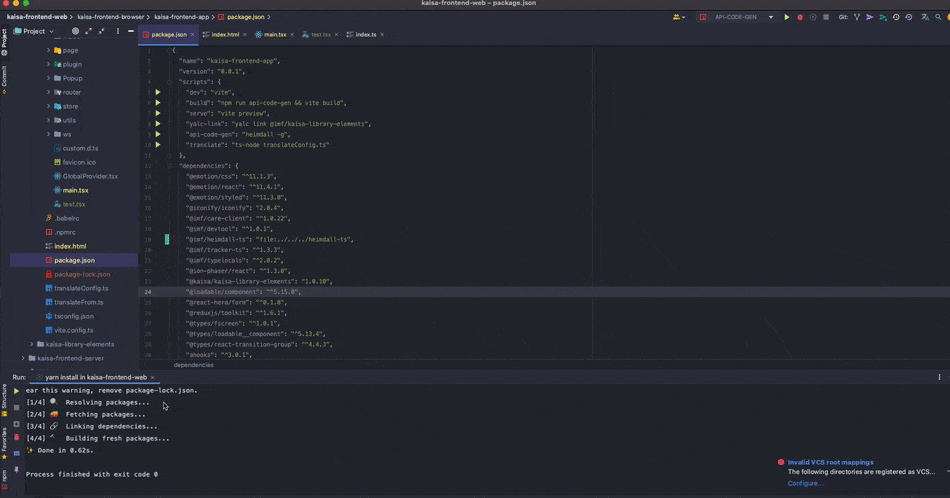
Feature ❤️
只需要执行一行脚本命令就可以自动生成基于TypeScript的API请求模块
你可以在代码中自定义的你的请求和响应拦截器
强类型系统可以帮助您轻松编写和智能提示
兼容swagger2.0和OpenApi3.0
支持json、yml、yaml格式
支持按需导入,可以帮助您的项目容易摇树
支持回滚版本
支持多openAPI存储库生成代码
安装 🌝
Install heimdall-ts with npm
npm install @haiyaotec/heimdall-ts -DUsage 🍉
只要在script中运行脚本 heimdall -g 就可以帮助你生成TypeScript api模块代码,在自己的api目录中引入API
模块,进行自定义设置。
生成的API文件都在当前项目 /node_modules/@haiyaotec/heimdall-ts/api 中。
api/index.ts
//需要什么模块API直接按需导入就行了
import {
MainUserApi,
MainGameApi,
MainEvoApi,
MainYggApi,
MainPpApi as MainPPApi,
MainBgamingApi,
MainSiteApi,
MainFinanceApi,
HeraclesWithdrawApi,
HeraclesPayApi,
HeraclesAdApi as AdApi,
} from '@haiyaotec/heimdall-ts';
import {AxiosRequestConfig, AxiosResponse} from 'axios';
//处理查询参数为数组的情况
import * as qs from 'qs';
//配置默认baseURL
const baseURL = '/api';
//baseAPI
const baseAPIMap = new Map();
baseAPIMap.set('heraclesWithdrawApi', HeraclesWithdrawApi);
baseAPIMap.set('heraclesPayApi', HeraclesPayApi);
baseAPIMap.set('adApi', AdApi);
//默认请求中间件
const requestMiddleWare = (config: AxiosRequestConfig) => {
config = {
...config,
headers: {
user_token: localStorage.getItem('token') ?? '',
// user_id: '8',
},
paramsSerializer: (params: any) => {
return qs.stringify(params, {arrayFormat: 'comma'});
},
};
return config;
};
//默认响应中间件
const responseMiddleWare = (res: AxiosResponse) => {
//TODO
return res;
};
const responseErrHandler = (error: any) => {
return new Promise<Response>((resolve, reject) => {
reject(error.response.data);
});
};
const result: Record<string, any> = {};
for (let [key, value] of baseAPIMap) {
result[key] = new value({
baseURL: baseURL,
});
result[key].instance.interceptors.request.use(requestMiddleWare);
result[key].instance.interceptors.response.use(responseMiddleWare, responseErrHandler);
}
type mainApi = {
userApi: MainUserApi<unknown>
gameApi: MainGameApi<unknown>,
evoApi: MainEvoApi<unknown>,
}
const mainApi: mainApi = {
userApi: result['userApi'],
gameApi: result['gameApi'],
evoApi: result['evoApi'],
};
export default mainApi;
config 📖
配置文件是必须的
repo Parameters
| Parameter | Type | Description | value |
| :---------- | :------- | :------------------------------------- | :--------------- |
| reponame | string | Required 仓库名(需要和git地址一致) | eg: kalista |
| repoConfig | json | Required 仓库的详细信息 | eg: {"git": "https://gitee.com/xxx/abc.git","version": "^"} |
repoConfig Parameters
| Parameter | Type | Description | value |
| :---------- | :------- | :------------------------------------- | :--------------- |
| git | string | Required 仓库地址ssh or https | eg: https://gitee.com/xxx/abc.git |
| version | string | Required 仓库的版本号(^代表最新) | eg: ^ or 6a7082d |
package.json
"heimdall": {
"repo": {
"abc": {
"git": "https://gitee.com/xxx/abc.git",
"version": "^"
},
"demo-api": {
"git": "[email protected]:xxx/demo-api.git",
"version": "^"
}
}
}Command 🪟
获取帮助
heimdall -h生成API请求模块代码
heimdall -g查看相应仓库的版本号
heimdall -l <repoName>试例🐞
package.json
"heimdall": {
"repo": {
"abc": {
"git": "https://gitee.com/xxx/abc.git",
"version": "^"
},
"demo-api": {
"git": "[email protected]:xxx/demo-api.git",
"version": "^"
}
}
}问题 ❓
如果您有任何问题,您可以通过以下方式与我联系
- Email : [email protected]
