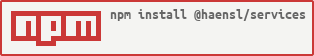@haensl/services
v1.5.2
Published
Assorted JavaScript services.
Downloads
204
Maintainers
Readme
services
Assorted JavaScript services.
Installation
Via npm
$ npm install -S @haensl/servicesVia yarn
$ yarn add @haensl/servicesUsage
Use services in your code:
import { platform } from '@haensl/services';
if (platform.hasWindow) {
// code that relies on existance
// of a global window object
}Available services
- component: Wraps utility functions useful in a component context, e.g. generate stateful class names.
- error: Wraps utility functions pertaining to
Errors. - numbers: Wraps utility functions pertaining to numbers, e.g. generating random numbers.
- platform: Wraps information about the platform, e.g. is there a
window? what is the current scroll position? is there local storage? etc. - throttle: Wraps functionality to throttle function execution, e.g.
debounce.
component service
The component service wraps utility functions useful when working with components.
Methods
Methods
className(states, basename, [separator = '--'])
Returns a class list string composed of the basename followed by the basename concatenated with any truthy properties in states, wherein the concatenation is separated by separator (default: two dashes, --).
Example
import React, { useState } from 'react';
import { component } from '@haensl/services';
const MyComponent = () => {
const [isDoingStuff, setIsDoingStuff] = useState(false);
// code manipulating isDoingStuff
const cn = component.className({
isDoingStuff
}, 'MyComponent');
// if isDoingStuff is true
// cn === "MyComponent MyComponent--isDoingStuff"
// else
// cn === "MyComponent"
return (
<div className={ cn }> // className="MyComponent MyComponent--isDoingStuff"
// ...
</div>
);
};setInputValue(input, value)
Sets the value of an HTMLInputElement and triggers an 'input' event. This is for example useful in cases where frameworks' event management makes it hard to programmatically trigger events that adhere to the native JavaScript event behaviour.
Example
import React, { useEffect, useRef, useState } from 'react';
import { component } from '@haensl/services';
const MyComponent = ({
defaultValue = '',
onChange
}) => {
const [value, setValue] = useState(defaultValue);
const input = useRef();
useEffect(() => {
if (!input.current) {
return;
}
component.setInputValue(input.current, defaultValue);
}, [defaultValue]);
return (
<div>
// ...
<input
ref={ input }
onChange={ onChange }
value={ value }
/>
</div>
);
};error service>
The error service wraps utility functions pertaining to Errors.
Methods
Methods
async attachResponseToError(response, error)
Attaches HTTP Response meta data to an Error. This is an async operation.
Example
const response = await fetch('/some/api');
if (!response.ok) {
const error = new Error('Failing to fetch from API!');
// extract metadata such as headers, status, etc from response and attach to error object.
await attach(response, error);
throw error;
}numbers service
The numbers service wraps utility functions pertaining to numbers, e.g. random number generation.
Methods
Methods
rand({ min = 0, max = 1 })
Returns a random floating point number between min (inclusive) and max (exclusive). Due to JavaScript rounding, the value will never equal max.
Example
import { numbers } from '@haensl/services';
// generates a random number between 0 (inclusive) and 1 (exclusive)
const n = numbers.rand();
// generates a random number between 1 (inclusive) and 300 (exclusive)
const k = numbers.rand({ min: 1, max: 300});randInt({ min, max })
Returns a random integer number between min and max (inclusive).
Example
import { numbers } from '@haensl/services';
// generates a random number between 0 (inclusive) and 3 (inclusive)
const n = numbers.randInt({ min: 0, max: 3 });platform service
The platform service wraps information about the current runtime platform, e.g. is there a window? what is the current scroll position? is there local storage? etc.
Properties
Methods
Properties
hasDocument
Boolean, indicating whether or not the current runtime provides a global document object.
Example
import { platform } from '@haensl/services';
if (platform.hasDocument) {
// code that relies on global document object,
// e.g.
if (/utf-8/i.test(document.characterSet)) {
// do stuff that requires utf-8 encoding
}
}hasDocumentElement
Boolean, indicating whether or not the current runtime provides a global document.documentElement object.
Example
import { platform } from '@haensl/services';
if (platform.hasDocumentElement) {
// code that relies on the existence of document.documentElement,
// e.g.
if (!(document.documentElement instanceof HTMLHtmlElement)) {
// do stuff the XML way, because we're not in an HTML document
}
}hasLocalStorage
Boolean, indicating whether or not the current runtime provides a global window.localStorage object.
Example
import { platform } from '@haensl/services';
if (platform.hasLocalStorage) {
// code that relies on local storage,
// e.g.
window.localStorage.setItem('my-data', data);
} else {
// code that saves data elsewhere
}hasSessionStorage
Boolean, indicating whether or not the current runtime provides a global window.sessionStorage object.
Example
import { platform } from '@haensl/services';
if (platform.hasSessionStorage) {
// code that relies on session storage,
// e.g.
window.sessionStorage.setItem('my-data', data);
} else {
// code that saves data elsewhere
}hasWindow
Boolean, indicating whether or not the current runtime provides a global window object.
Example
import { platform } from '@haensl/services';
if (platform.hasWindow) {
// code that relies on the global window object,
// e.g.
myComponent.scrollX = window.scrollX + 100;
}Methods
scrollPosition()
Returns an object with properties x and y reflecting the current scroll position if applicaple, null otherwise.
Example
import { platform } from '@haensl/services';
if (platform.hasWindow) {
window.addEventListener('scroll', () => {
console.log(platform.scrollPosition());
// will print objects like
// { x: 0, y: 10 }
});
} else if (!platform.hasDocument) {
console.log(platform.scrollPosition());
// will print null since there is neither document nor window!
}throttle service
The throttle service wraps functionality used to throttle function execution, e.g. debounce.
Methods
Methods
debounce(fn, debounceMs)
Returns a new function that debounces fn by debounceMs milliseconds. Debouncing means fn is only executed if there are no calls for debounceMs milliseconds.
Example
import { throttle, platform } from '@haensl/services';
if (platform.hasWindow) {
// only logs when there are no calls
// for 50 milliseconds
const onScroll = throttle.debounce(() => {
console.log(platform.scrollPosition());
}, 50);
window.addEventListener('scroll', onScroll);
}