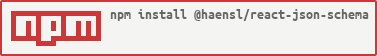@haensl/react-json-schema
v1.0.1
Published
Simple JSON+LD schema React component.
Downloads
8
Maintainers
Readme
@haensl/react-json-schema
Simple JSON+LD schema React component.
Render JSON+LD structured data aka microdata into <script> tags. Works as recommended by Next.js.
Installation
Via npm
$ npm install -S @haensl/react-json-schemaVia yarn
$ yarn add @haensl/react-json-schemaUsage
This component is not pre-compiled, but exposed as ESModule.
import JSONSchema from '@haensl/react-json-schema';
const MyComponent = (props) => {
const organization = {
'@context': 'https://schema.org/',
'@type': 'Organization',
'@id': 'https://acme.com',
url: 'https://acme.com',
name: 'ACME'
};
return (
<div>
<JSONSchema json={ organization } />
// your markup...
</div>
)
};
export default MyComponent;Example: Usage with Next.js
// Example next.config.js for adding a loader that will transpile @haensl/react-json-schema
module.exports = {
webpack: (config, { defaultLoaders }) => {
config.module.rules.push({
test: /@haensl\/react-json-schema/,
use: [
defaultLoaders.babel,
]
});
return config;
}
};Synopsis
@haensl/react-json-schema
The component will not render (i.e. return null) when it is not given JSON data.
Refer to https://schema.org for information on structured data.
import JSONSchema from '@haensl/react-json-schema'
<JSONSchema
// A JSON schema object.
// See https://schema.org
json={{
'@context': 'https://schema.org/',
'@type': 'Organization',
'@id': 'https://acme.com',
url: 'https://acme.com',
name: 'ACME'
}}
/>Renders to
<script type="application/ld+json">{
"@context":"https://schema.org/",
"@type":"Organization",
"@id":"https://acme.com",
"url":"https://acme.com",
"name":"ACME"
}</script>