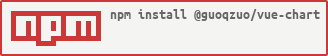@guoqzuo/vue-chart
v0.1.6
Published
vue echarts library
Downloads
111
Readme
@guoqzuo/vue-chart
基于 Vue 2.x 组件库,用于测试怎么写一个 Vue 组件库,并为该组件库做一个类似 ElemnetUI 官网的文档。


npm package
安装
npm 安装
推荐使用 npm 的方式安装,它能更好地和 webpack 打包工具配合使用。
// 安装
// npm install @guoqzuo/vue-chart --save
// main.js
import VueChart from "@guoqzuo/vue-chart";
Vue.use(VueChart);CDN
在页面上引入下面两个 js 文件即可开始使用。
<!-- 为减少打包体积,需外部引入echarts -->
<script src="https://cdn.bootcdn.net/ajax/libs/echarts/4.8.0/echarts-en.common.min.js"></script>
<!-- 引入组件库 -->
<script src="https://unpkg.com/@guoqzuo/vue-chart@latest/lib/vue-chart.umd.min.js"></script>组件
my-button
my-button组件是一个测试按钮组件
<vuep template="#myButton"></vuep>
<script v-pre type="text/x-template" id="myButton">
<template>
<my-button>{{ btnName }}</my-button>
</template>
<script>
module.exports = {
data() {
return {
btnName: "我的按钮"
}
}
}
</script>z-chart
z-chart组件是基于echarts的组件,只需要设置父容器的宽高,再设置 options 值即可。
<vuep template="#basicBar"></vuep>
<script v-pre type="text/x-template" id="basicBar">
<template>
<div style="width:100%; height:100%;">
<z-chart :options="chartData" />
</div>
</template>
<script>
module.exports = {
created () {
this.chartData = {
title: {
text: "ECharts 入门示例"
},
tooltip: {},
xAxis: {
data: ["衬衫", "羊毛衫", "雪纺衫", "裤子", "高跟鞋", "袜子"]
},
yAxis: {},
series: [
{
name: "销量",
type: "bar",
data: [5, 20, 36, 10, 10, 20]
}
]
}
}
}
</script>目录结构
docs # 文档目录
examples # vue测试demo
lib # umd构建生成目录
packages # UI组件源码目录
src # 主入口目录 src/index.js
staticDemo # 静态页面引入测试demo
publish.sh # npm包上传脚本
vue.config.js # vue-cli-service打包配置
# test # TODO 单元测试目录
# types # TODO ts支持目录
examples处理
# 创建examples vue标准项目
vue create vue-chart-examples
? Please pick a preset: Manually select features
? Check the features needed for your project: Choose Vue version, Babel, Router, CSS Pre-processors, Linter
? Choose a version of Vue.js that you want to start the project with 2.x
? Use history mode for router? (Requires proper server setup for index fallback in production) No
? Pick a CSS pre-processor (PostCSS, Autoprefixer and CSS Modules are supported by default): Less
? Pick a linter / formatter config: Prettier
? Pick additional lint features: Lint on save
? Where do you prefer placing config for Babel, ESLint, etc.? In package.json
? Save this as a preset for future projects? (y/N) ndocs
# 全局安装 docsify-cli
sudo npm i docsify-cli -g
# 创建一个新的项目docs
docsify init ./docs
# 默认会把当前目录的 README.md copy到docs目录,作为主页
# Initialization succeeded! Please run docsify serve ./docs
# 运行
docsify serve ./docs
# Serving /Users/guoqzuo/Desktop/gitclone/vue-chart/docs now.
# Listening at http://localhost:3000