@gspwidget/funcs-selector
v0.0.5
Published
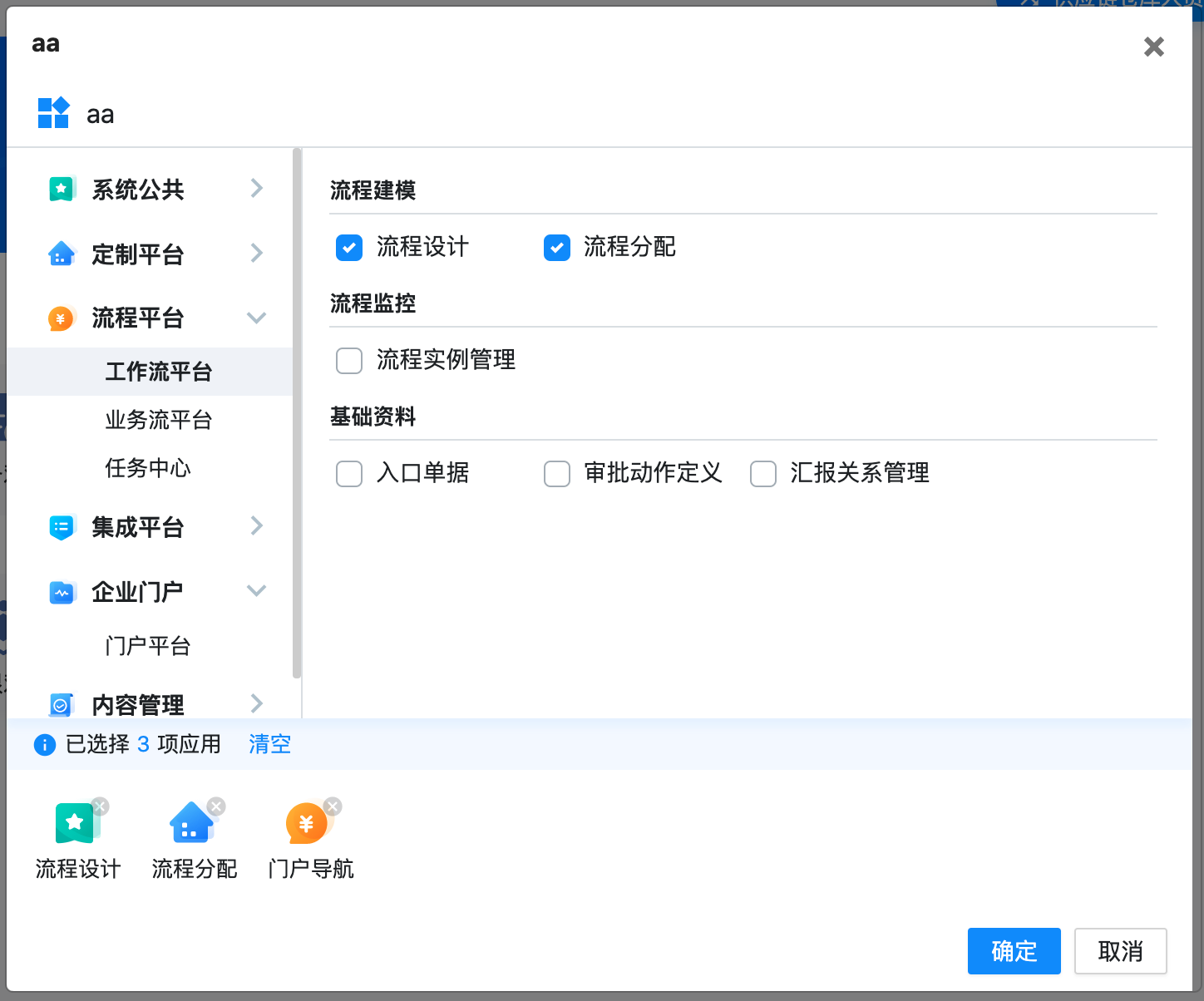 <!-- 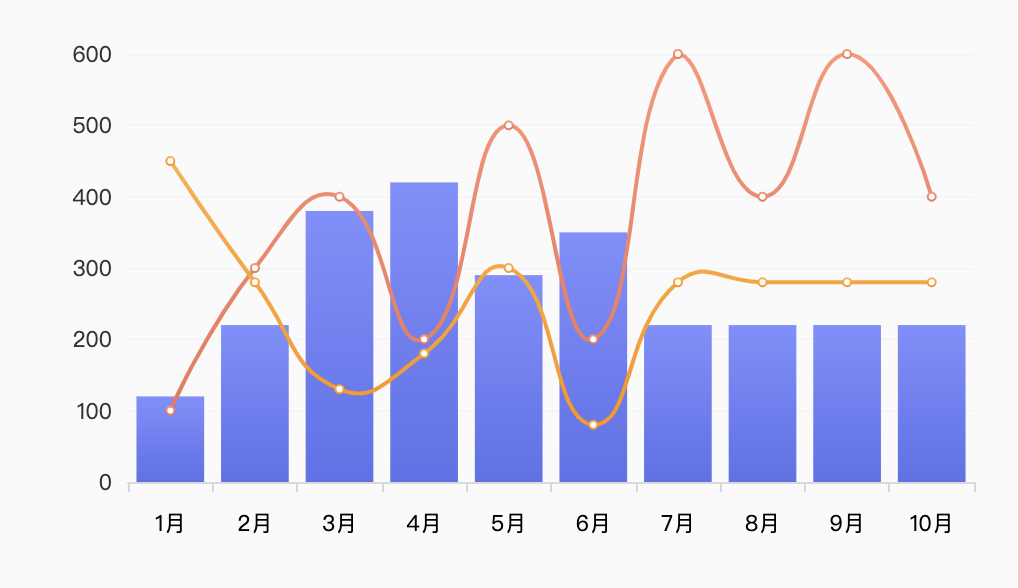
Downloads
3
Readme
功能菜单多选组件 FuncsSelector
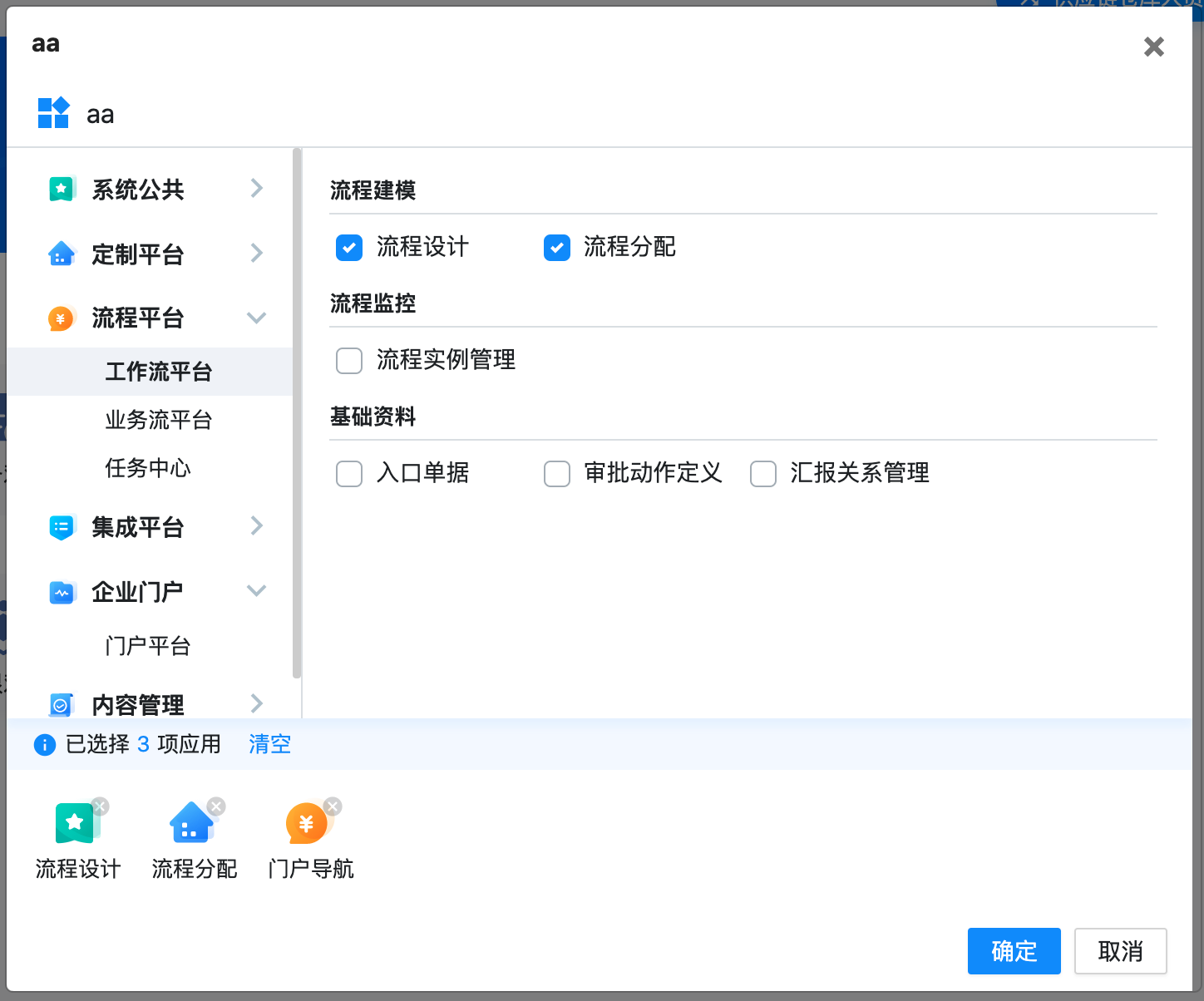
注意事项
仅提供了功能多选组件 FuncsSelectorComponent (lib-funcs-selector) 。
虽然包含了模态框的 header、footer 按钮,但并不包含 modal 弹窗相关的功能(打开、关闭弹窗);可以用任何 modal 组件/服务库实现弹窗打开,然后订阅 FuncsSelectorComponent 的 confirm, cancel 事件来关闭弹窗。
使用
安装
npm i @gspwidget/funcs-selector引用 NgModule
import { FuncsSelectorComponent, FuncsSelectorModule } from 'projects/funcs-selector/src/public-api';
@NgModule({
entryComponents: [
FuncsSelectorComponent,
],
imports: [
FuncsSelectorModule,
],
}使用(拿 ngx-bootstrap/modal 举例)
// 用其他 modal 服务打开弹窗
const modalRef = this.modal.show(FuncsSelectorComponent, {
initialState: {
initSelectedFuncIds: ['WF0202', 'WF0203'],
maxSelectedAmount: 8,
title: 'aa'
}
})
// 订阅确定、取消点击事件
modalRef.content.confirm.subscribe((selectedFuncs) => {
console.log('User selected funcs: ' + selectedFucns)
this.modal.hide()
})
modalRef.content.cancel.subscribe((selectedFuncs) => {
this.modal.hide()
})API
component FuncsSelectorComponent
| 属性 | 类型 | 说明 | 默认值 |
| ---------------------------- | --------------------------------- | ---------------------- | ---------- |
| @Input() title | string | 标题文字 | '功能选择' |
| @Input() maxSelectedAmount | string[] | Observable<string[]> | 最大能选菜单数量 | [] |
| @Input() initSelectedFuncIds | number | 初始选中的功能 id 列表 | Infinity |
| 事件 | 输出类型 | 说明 | | ----------------- | -------- | ---------- | | @Output() confirm | Func[] | 点确定按钮 | | @Output() cancel | - | 点关闭按钮 |
interface Func
| 属性 | 类型 | 说明 |
| -------- | -------- | ------------- |
| id | string | id |
| name | string | 名称 |
| layer | string | 从1开始的层级 |
| parentId | string | 父级 id |
