@gracexz/react-native-drag-sort
v2.4.5
Published
Drag and drop sort control for react-native
Downloads
45
Maintainers
Readme
react-native-drag-sort
Drag and drop sort control for react-native
Version Iteration
Installation
yarn add react-native-drag-sort
or
npm i react-native-drag-sort --save
export { DragSortableView, AutoDragSortableView, AnySizeDragSortableView }Tip
Use priority: DragSortableView > AutoDragSortableView > AnySizeDragSortableView
- 1、If the width and height are fixed and there is no need to slide, use DragSortableView.
- 2、If the width and height are fixed and you need to slide, use AutoDragSortableView.
- 3、If the width and height are arbitrary and need to slide, please use AnySizeDragSortableView.
Performance(GIF)
AnyThreePage | AnyThreePage
| ------ | ----------- |
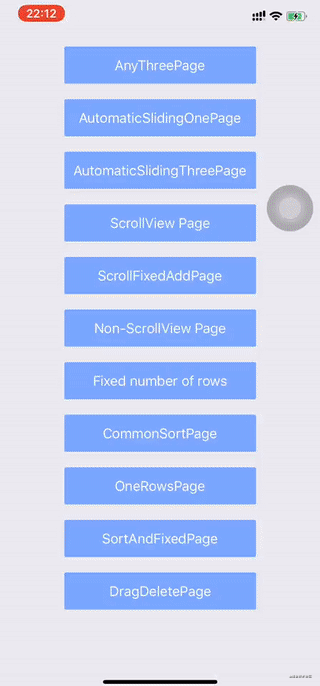 |
| 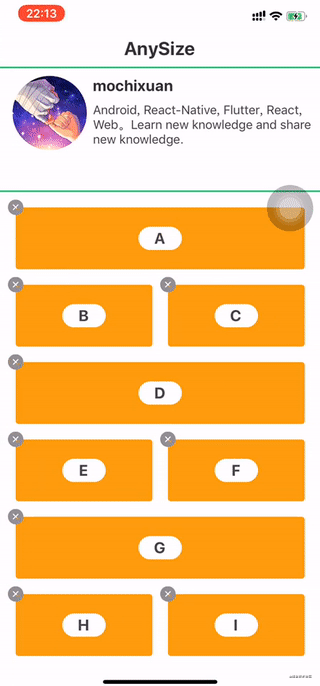
AutomaticSlidingOnePage | AutomaticSlidingThreePage
| ------ | ----------- |
| |
ScrollFixedAddPage | DragDeletePage
| ------ | ----------- |
| |

SortAndFixedPage | OneRowsPage
| ------ | ----------- |
|  |
| 
API
AutoDragSortableView、DragSortableView
isRequired if there is a * in the name field
|name|Proptypes|Description| ----|----|-----| |dataSource *|array| |parentWidth|number|parent width |childrenHeight *|number|Each item height |childrenWidth *|number|Each item width |marginChildrenTop|number|So the item's outermost view adds margin, you can only use this method. |marginChildrenBottom|number |marginChildrenLeft|number |marginChildrenRight|number |sortable|bool|Do not allow dragging |onClickItem|func|click |onDragStart|func |onDragEnd|func |onDataChange|func|This method is called every time the data changes. |renderItem *|func|render item view |fixedItems|array|no remove |keyExtractor|func|(item,index) => key |delayLongPress|number |isDragFreely|bool|Whether to limit the drag space |onDragging|func |maxScale|number |minOpacity|number
The following attributes belong only to AutoDragSortableView
|name|Proptypes|Description| ----|----|-----| |scaleDuration|number |slideDuration|number |autoThrottle|number |autoThrottleDuration|number |renderHeaderView|element |headerViewHeight|number |scrollIndicatorInsets|({top:number, left:number, bottom:number, right:number})| |renderBottomView|element |bottomViewHeight|number |onScrollListener | (event: NativeSyntheticEvent) => void |onScrollRef | (ref: any) => void
AnySizeDragSortableView
|name|Proptypes|Description| ----|----|-----| |dataSource *|array| |keyExtractor|func.isRequired|(item,index) => key |renderItem *|func|render item view |onDataChange|func|This method is called every time the data changes. |renderHeaderView|element |headerViewHeight|number |renderBottomView|element |bottomViewHeight|number |autoThrottle|number |autoThrottleDuration|number |onDragEnd|func |scrollIndicatorInsets|({top:number, left:number, bottom:number, right:number})| |onScrollListener | (event: NativeSyntheticEvent) => void |onScrollRef | (ref: any) => void |areaOverlapRatio|number| Must be greater than 0.5 |movedWrapStyle| StyleProp |style |childMarginTop|number |childMarginBottom|number |childMarginLeft|number |childMarginRight|number
Example
<DragSortableView
dataSource={this.state.data}
parentWidth={parentWidth}
childrenWidth= {childrenWidth}
childrenHeight={childrenHeight}
keyExtractor={(item,index)=> item.id}
renderItem={(item,index)=>{
return this.renderItem(item,index)
}}
/>
<AutoDragSortableView
dataSource={this.state.data}
parentWidth={parentWidth}
childrenWidth= {childrenWidth}
childrenHeight={childrenHeight}
keyExtractor={(item,index)=> item.id}
renderItem={(item,index)=>{
return this.renderItem(item,index)
}}
/>
// ====== AnySizeDragSortableView start =======
constructor(props) {
super(props);
this.sortableViewRef = createRef()
}
<AnySizeDragSortableView
ref={this.sortableViewRef}
dataSource={items}
keyExtractor={(item) => item.text} // 1、isRequired
renderItem={this._renderItem}
onDataChange={(data, callback)=> {
this.setState({items: data},()=>{
callback() // isRequired
})
}}
/>
_renderItem = (item, index, isMoved) => {
return (
<TouchableOpacity
onLongPress={() => {
this.sortableViewRef.current.startTouch(item, index) // 2、isRequired }}
onPressOut = {() => {
this.sortableViewRef.current.onPressOut() 3、isRequired
}}
>
<...>
</TouchableOpacity>
)
}
// ====== AnySizeDragSortableView end =======

