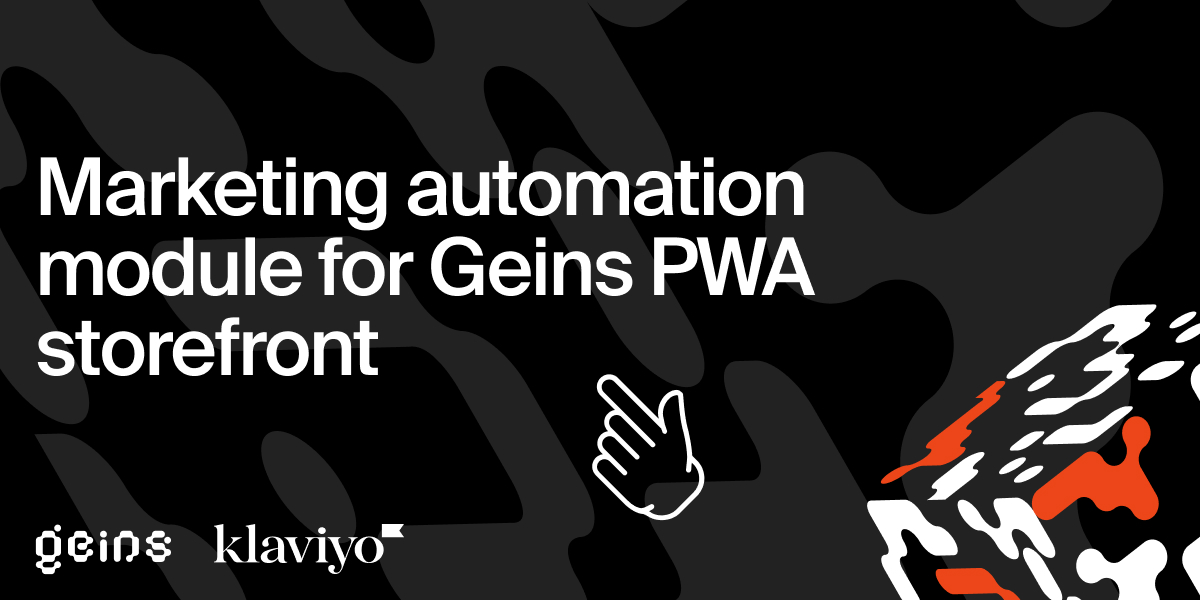@geins/ralph-module-klaviyo
v1.0.1
Published
Klaviyo module for Geins PWA Storefront Ralph
Downloads
45
Readme
Klaviyo Marketing Automation module for Geins PWA Storefront
A module for Geins PWA Storefront Ralph that adds Klaviyo marketing automation to your storefront in seconds.
Pre-requisites
- Geins Account and PWA Storefront Ralph. Get a free trial here
- Klaviyo Account. Get account here
Description
This module will seamlessly integrate Klaviyo's powerful marketing automation capabilities into your Geins Storefront. With this module, you effortlessly boost your marketing efforts and customer engagement.
Installation
1. Install the module
npm i @geins/ralph-module-klaviyo2. Add the module to your Geins PWA Storefront Ralph
Add the module to your Geins PWA Storefront Ralph by adding the following line to your nuxt.config.json file:
...
modules: [
[
'@geins/ralph-module-klaviyo',
{
enabled: true,
debug: true,
companyId: 'your-klaviyo-site-id'
}
]
]h ## To use with Geins CMS (no-code)
1. Add the module to your Geins PWA Storefront Ralph
Use the @geins/ralph-module-cms-json-container
npm i @geins/ralph-module-cms-json-container2. Add the module to your Geins PWA Storefront Ralph
Add module to your nuxt.config.json file:
// nuxt.config.js
...
modules: [
'@geins/ralph-module-cms-json-container'
]
..Set the widgetRenderTypesComponents in your nuxt.config.json file to use the GeinsWidgetJsonContainer component for the JSON widget type.
// nuxt.config.js
...
publicRuntimeConfig: {
widgetRenderTypesComponents: {
JSON: 'GeinsWidgetJsonContainer'
},
}
...Module Options
Add extra options to module configuration in nuxt.config.json file.
| Parameter | Default | Required | Example |
|-|-|-|-|
| enabled | true | Yes | Enables the module|
| debug | false | No | Enables debug info to console |
| companyId | none | Yes | Your Klaviyo Site ID Klaviyo Account Settings |
Usage (event tracking)
The module will track activity on your site related to your users.
| Type of activity | Event tracked | Information tracked | | ----------------- | ---------------------------------------------------- | ------------------- | | Identify customer | User Login/Register, Newletter signup, Cart checkout | E-mail | | Viewed product | Product clicked, Product page viewed | Product name & ID | | Added to cart | Product added to cart | Product name & ID | | Checkout started | User clicks to checkout cart | Products in cart |
Usage (sign-up forms)
Add a sign-up form to any desired page of your storefront. Either by cms or as a component. Add an id to the component to identify which Klaviyo form to render.
Currently only Embed type forms are possible. Read here about sign-up forms in Klaviyo
Components
Module adds two components to your storefront. GeinsKlaviyoForm and GeinsWidgetKlaviyoForm.
GeinsKlaviyoForm
This component is used to show a specific sign-up form from Klaviyo. It is used by the GeinsWidgetKlaviyoForm component. You can use it directly in your page if you want to add the player directly to your page as a component. If you
<GeinsKlaviyoForm formId="your-form-id" />GeinsWidgetKlaviyoForm
The widget is a wrapper around the GeinsKlaviyoForm component. It is used to add the component via CMS. It is not needed if you add the component directly to your page.
Use with Geins CMS
Add a JSON Widget to your page in the Geins CMS. Add the following JSON to your widget. Replace your-form-id with the id of Klaviyo sing-up form you want to register. You can find the id in your Klaviyo dashboard (Sign-up forms).
{
"renderWidget": "GeinsWidgetKlaviyoForm",
"data": {
"id": "your-form-id"
}
}User consent Important!
The Klaviyo module will only track customers activity if all cookies have been allowed. To be compliant add information about Klaviyo's tracking on your cookies page.