@fordaudiovideo/guacamole-gateway-client
v0.2.2
Published
Guacamole Gateway Remote Desktop Client Angular 16+ module that implements the guacamole protocol utilizing guacamole-gateway-ts
Downloads
112
Maintainers
Readme
#guacamole-gateway-client
This is a remote desktop Angular 15+ component for connecting to nodejs guacamole-gateway-ts gateway
This is based off a previous work of raytecvision with little tweaks to make it work with guacamole-gateway-ts gateway.
##Code scaffolding Run ng generate component component-name --project remote-desktop to generate a new component. You can also use ng generate directive|pipe|service|class|guard|interface|enum|module --project remote-desktop.
Note: Don't forget to add --project remote-desktop or else it will be added to the default project in your angular.json file.
##Build Run ng build remote-desktop to build the project. The build artifacts will be stored in the dist/ directory.
This diagram describes the architecture of Guacamole and the role of guacamole-gateway-ts in it:
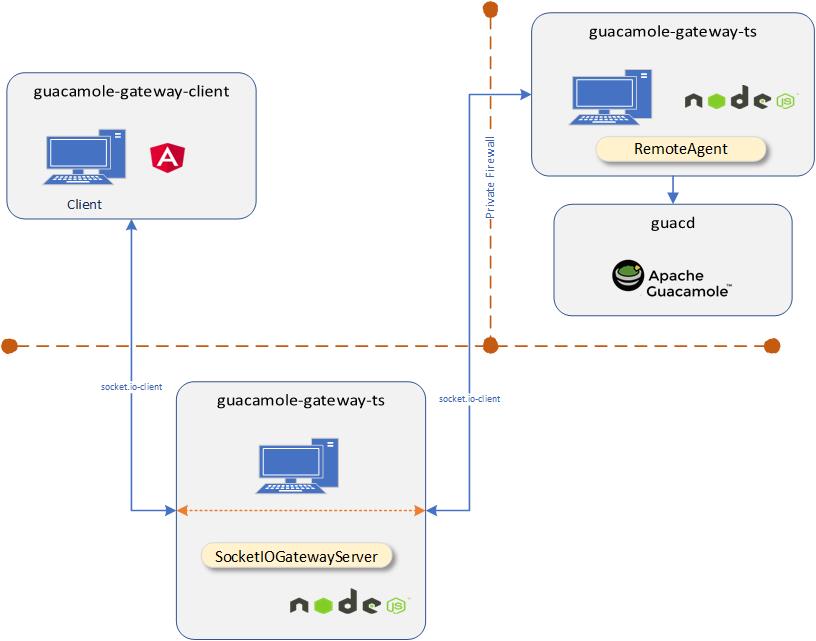
Install
npm i guacamole-gateway-client
import { NgModule } from '@angular/core';
import { CommonModule } from '@angular/common';
import { RemoteDesktopComponent } from './remote-desktop.component';
import { GuacamoleRemoteDesktopModule } from 'guacamole-gateway-client';
@NgModule({
declarations: [ RemoteDesktopComponent, ],
exports: [ RemoteDesktopComponent ],
imports: [
CommonModule,
GuacamoleRemoteDesktopModule,
]
})
export class RemoteDesktopModule { }
<div>
<guacamole-gateway-client #remoteDesktop [showFileManager]="fileManagerVisible">
<!-- Toolbar items -->
<guacamole-gateway-client-toolbar-item *ngIf="rdService.isConnected()" (click)="handleTakeScreenshot()">
Take screenshot
</guacamole-gateway-client-toolbar-item>
<guacamole-gateway-client-toolbar-item *ngIf="rdService.isConnected()" (click)="handleClipboard()">
Clipboard
</guacamole-gateway-client-toolbar-item>
<guacamole-gateway-client-toolbar-item *ngIf="rdService.isConnected()" (click)="toggleFileManager()">
File Manager
</guacamole-gateway-client-toolbar-item>
<guacamole-gateway-client-toolbar-item *ngIf="rdService.isConnected()" (click)="handleDisconnect()">
Disconnect
</guacamole-gateway-client-toolbar-item>
<guacamole-gateway-client-toolbar-item *ngIf="!rdService.isFullScreen() && rdService.isConnected()" (click)="handleEnterFullScreen()">
Enter full screen
</guacamole-gateway-client-toolbar-item>
<guacamole-gateway-client-toolbar-item *ngIf="rdService.isFullScreen() && rdService.isConnected()" (click)="handleExitFullScreen()">
Exit full screen
</guacamole-gateway-client-toolbar-item>
<!-- Override connection state messages -->
<guacamole-gateway-client-connecting-message>
<div class="guacamole-gateway-client-message-title guacamole-gateway-client-message-title-success">
CONNECTING TO REMOTE DESKTOP
</div>
<div class="guacamole-gateway-client-message-body">
Attempting to connect to the remote desktop. Waiting for response...
</div>
</guacamole-gateway-client-connecting-message>
<!-- Status bar -->
<guacamole-gateway-client-status-bar *ngIf="rdService.isConnected()">
<guacamole-gateway-client-status-bar-item>
You are currently connected to: <strong>Machine 1</strong>
</guacamole-gateway-client-status-bar-item>
<guacamole-gateway-client-status-bar-item>
<span>Need help? Look at our <a href="#">documentation</a></span>
</guacamole-gateway-client-status-bar-item>
</guacamole-gateway-client-status-bar>
<!-- File Manager -->
<guacamole-gateway-client-file-manager *ngIf="rdService.isConnected()">
</guacamole-gateway-client-file-manager>
</guacamole-gateway-client>
</div>
import { Component, ViewEncapsulation, Input, OnInit, ViewChild, AfterViewInit } from '@angular/core';
import { Guacamole, GuacamoleRemoteDesktopComponent, RemoteDesktopService, TunnelRestApiService } from 'guacamole-gateway-client';
@Component({
selector: 'remote-desktop',
templateUrl: './remote-desktop.component.html',
encapsulation: ViewEncapsulation.None,
styleUrls: ['./remote-desktop.component.scss']
})
export class RemoteDesktopComponent implements OnInit, AfterViewInit {
@ViewChild('remoteDesktop', { static: false }) remoteDesktop: GuacamoleRemoteDesktopComponent;
public fileManagerVisible: boolean = false;
constructor(
public rdService: RemoteDesktopService,
public tunnelRestApiService: TunnelRestApiService,
) { }
handleDisconnect(): void {
this.rdService.getClient().disconnect();
}
handleEnterFullScreen() {
this.rdService.setFullScreen(true);
}
handleExitFullScreen() {
this.rdService.setFullScreen(false);
}
toggleFileManager() {
this.fileManagerVisible = !this.fileManagerVisible;
}
ngOnInit() {
const socket = new Guacamole.SocketIOTunnel('', {
path: "{{your path}}",
transports: ['websocket'],
secure: true,
auth: {{your custom authentication/identification object}})
}
});
this.remoteDesktopService.initialize(socket);
this.connect();
this.remoteDesktopService.onReconnect.subscribe(reconnect => this.connect());
}
ngAfterViewInit() {
if (this.remoteDesktop) {
this.remoteDesktop.toolbarVisible = this.rdService.isConnected();
}
}
connect() {
//tell the gatway this is a client trying to connect
this.remoteDesktopService.connect({ type: 'client'});
if (this.remoteDesktop) {
this.remoteDesktop.toolbarVisible = this.remoteDesktopService.isConnected();
}
}