@folo/values
v1.0.3
Published
> A from store returns input values with zero config
Downloads
20
Maintainers
Readme
📋 @folo/values
A from store returns input values with zero config
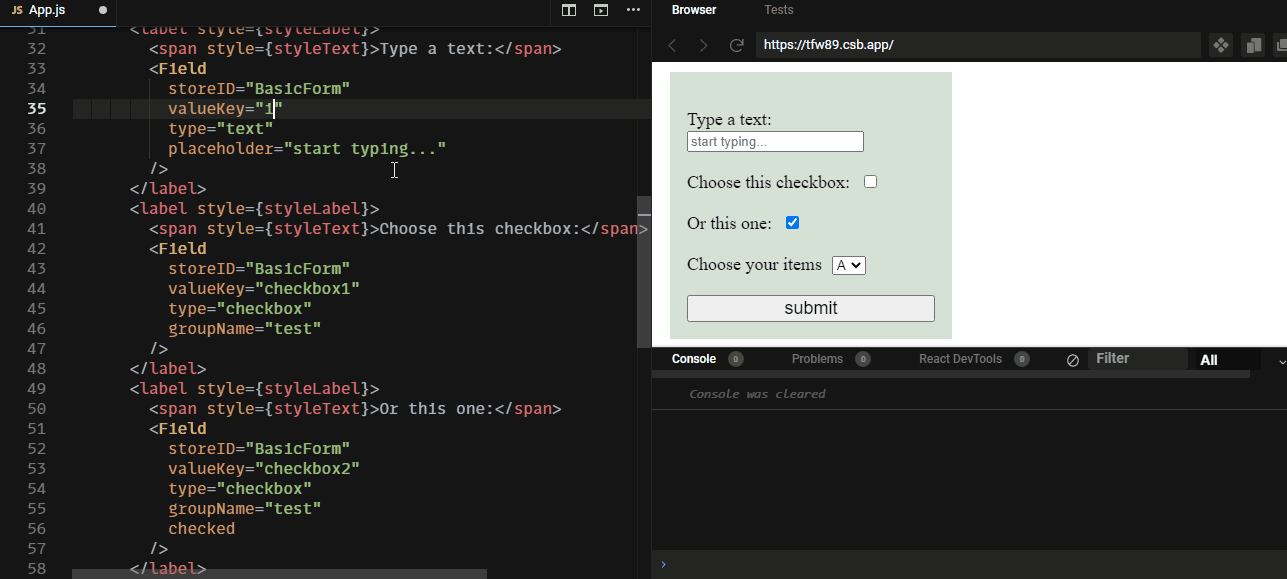
Installation
npm install @folo/values☑️ A simple, lightweight package, comes with two components connected to global JavaScript store. That's it. No complexity, no unnecessary code.
☑️ Instead of implementing your own store,
@folo/valuescan do it for you with a store that holds inputs and knows exactly when to trigger connected components to re-render.☑️ Doesn't require using Redux/Mobx/Context. While these technologies are amazing it always comes with a cost. That's why every update that happens in
Folohappens locally. The store is just the Maestro.☑️ You can add multiple forms connect them to the store or create branches yourself. It's all about
StoreIDmy friends.☑️ Friendly code. What you do for a form written in JS, Can do it here. No external API. No external functionality.
onSubmit,onChangeare still here and not going anywhere.☑️ It's well tested code, with nearly 100% of code coverage 🥳
Usage
import { Form, Field } from "@folo/values";
const MyComponent = ({ onSubmit }) => (
<Form onSubmit={onSubmit} storeID="example1">
<label>
username:
<Field valueKey="myName" type="text" storeID="example1" />
</label>
<label>
password:
<Field valueKey="myPass" type="password" storeID="example1" />
</label>
<label>
choose:
<Field valueKey="alphabet" type="select" storeID="example1">
<option valueKey="a">A</option>
<option valueKey="b">B</option>
<option valueKey="c">C</option>
</Field>
</label>
<button type="submit">submit</button>
</Form>
);
// submit function will return: (event, {myName: "" myPass: "", alphabet:""})Available Components
import { Form, Field } from "@folo/values";All components accept custom props + children which is required in all except Field
Form
| property | type | description | default |
| ----------- | ------------------ | ---------------------------------------------------------------- | -------------- |
| component | HTMLElement/string | custom render-component | form |
| onSubmit | function | submit function returns values in all cells (event, {...values}) | () {} |
| storeID | string | unique id shared with form and fields | unrecognized |
Field
Essential to register values in the store, returns its value when submit. Accepts all events handlers.
| property | type | description | default |
| ----------- | ------------------ | ---------------------------------------- | ------------------- |
| component | HTMLElement/string | custom render-component | div |
| storeID | string | unique id shared with form and fields | unrecognized |
| valueKey | string | key used to store value in values object | id or timestamp |
| value | string | Initial value if type is not a button | "" |
| checked | Boolean | Initial value if type is a button | false |
| type | string | Input type | text |
| groupName | string | only for button toggle group | null |
Examples
You can clone all the examples used in these packages here. With an example for Simple Form Or a Custom Form built with custom components. It includes All Available fields and examples that show you how to handle toggle button groups.
Test
yarn test folo-valuesContribution 😇
If you have ideas or issues don't hesitate. You are always welcome.
License
This project is licensed under the MIT License







