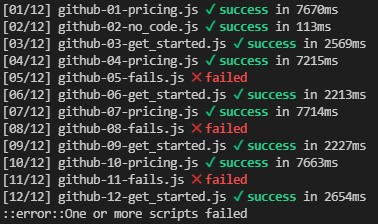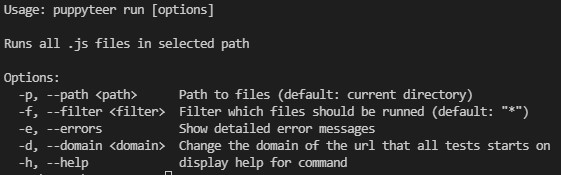@flaeng/puppyteer
v1.1.1
Published
CLI tool for running Google Chrome DevTools Recordings
Downloads
11
Readme
Puppyteer
CLI tool for running Google Chrome DevTools Recordings
These tests should fail (but show as green because of continue-on-error - manuel check is required):
How to (local)
- Install puppyteer
npm i -g @flaeng/puppyteer - Navigate to the folder with the .js-files and run puppyteer
puppyteer runUse puppyteer -h for help and list of commands
How to (Github action)
Put your recording-files in a folder at root ('ui-tests' is used as an example)
Create a workflow on Github and paste the following code:
name: run
on:
push:
branches: [ main ]
pull_request:
branches: [ main ]
jobs:
build:
runs-on: ubuntu-latest
steps:
- uses: actions/checkout@v2
- uses: actions/setup-node@v2
with:
node-version: '16'
- name: npm install
run: npm install -g @flaeng/puppyteer
- name: puppyteer run
run: puppyteer run -p ui-testsHow to get scripts
Follow Google's guide for the devtools recorder: https://developer.chrome.com/docs/devtools/recorder/
Known issues
Known issues are shown in this document
Example