@fireact.dev/saas
v1.0.5
Published
A comprehensive SaaS toolkit for Firebase applications, featuring subscription management, billing integration, and user management components. Built on top of @fireact.dev/core with TailwindCSS styling.
Downloads
28
Maintainers
Readme
@fireact.dev/saas
The @fireact.dev/saas package provides a starter kit for building SaaS web apps quickly based on the @fireact.dev/core package.
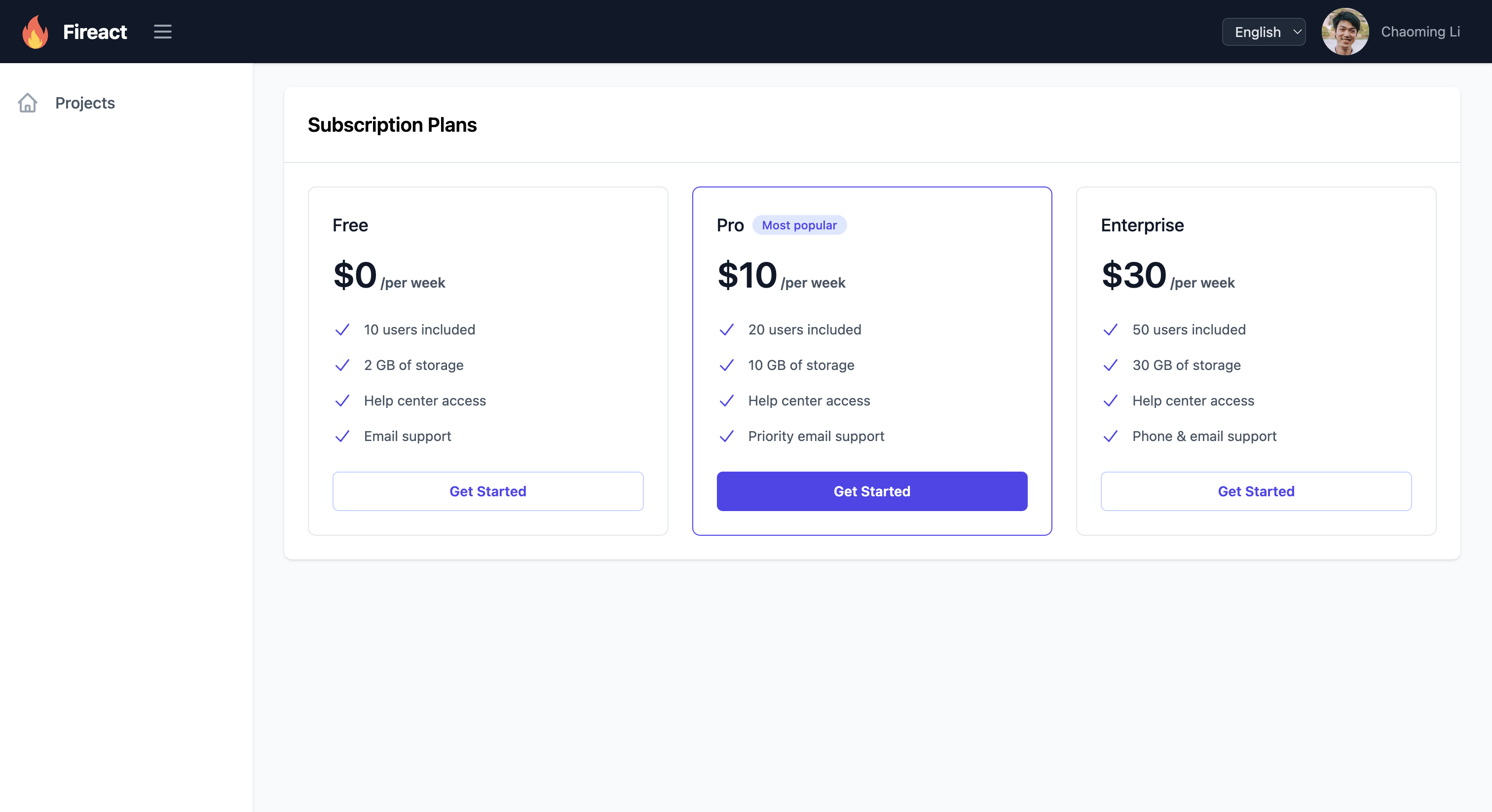
Installation
For installation instructions, please visit the official documentation.
Key Features
- Multiple subscription plans
- Stripe integration for payments
- Billing portal and invoice management
- Team collaboration and workspaces
- Role-based access control
- Permission level management
- User invitations and team management
Architecture Overview
The package is built on top of @fireact.dev/core and provides additional SaaS-specific components and utilities. It uses:
- React 18 for UI components
- TailwindCSS for styling
- Firebase for backend services
- React Router for navigation
- i18next for internationalization
Components Reference
Subscription Components
- Billing - Subscription billing management
- BillingForm - Billing information form
- CancelSubscription - Subscription cancellation interface
- ChangePlan - Plan change interface
- CreatePlan - Plan creation interface
- ManagePaymentMethods - Payment methods management
- Plans - Plan listing and selection
- SubscriptionDashboard - Subscription overview
- SubscriptionSettings - Subscription settings management
- TransferSubscriptionOwnership - Ownership transfer interface
- UpdateBillingDetails - Billing details update form
User Management Components
- EditPermissionsModal - User permissions editor
- InviteUser - User invitation interface
- UserList - User listing and management
- UserTable - User data display
Navigation Components
- MainDesktopMenu - Main desktop navigation
- MainMobileMenu - Main mobile navigation
- SubscriptionDesktopMenu - Subscription desktop navigation
- SubscriptionMobileMenu - Subscription mobile navigation
Layout Components
- SubscriptionLayout - Layout for subscription pages
Context Providers
- SubscriptionProvider - Subscription data context
- useSubscription - Subscription context hook
Protection Components
- ProtectedSubscriptionRoute - Route protection with permission checks
Hooks
- useSubscriptionInvoices - Invoice data management
Contributing
We welcome contributions! Please follow these steps:
- Fork the repository
- Create a new branch (git checkout -b feature/YourFeatureName)
- Commit your changes (git commit -m 'Add some feature')
- Push to the branch (git push origin feature/YourFeatureName)
- Create a new Pull Request
Please ensure your code follows our coding standards and includes appropriate tests.
License
MIT
Documentation
For complete documentation, visit https://fireact.dev/saas
Support
For support and questions, please open an issue on GitHub
