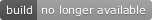@findify/angular-ui-tour
v0.5.6
Published
angular-ui-tour
Downloads
1
Readme
angular-ui-tour
About
Angular UI Tour is a plugin that uses Angular UI Bootstrap's popovers to display a guided product tour. This was originally inspired by Bootstrap Tour as Angular Bootstrap Tour, but after much feedback to remove the jQuery dependency, Angular UI Tour was born. It uses many of the features from Bootstrap Tour, but plays nicely with Angular, and does not have any dependency on Twitter Bootstrap or jQuery!
Check out the live demo here.
Getting Started
Get the package:
bower install angular-ui-tourAdd the script tags:
<script src="bower_components/angular/angular.js"></script>
<script src="bower_components/angular-bootstrap/ui-bootstrap-tpls.js"></script>
<script src="bower_components/angular-ui-tour/dist/angular-ui-tour.js"></script>Then add the module to your app:
angular.module('myApp', ['bm.uiTour']);Tour Configuration
Tours can be configured either programatically in a config block, or declaratively as part of the uiTour directive declaration.
To configure in a config block, use TourConfigProvider.set(optionName, optionValue);
To configure on a tour declaration, use ui-tour-<option-name>="optionValue"
Options
| Name | Type | Default Value | Description |
| -------------- | -------- | ------------------------- | ----------------------------------------------------------------------------------------------------------------------------------------------- |
| placement | string | "top" | Where the popup should display relative to the element. |
| animation | boolean | true | Should the popup fade in/out. |
| popupDelay | number | 1 | Time to delay (in ms) between when the popup is requested to show and when it is shown. Note must be positive for multi-page tours to work. |
| closePopupDelay | number | 0 | Time to delay (in ms) between when the popup is requested to hide and when it is hidden. |
| appendToBody | boolean | false | Should popups be appended to body (true) or the parent element (false). |
| tooltipClass | string | "" | Adds additional classes to the popup. |
| orphan | boolean | false | Should the popup display in the center of the viewport (true) or by the element (false). |
| backdrop | boolean | false | Should there be a backdrop behind the element. Note this can be flaky, I recommend using appendToBody with this. |
| backdropZIndex | number | 10000 | Z-index of the backdrop. Popups will be positioned relative to this. |
| templateUrl | string | "tour-step-template.html" | Used as the template for the contents of the popup (see Angular UI Tooltip docs). |
| | | | |
| onReady | function | null | Called when tour is initialized and attached to the scope |
| onStart | function | null | Called when tour is started, before first popup is shown |
| onEnd | function | null | Called when tour is ended, after last popup is hidden |
| onPause | function | null | Called when tour is paused, before current popup is hidden |
| onResume | function | null | Called when tour is resumed, before current popup is shown |
| onNext | function | null | Called when next step is requested, before current popup is hidden |
| onPrev | function | null | Called when previous step is requested, before current popup is hidden |
| onShow | function | null | Called just before popup is shown |
| onShown | function | null | Called just after popup is shown |
| onHide | function | null | Called just before popup is hidden |
| onHidden | function | null | Called just after popup is hidden |
Important: If an event is overridden in a config block, the function must return a promise. If it is overridden in the directive declaration, it will be wrapped in a promise automatically. If the function returns a promise, it will wait until it is resolved before moving on.
Tour Steps
Tour steps are extensions of Angular UI's Tooltips and therefore all options are available. Although there are 3 types of Tooltips, there is only one type of Tour Step. In addition, almost all of the Tour options can be overridden by individual tour steps, as well as additional options that can be changed.
To configure on a tour step declaration, use tour-step-<option-name>="optionValue"
Additional Options
| Name | Type | Default Value | Description |
| -------------- | -------- | ------------------------- | ----------------------------------------------------------------------------------------------------------------------------------------------------------- |
| title | string | "" | The title of the popup |
| content | string | "" | The content of the popup. Note: can contain HTML |
| order | number | null | The order in which the step will be displayed. Although it is optional, the behavior is undefined if this is not explicitly set. |
| enabled | boolean | true | This will enable or disable the tour step. |
| fixed | boolean | false | Is the element fixed (does not discover automatically ATM). |
| preventScrolling | boolean | false | Should page scrolling be prevented when popup is shown (I don't recommend using this, but there are times when it is useful). Only works with a backdrop. |
| nextStep | string | "" | If the next step is on a different page, set this to declare the name of the next step. |
| nextPath | string | "" | If the next step is on a different page, set this to the path of the next page. |
| prevStep | string | "" | If the previous step is on a different page, set this to declare the name of the previous step. |
| prevPath | string | "" | If the previous step is on a different page, set this to the path of the previous page. |
| templateUrl | string | "tour-step-template.html" | Used as the template for the contents of the popup (see Angular UI Tooltip docs). |
Best practice: always set the order so that the steps display in the expected order. Steps with the same order will display consecutively, but the order among them is unpredictable.
Tour API
The tour itself has a small API that can be used to control the flow of the tour. The tour object is available on the
scope of the uiTour directive, and can be required as TourController in directives on or in the uiTour's subtree.
| Method | Description | | ------- | ------------------------------------------------------------------------------------------------------------------------------------------------------------------------------------------------------------------------------------------- | | start() | Starts the tour by showing the first tour step. Parameters: <none> Returns: Promise Resolves after step is shown. | | end() | Ends the tour, calling start() again will start from the beginning. Parameters: <none> Returns: Promise Resolves after step is hidden. | | pause() | Pauses the tour by hiding the current step. Parameters: <none> Returns: Promise Resolves after step is hidden. | | resume()| Resumes the tour from the last shown step if it is paused. Parameters: <none> Returns: Promise Resolves after step is shown. | | next() | Hides the current step and shows the next one. Parameters: <none> Returns: Promise Resolves after next step is shown. | | prev() | Hides the current step and shows the previous one. Parameters: <none> Returns: Promise Resolves after previous step is shown. | | goTo() | Hides the current step and jumps to the provided one. Parameters: step Can be step object, step ID string, or step index Returns: Promise Resolved when provided step is shown, rejects if no step provided or found. |
Tour Service
The uiTourService can be used for retrieving a reference to a tour object. There are three methods to retrieve the reference (note that they are all synchronous):
| Method | Description |
| ------------------------- | ---------------------------------------------------------------------------------------------------------------------------------------------------------------------------------------------------------------------------------------- |
| getTour() | If you have a single tour on your page, this is the easiest way to get the reference to it from a service or controller. |
| getTourByName(name) | If you have multiple tours you can name them by supplying a value to the ui-tour attribute. This method allows you to retrieve a tour by name. |
| getTourByElement(element) | If you want to know which tour is available to a specific element (in order to create a tour step, for example) you can pass the element into this method to retrieve the appropriate tour. This can be a DOM element, or jqLite object. |
Tour Events
The tour itself is an event emitter that emits the following events. The difference between listening for events and setting handlers as shown above is that these events are outside of the lifecycle of the tour. That means that the events are emitted and then the tour moves on without waiting for any handlers to finish. By setting an above handler, the tour will wait for a handler to complete before moving on. If you simply need to know when something happened, use an event listener, but if you need to execute code before the tour moves continues, set an event handler.
Listen for the following events using this pattern:
tour.on('<eventName>', function (data) {
//your logic here
});| Event Name | Timing | Data | | -------------- | -------------------------------------------------------- | ------------- | | initialized | After config is set | null | | started | Before the first step is shown | first step | | paused | After current step is hidden | current step | | resumed | Before current step is shown | current step | | ended | After last step is hidden | null | | stepAdded | After step is added to step list | added step | | stepRemoved | After step is removed from step list | removed step | | stepsReordered | After all steps have been ordered properly | null | | stepChanged | After previous step is hidden, before next step is shown | next step |
Directives
uiTour
uiTour is the container for the tour steps; all tour steps must be declared as descendants of uiTour. The declaration can be as simple as adding ui-tour to an element, or can include one or more options (shown above).
Examples:
<body ui-tour>
... <!-- page content and tour steps -->
</body>
<div ui-tour ui-tour-on-start="onTourStart()" ui-tour-placement="bottom">
... <!-- page content and tour steps -->
</div>tourStep
tourSteps declare which elements should have a popup during the tour. They can be declared on any element, but some consideration should be taken when deciding which element on which to declare them.
Examples:
<body ui-tour>
<div id="mainMenu" tour-step tour-step-title="Main Menu" tour-step-content="Navigate the site using this menu." tour-step-order="0" tour-step-placement="right">...</div>
...
<div id="settings" tour-step tour-step-title="Settings" tour-step-content="Click here to change your settings." tour-step-order="1">...</div>
<div id="finalTourMessage" tour-step tour-step-title="Welcome!" tour-step-content="Enjoy using the app!" tour-step-order="1000" tour-step-orphan="true" tour-step-backdrop="true">...</div>
</body>
<!-- fixed element -->
<body ui-tour>
<header style="position: fixed;" tour-step tour-step-title="Header" tour-step-content="This header is fixed at the top." tour-step-order="0" tour-step-fixed="true">...</header>
</body>
<!-- multi-page tour -->
<!-- layout -->
<body ui-tour>
<!-- page 1: included using ngView (/page1) -->
<div tour-step="page1step1" ... tour-step-next-path="page2" tour-step-next-step="page2step1">...</div>
<!-- /page 1 -->
<!-- page 2: ngView is populated when next step is requested after page1step1 -->
<div tour-step="page2step1" ... tour-step-prev-path="page1" tour-step-prev-step="page1step1">...</div>
</body>Build It Yourself
Assuming you have Node, grunt, and bower installed:
npm install
bower install
gruntThanks and enjoy!
License
(The MIT License)
Copyright (c) 2014
Permission is hereby granted, free of charge, to any person obtaining a copy of this software and associated documentation files (the 'Software'), to deal in the Software without restriction, including without limitation the rights to use, copy, modify, merge, publish, distribute, sublicense, and/or sell copies of the Software, and to permit persons to whom the Software is furnished to do so, subject to the following conditions:
The above copyright notice and this permission notice shall be included in all copies or substantial portions of the Software.
THE SOFTWARE IS PROVIDED 'AS IS', WITHOUT WARRANTY OF ANY KIND, EXPRESS OR IMPLIED, INCLUDING BUT NOT LIMITED TO THE WARRANTIES OF MERCHANTABILITY, FITNESS FOR A PARTICULAR PURPOSE AND NONINFRINGEMENT. IN NO EVENT SHALL THE AUTHORS OR COPYRIGHT HOLDERS BE LIABLE FOR ANY CLAIM, DAMAGES OR OTHER LIABILITY, WHETHER IN AN ACTION OF CONTRACT, TORT OR OTHERWISE, ARISING FROM, OUT OF OR IN CONNECTION WITH THE SOFTWARE OR THE USE OR OTHER DEALINGS IN THE SOFTWARE.