@fbcnms/alarms
v1.0.5
Published
UI components for alert configuration of prometheus and alertmanager.
Downloads
823
Keywords
Readme
FBCNMS Alarms
This package provides UI elements for configuring the alerting system with Prometheus and Alertmanager via Magma's prometheus configmanager. To see an implementation, take a look at the Magma NMS.
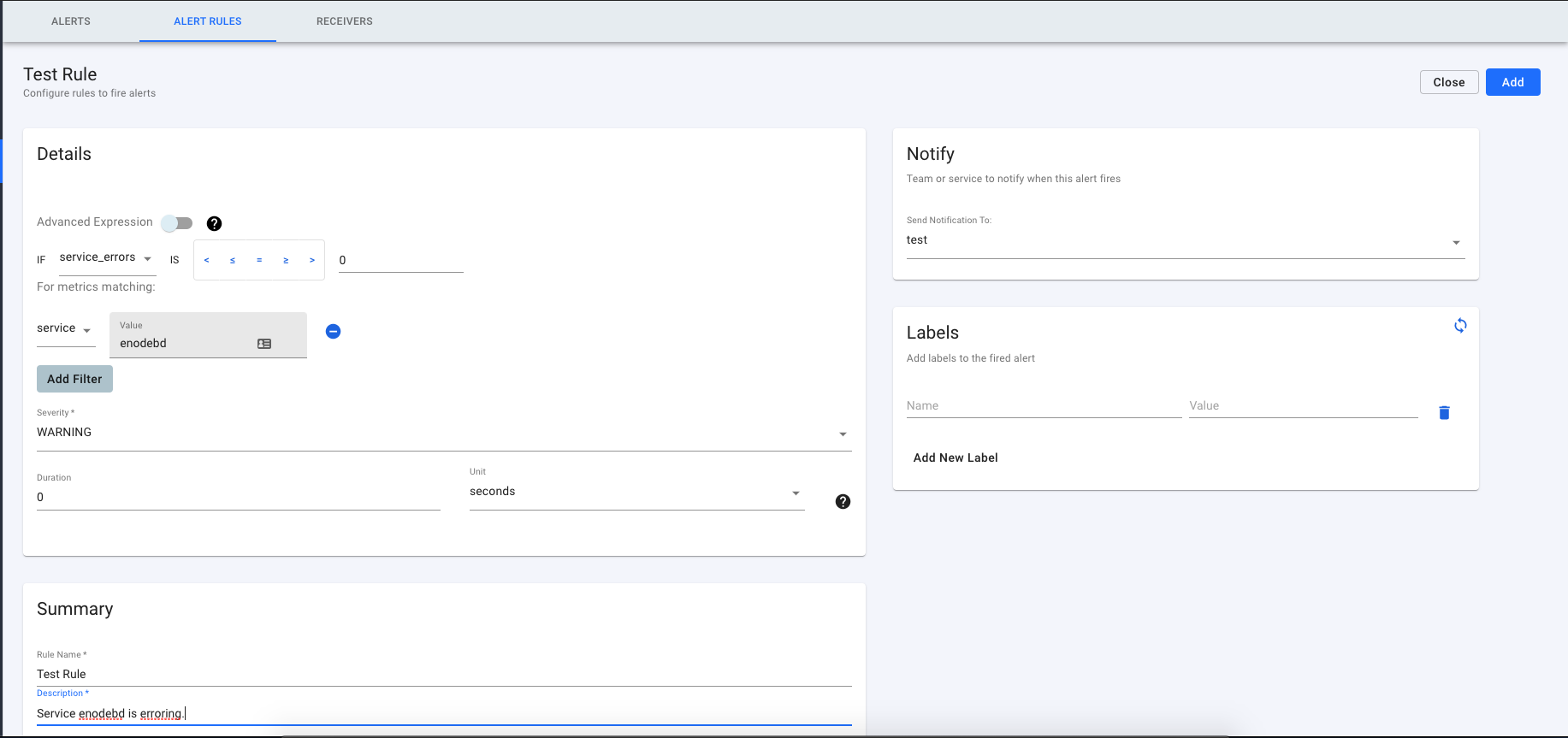
To install:
Yarn
yarn add @fbcnms/alarmsnpm
npm install @fbcnms/alarmsLicense
Development
The easiest way to do development on FBCNMS Alarms is to use a workflow similar to npm / yarn link. Symlinking this package into your own app's node_modules folder and running it that way. This can cause a number of problems though, particularly when it comes to dependency resolution and Webpack/Babel.
We use yalc to resolve the afformentioned issues with using npm / yarn link.
First install yalc globally
Yarn:
yarn global add yalcNPM:
npm i yalc -gNext, start the dev yarn script to watch source files for changes and publish to the local yalc repo.
yarn run devNext, cd to your project. This should be the same project which has a dependency on @fbcnms/alarms in its package.json.
yalc link @fbcnms/alarmsYour project is now able to resolve @fbcnms/alarms.
Setting up webpack/babel
In webpack.config.js using babel-loader:
First enumerate all the @fbcnms/ packages and their paths
const path = require('path');
const packageJson = require('./package.json');
const fbcnmsPackages = Object.keys(packageJson.dependencies)
.filter(key => key.includes('@fbcnms'))
.map(pkg =>
path.join(
path.resolve(require.resolve(path.join(pkg, 'package.json'))),
'../',
),
);Next, add them to your babel-loader setup:
{
test: /\.(js|jsx|mjs)$/,
include: [
'your app dir',
fbcnmsPackages,
],
loader: require.resolve('babel-loader'),
}In the future this may not be necessary, but some projects like to import the untransformed sources since we don't currently publish flow-defs.
