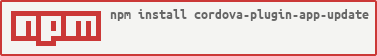@evm-cordova-plugin/cordova-plugin-app-update
v1.0.0
Published
Cordova App Update
Downloads
3
Maintainers
Readme
cordova-plugin-app-update
App updater for Cordova/PhoneGap
Demo
Try it yourself:
Just clone and install this demo. cordova-plugin-app-update-DEMO :tada:
- 如果喜欢它,请别忘了给我一颗鼓励的星
- Support me a
Starif it is necessary. :+1:
Preview
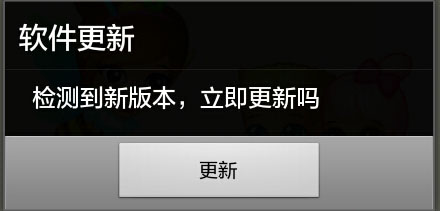

Install
Latest published version on npm (with Cordova CLI >= 5.0.0)
ionic cordova plugin add D:\Project\CordovaPlugin\cordova-plugin-app-update --variable APPLICATION_ID=com.evmtv.bazhong.bazhou.xueliang --variable PGYER_APPID=21e50221feefa41c7b9c308467976da3
Usage
- Simple:
var updateUrl = "http://192.168.0.1/version.xml";
window.AppUpdate.checkAppUpdate(onSuccess, onFail, updateUrl);- Verbose
var appUpdate = cordova.require('cordova-plugin-app-update.AppUpdate');
var updateUrl = "http://192.168.0.1/version.xml";
appUpdate.checkAppUpdate(onSuccess, onFail, updateUrl);versionCode
You can simply get the versionCode from typing those code in Console
var versionCode = AppVersion.build
console.log(versionCode) // 302048versionName | versionCode
------- | ----------------
0.0.1 | 18
0.3.4 | 3048
3.2.4 | 302048
12.234.221 | 1436218
server version.xml file
<update>
<version>302048</version>
<name>name</name>
<url>http://192.168.0.1/android.apk</url>
</update>checkAppUpdate code
/**
* 对比版本号
*/
int VERSION_NEED_UPDATE = 201; //检查到需要更新; need update
int VERSION_UP_TO_UPDATE = 202; //软件是不需要更新;version up to date
int VERSION_UPDATING = 203; //软件正在更新;version is updating
/**
* 版本解析错误
*/
int VERSION_RESOLVE_FAIL = 301; //版本文件解析错误 version-xml file resolve fail
int VERSION_COMPARE_FAIL = 302; //版本文件对比错误 version-xml file compare fail
/**
* 网络错误
*/
int REMOTE_FILE_NOT_FOUND = 404;
int NETWORK_ERROR = 405;
/**
* 没有相应的方法
*/
int NO_SUCH_METHOD = 501;
/**
* 未知错误
*/
int UNKNOWN_ERROR = 901;Platforms
Android only
License
MIT
:snowflake: :beers:
- Please let me know if you have any questions.