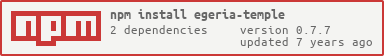@egeria/temple
v0.9.0
Published
Dead simple templating functionality for Egeria
Downloads
14
Readme
 Temple
Temple
 The temple of Egeria, the SFW nymph, in Rome
The temple of Egeria, the SFW nymph, in Rome
Changelog
v0.7.1
- Add
cleanTemplateto remove tokens from a template and get the static part
v0.7.0
- Export functions
getFields,getValues,getEverything
v0.6.0
defaultsnow returns a wrapper, kinda like request does, so multiple defaults can be set across a project.
v0.5.0
- Breaking changes
- Exports two functions:
templeis the oldtemplatefunction;defaultslets user change the default date format and provide a hook that temple will call when errors occur. templeonly returns the parsed text; no errors
About
Dead simple templating functionality for Egeria.
The module exports two functions.
The defaults function accepts an object with any of the following fields:
dateFormatsets the default format whenever temple renders a date token. The default is 'YYYYMMDD'. You can change it to anything supported bymoment.onErrormust be a function. When rendering a template, if any of the tokens are malformed thenonErrorwill be called with a string as its only argument. The string will contain a list of all of the errors. Every timetempleis called,onErrorwill be called either once or never.
defaults returns a wrapper; use that wrapper instead of temple.
The temple function expects the following arguments: template and data, in this order. template is always a string and data is either an object with one or more fields or a single value - Number, String, or anything else. If either is null, the output text will be ''.
A template is a single string that contains zero or more tokens. Text present between tokens won't be changed.
In a template, "||" and "!!" are reserved sequences. "|||", "||||" and so on are all illegal. The same goes for "!!" and "!!!", "!!!!" and so on. It's OK if those sequences are part of the value that will be rendered, but they must not appear in the template itself.
A token is written like this: {{PRE||FIELD!!FORMAT||POST}}
The order of the various elements must be respected:
PRE is a string that will precede the value.
FIELD is a field of the second argument, data. If data is not an object, there will be only one valid field called "arg", so your tokens can only reference "arg" (e.g. 'Joe had {{arg|| children and}} 1 mule').
FORMAT is the format that will be used to format the FIELD if and only if such value is a Date. It will be ignored otherwise.
POST is a string that will be appended to the value.
PRE, FORMAT and POST are optional. If the value is a Date, the default FORMAT is 'YYYYMMDD' (e.g. "20151124").
FIELD is mandatory, but it doesn't have to exist on data. If it's null, undefined or empty, the entire token will be replaced by an empty string, meaning that PRE and POST will not be rendered either.
Malformed tokens will remain untouched in the final output.
The smalles token you can possibly write is {{fieldName}}. The biggest is {{On day ||happeningDate!!DD-MM-YYYY|| something happened}}.
The function returns a string containing the result.
Example
var temple = require('egeria-temple').defaults({
defaultDateFormat: 'DD/MM/YYYY',
onError: console.log
});
var template = '{{title|| - }}{{on ||date|| - }}{{text}}{{fsdjhgsj^#||wrongField|| you won\'t see this}}';
var data = {
title: 'one',
date: new Date(),
text: 'some long text'
}
console.log(temple(template, data).text);
//> "one - on 25/11/2015 - some long text"
template = '{{title|| - }}{{date!!MM/YYYY-DD|| - }}{{text}}';
console.log(temple(template, data).text);
//> "one - 11/2015-25 - some long text"